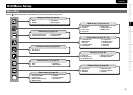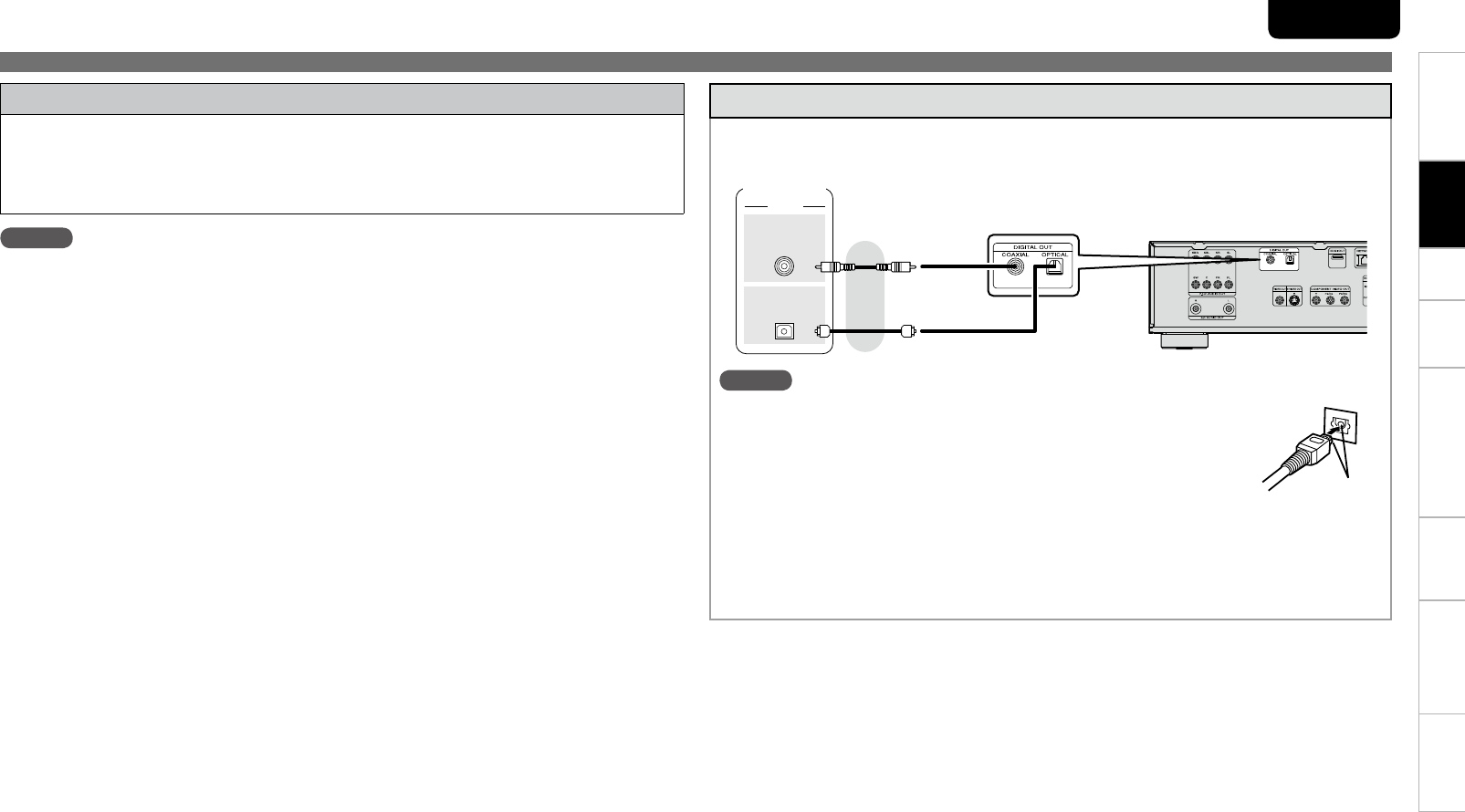
TroubleshootingInformationHDMI Control FunctionPlaybackSetupGetting Started Specications
ENGLISH
Copyright protection system
In order to play back digital video and audio such as BD-Video or DVD-Video via HDMI connection,
both the player and TV or the AV Amp need to support the copyright protection system known as
HDCP(High-bandwidth Digital Content Protection System). HDCP is copyright protection technology
comprised of data encryption and authentication of the connected AV device. The UD8004 supports
HDCP.
NOTE
If a device that does not support HDCP is connected, video and audio are not output correctly. Read the
owner’s manual of your television or AV Amp for more information.
The audio signal from the HDMI output terminal (sampling frequency, number of channels, etc.) may
be limited by the HDMI audio specications of the connected device regarding permissible inputs. For
example, if the HDMI audio specication of the connected device is 5.1 channels, 5.1-channel audio
will be automatically output even when playing back 7.1 channels by the UD8004. In this case, analog
audio output will also be 5.1-channel.
Audio signal input may not be supported depending on the HDMI compatible monitor (projector, etc.)
being used.
When the UD8004 is connected to this kind of device, audio signals are not output from the HDMI
terminal.
•
•
•
1. Home Theater Playback – Playing Back Using Multi-channel System –
Connection to an AV Amp with No HDMI Audio Input
When playing back Dolby Digital Plus/Dolby TrueHD/DTS-HD audio recorded on a BD disc, the UD8004
outputs Dolby Digital or DTS bitstream from its digital audio output terminal.
"6%*0
$0"9*"-
*/
*/
015*$"-
AV Amp
NOTE
Dolby TrueHD/Dolby Digital Plus/DTS-HD audio signals are not output with
this connection.
When outputting Dolby TrueHD/Dolby Digital Plus/DTS-HD audio signals, do
so with an HDMI connection (vpage 13, “Using an HDMI Cable to Connect
to an AV Amp or Television”).
Super Audio CD’s DSD signal cannot be output. Also, during CD layer
playback, 44.1 kHz/16-bit Linear PCM is output.
•
•
Do not output DTS audio signals to an AV Amp that does not support DTS. Playing back a BD/DVD
disc with recorded DTS content can generate noise and even damage your speakers.
When connecting with an optical transmission cable (sold separately), make sure the plug shape
aligns with the socket, and insert fully.
•
•
Match the
shapes
Connections