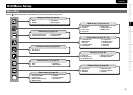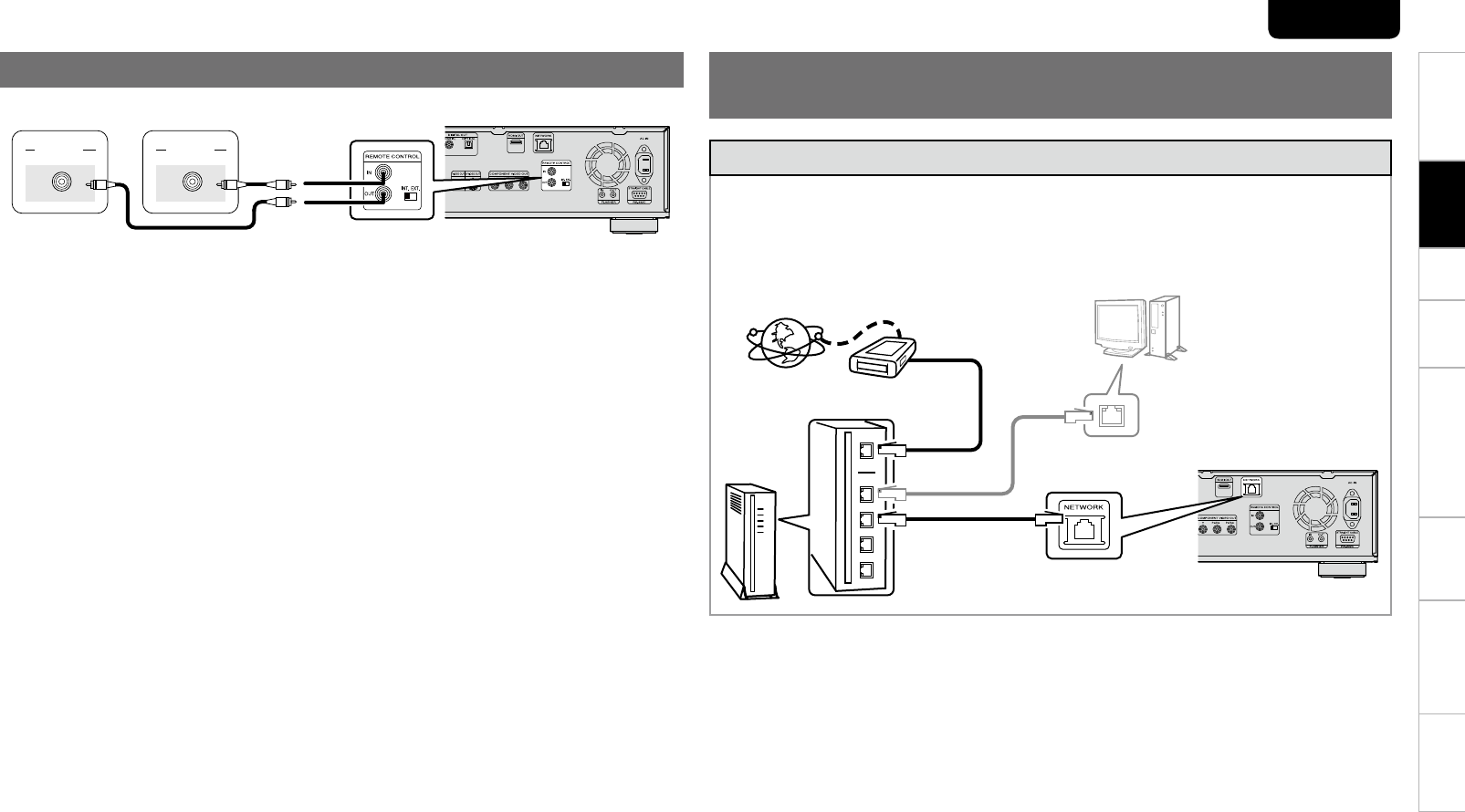
TroubleshootingInformationHDMI Control FunctionPlaybackSetupGetting Started Specications
ENGLISH
Connecting to the Network
You can use a disc which offers BD-LIVE function by connecting the unit to the Internet (vpage
35).
You can update by downloading the latest rmware from the Internet.
For more information, on the GUI menu, select “Other Setup” – “Firmware Update” (vpage 30).
See “Network Setup” (vpage 29) on the GUI menu for more information on network setting.
•
•
•
Internet
Modem
Router
Computer
LAN port/
Ethernet
connector
To WAN port
To LAN port
To LAN port
NETWORK
connector
6. Using BD-LIVE function or updating the software
version of UD8004
5. Remote Control Connection
Connecting system control cables
By connecting this player to another Marantz audio component using a supplied System control cable,
you can remotely operate the components as a single system.
When connecting to component with a remote sensor, be sure to connect the REMOTE CONTROL IN
jack of this player to the REMOTE CONTROL OUT jack of the component with the remote sensor.
When connecting to component which is not equipped with a remote sensor, be sure to connect the
component to the REMOTE CONTROL OUT jack of this player.
Remote switch
When using this player independently, set this switch to INT. (INTERNAL). When using this player in a
system with a Marantz receiver equipped with a remote sensor, set the switch to EXT. (EXTERNAL).
Flasher Input
This is used when controlling components from different rooms with a keypad or other input device.
Set the remote switch to INT. (INTERNAL) when using a asher input.
n
•
•
n
n
3&.05&
$0/530-
*/
3&.05&
$0/530-
065
Connections