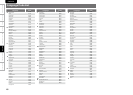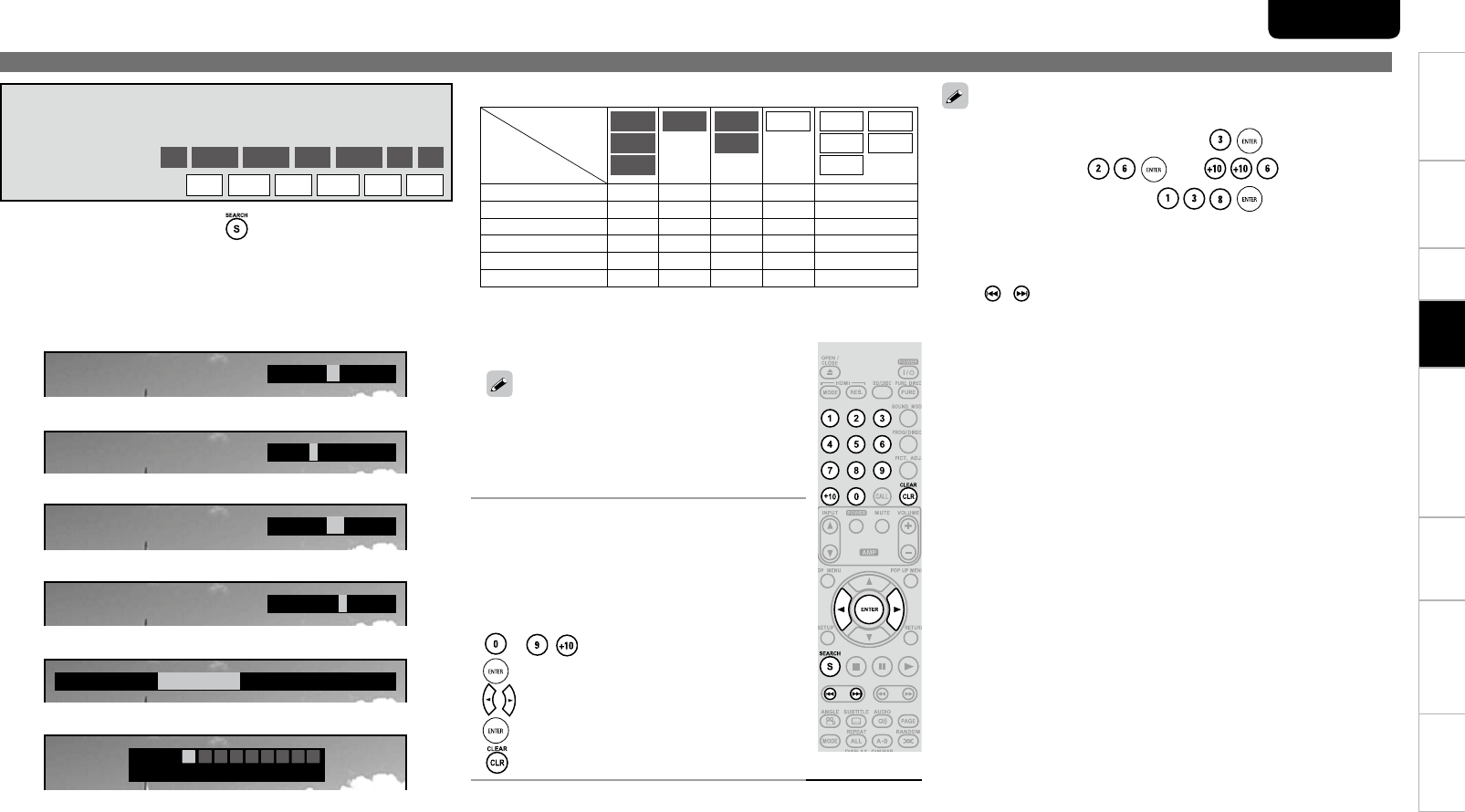
TroubleshootingInformationHDMI Control FunctionSetupConnectionsGetting Started Specications
ENGLISH
Looking for Specic Sections Using the
Search Modes
BD
DVD-A
DVD-V
DVD
SA-CD
CD
SD
MP3
WMA
AAC
LPCM
DivX
JPEG
1
During playback, press , and then search mode.
The search mode setting bar is displayed at the top of the
screen.
The search mode changes each time the button is pressed.•
Chapter search
Chapter – –/21
Title search
Title –/5
Track search
Track – –/15
Group search
Group –/5
Time search
Total Time 10 : 15 11Time Search – – – : – – : – –
Marker search
Marker
Time – – : – – : – –
1 2 3 4 5 6 7 8
AC
n
n
n
n
n
n
GSearch mode-compatible media and lesH
Media / le
Search mode
BD
DVD-V
DVD
DVD-A SA-CD
CD
DivX MP3
WMA
LPCM
JPEG
AAC
Chapter search
S
Title search
S
Time search
S S S S
Marker search b S S S
Track search
S S S S
Group search
S
Operations Enabled During Playback
Entering numbers
Entering 3 ·············································· z
Entering 26 ············· z or
Entering 138 ····························· z
z:
Depending on number of recorded songs or chapters, you don’t
need to use “ENTER” button.
Search mode does not operate during program or random playback.
Use
, to cue.
Time search corresponds with title and track playback time. It is not
compatible chapter playback time.
Search mode may not operate depending on the disc.
•
•
•
•
About Marker Search
Plays back from your selected marker number.
When the entry mode for chapter/title/track/
group search continues for about 5 seconds with
no operation, it is cancelled.
When the power is set to standby or the disc is
removed, the set marker is deleted.
b
•
•
2
Conducting search condition entry
or setting on the search mode setting
bar.
Search specied location on completion of
entry.
~ , ····························Number entry
········································· Finalizes number
···························Marker number selection
Finalizes the marker number or plays back
································Marker number cancel
Playback