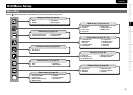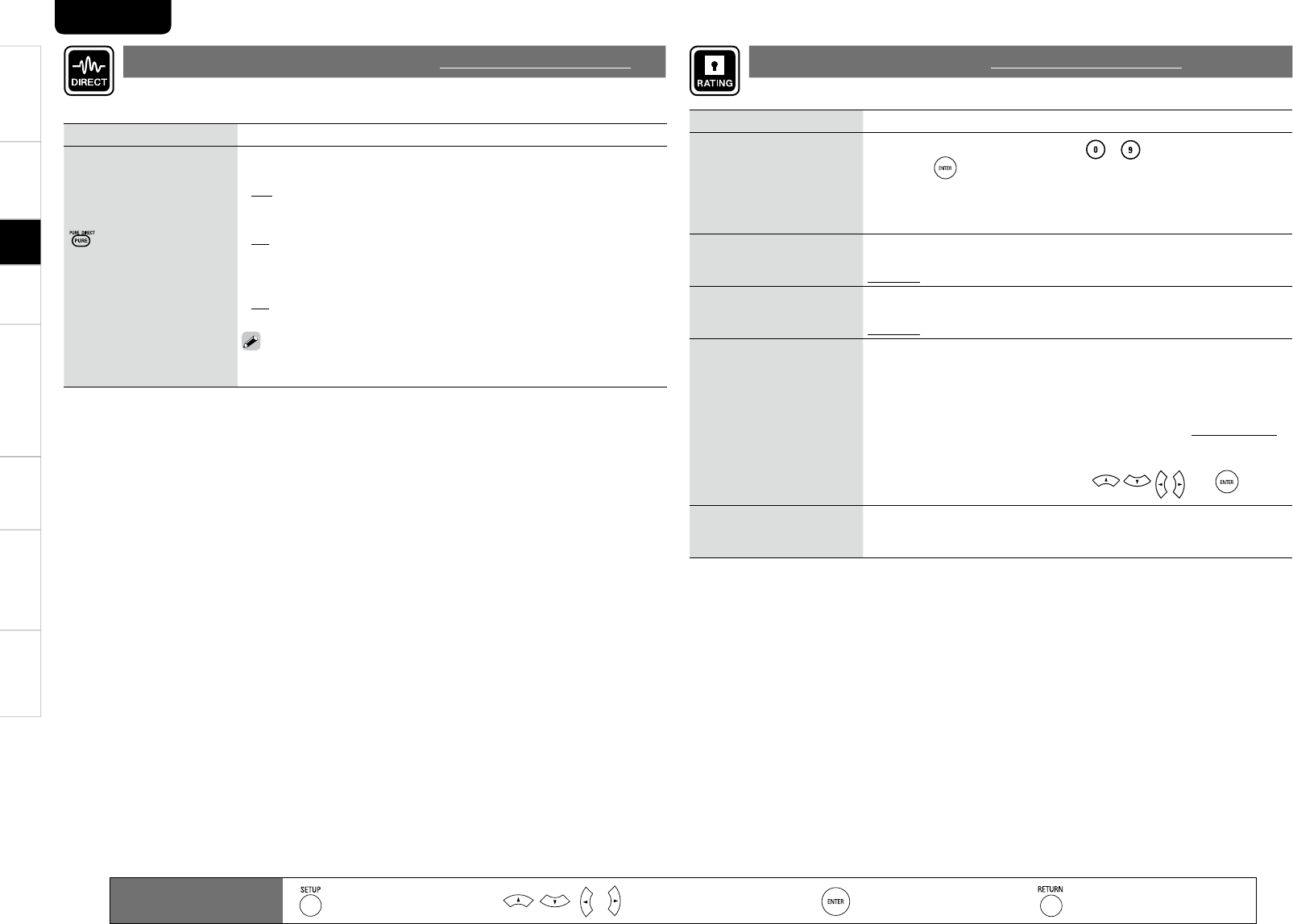
TroubleshootingInformationHDMI Control FunctionPlaybackConnectionsGetting Started Speci cations
2
ENGLISH
Setting items
Setting contents
User Preset 1/
User Preset 2
This sets the operating
mode for “User Preset 1” or
“User Preset 2” selected by
.
Setting each of these items
to “Off” enables output of
high quality analog signals
free of interference from the
associated circuits.
GDigital OutH : Set whether to output signals to the digital audio output
terminal.
On : Enable digital audio output.
Off : Disable digital audio output.
GVideo OutH : Set option of video output.
On : Enable video output.
Off : Disable video output. This setting also disables audio output from
the HDMI terminal.
GDisplayH : Set option for front panel display.
On : Turn on display.
Off : Turn off display.
For more information, see “Playing Back High-quality Audio (Pure Direct
Function)” (vpage 37).
•
•
•
•
•
•
Makes settings regarding digital audio and video output modes during Pure Direct mode,
as well as display messages. Two types of setting can be registered.
Pure Direct Setup
Default settings are underlined.
Remote control operation
buttons
:
Displaying the menu
Cancel the menu
:
Moves the cursor
(Up/Down/Left/Right)
:Decision the setting :Return to previous menu
Setting items
Setting contents
Password
Sets the password for
changing the parental
control level and parental
control country code of BD
and DVD.
Change : Change the password.Use ~ to enter a password and
then press to nalize it.
The default setting is “0000”.
BD Rating Level
Set the parental level for
playing BD.
Level 0 ~ 254 : Set the age allowed to play back media. Restricts playback
of discs with relevant parental control.
No Limit : Do not restrict playing of BDs.
DVD Rating Level
Set the parental level for
playing DVD.
Level1 ~ 8 : Set the parental level for playing DVD.
Lock All : Restrict playing of all DVDs.
No Limit : Do not restrict playing of DVDs.
Rating Country Code
Sets the standard country
parental control.
Apply the parental level of
the set country.
Argentina / Australia / Austria / Belgium / Brazil / Canada / Chile /
China/ Denmark / Finland / France / Germany / Hong Kong / India
/ Indonesia / Italy / Japan / Korea, Republic of / Malaysia / Mexico
/ Netherlands /New Zealand / Norway / Pakistan / Philippines /
Portugal / Russian Federation / Singapore / Spain / Switzerland
/ Sweden / Taiwan / Thailand / United Kingdom / United States /
Colombia / Greece / Ireland / Luxembourg / Poland
Others : Inputs the country code. Refer to “Country Code List” (vpage
49) and, with the virtual keyboard, use and to input
the country code.
DivX Registration
Display the DivX
®
registration
code.
Show Code : Display the DivX
®
registration code
Set BD or DVD parental lock or display DivX
®
registration codes.
Ratings
Default settings are underlined.
Setup