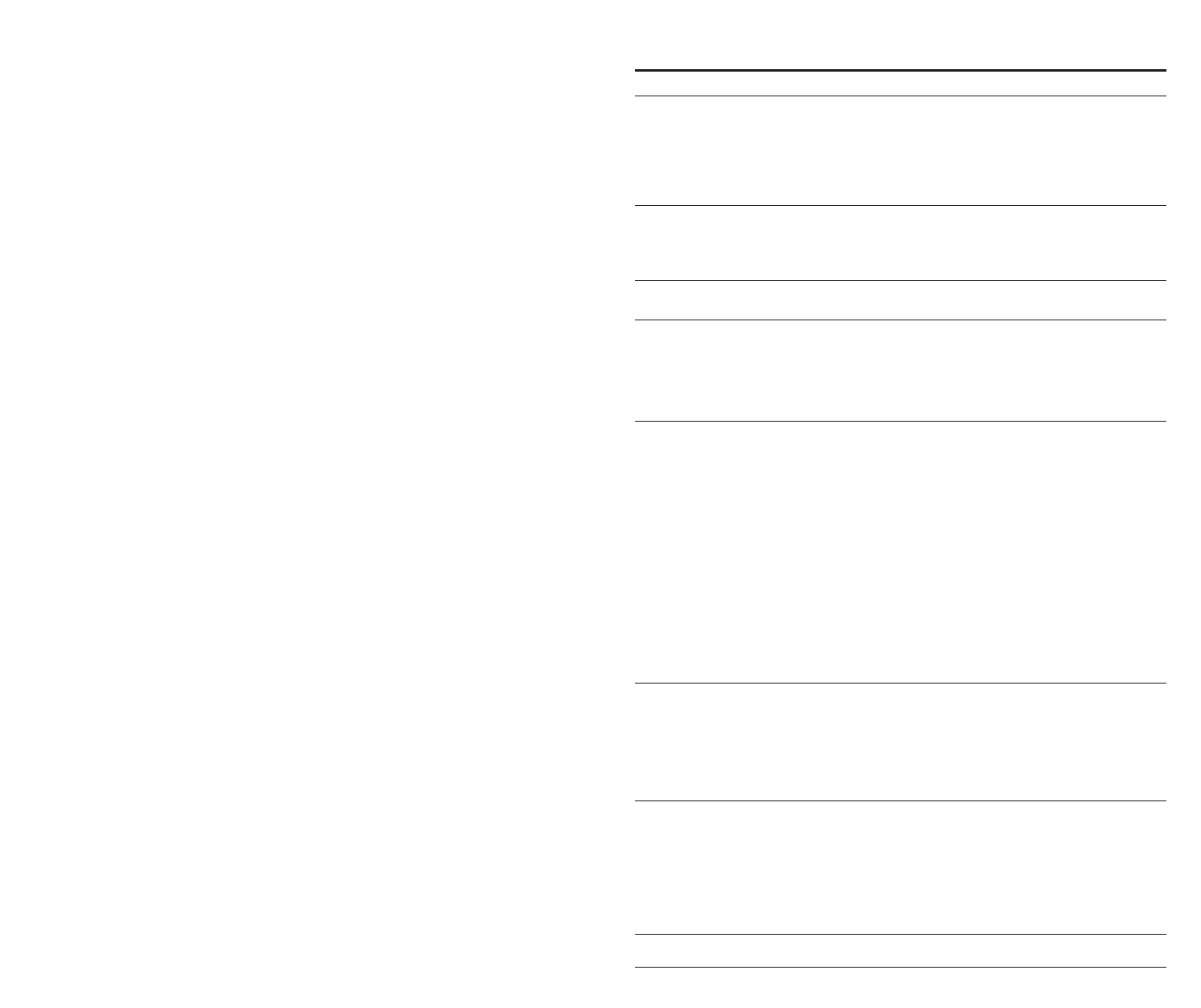
Table of Contents
1. INTRODUCTION 6
1.1. Congratulation
1.2. About your new Memorex DVD Recorder
1.3. About Double-Layer Recording
1.4. Tools Required for Installation
2. HARDWARE INSTALLATION 8
2.1. Setup Flowchart
2.2. About the ATAPI/E-IDE Interface
3. PHYSICAL INSTALLATION OF YOUR NEW DVD RECORDER 11
4. OPERATING YOUR NEW DRIVE 16
4.1. Front Panel
4.2. Loading a Disc
4.3. Ejecting a Disc
4.4. Troubleshooting
5. INCLUDED SOFTWARE 19
5.1 Nero StartSmart
5.2 Nero Express 6
5.3 NeroVision Express 2
5.4 InCD 4
5.5 Nero BackItUp
5.6 Nero ShowTime
5.7 Nero Cover Designer
5.8 Nero Recode 2
5.9 Nero Media Player
5.10 Nero ToolKit
5.11 InCD EasyWrite Reader 4
5.12 DVD-Video Plug-in
5.13 HE-AAC Plug-in
6. CREATING CDs AND DVDs 21
6.1. Software Installation
6.2 Uninstalling the Software
6.3 Using StartSmart - the Command Center
6.4 User Interface and Navigation
7. BURNING DISCS - THE BASICS 27
7.1. Make a Data Disc
7.2 Make an Audio Disc
7.3 Make a Video Disc
7.4 Copy a Disc
7.5 Upgrade Options
7.6 FAQs
8. TROUBLESHOOTING 42
9. APPENDIX 46


















