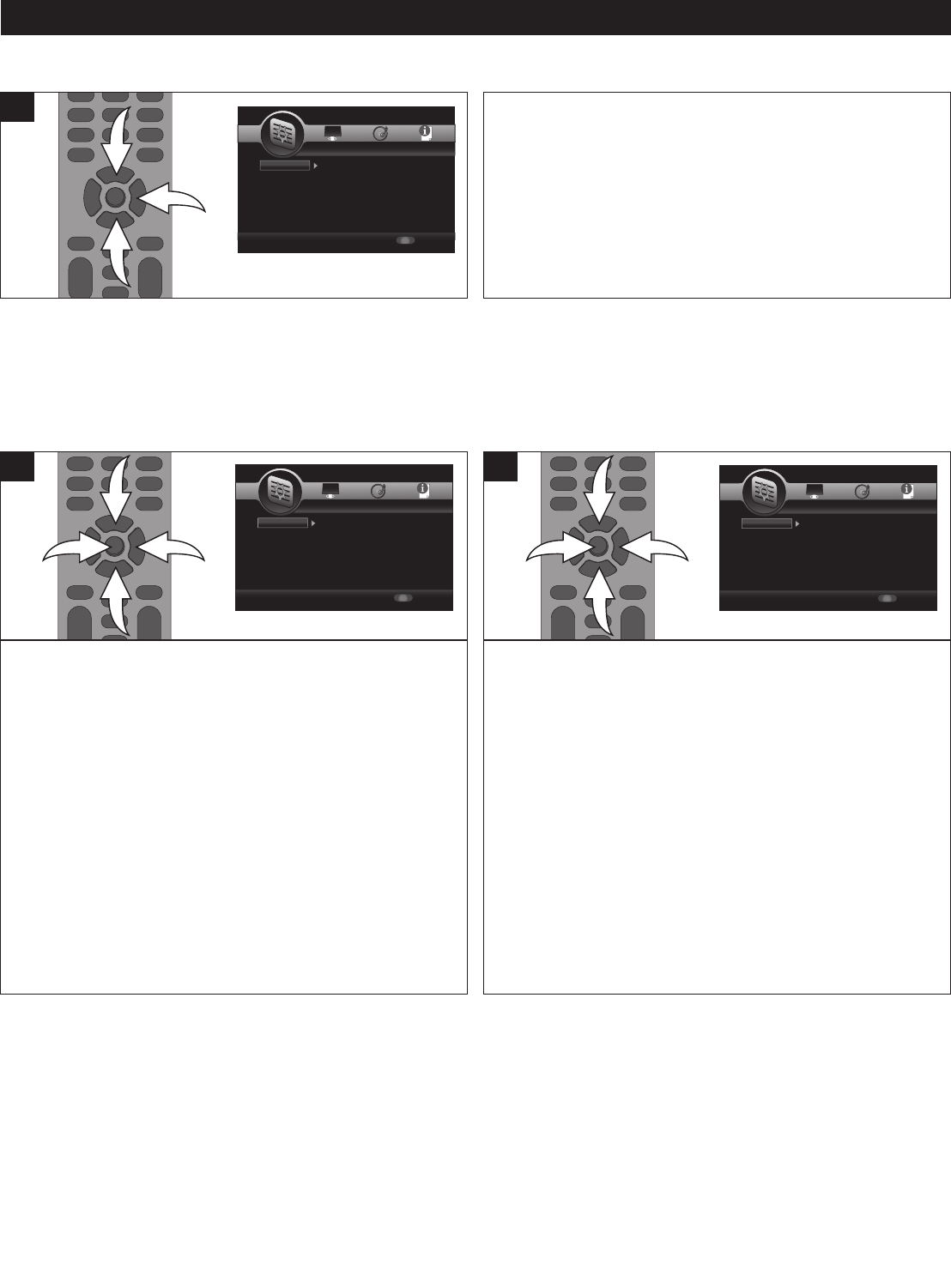
20
SETUP MENU (CONTINUED)
While in the General Setup menu, select System using the
Navigation (π,†) buttons 1, then press the Navigation (®)
b
utton 2 to enter.
Select Easy Setup using the Navigation (π,†) buttons 1,
then press the Navigation (®) button 2 to select.
The wizard will then ask you some questions and program
your DVD player easier than going through the menus and
adjusting them individually.
1
1
2
1
EASY SETUP
S
ETUP Exit
--- General Setting ---
Setup Menu
Use cursor keys to move focus, use
“ENTER” key to select
System
Language
Playback
Security
Network
Screen Saver
Disc Auto Playback
Load Default
Upgrade
Easy Setup
On
On
More...
More
More
SETUP Exit
-
-- General Setting ---
S
etup Menu
Use cursor keys to move focus, use
“ENTER” key to select
System
Language
Playback
Security
Network
OSD
Menu
Audio
Subtitle
ENGLISH
ENGLISH
ENGLISH
ENGLISH
SETUP Exit
--- General Setting ---
Setup Menu
Use cursor keys to move focus, use
“ENTER” key to select
System
Language
Playback
Security
Network
Closed Caption
Angle Mark
PIP Mark
Secondary Audio
Last Memory
On
On
On
On
On
S
ETUP Exit
-
-- General Setting ---
Setup Menu
Use cursor keys to move focus, use
“
ENTER” key to select
System
Language
Playback
Security
Network
Change Password
Parental Control
SETUP Exit
--- General Setting ---
Setup Menu
Use cursor keys to move focus, use
“ENTER” key to select
System
Language
Playback
Security
Network
Internet Connection
Information
Connection Test
IP Setting
Host Name Setting
Enable
More...
More...
Auto
Default
While in the General Setup menu, select System using the
Navigation (π,†) buttons 1, then press the Navigation (®)
button 2 to enter.
Select BD-Live Memory using the Navigation (π,†) buttons
1, then press the Navigation (®) button 2 to select. Select
Information using the Navigation (π,†) buttons 1, then
press the Enter button 3. The free size (available space) will
appear, as well as the option to format the drive selected in
the next step.
TO FORMAT/ERASE THE SELECTED DRIVE: While in the
Information screen, press the ENTER button 3. The unit will
format/erase the selected drive and then FORMAT OK will
appear.
NOTE: Make sure to select the On Board memory or the
external drive before formatting. Please eject the disc from
the disc compartment before formatting.
3
1
1
2
1
TO CLEAR THE LOCAL STORAGE
When the Local Storage does not have enough space to
keep the BD-Java application data you should clear the Local
Storage first before playback.
SETUP Exit
--- General Setting ---
S
etup Menu
Use cursor keys to move focus, use
“ENTER” key to select
System
Language
P
layback
Security
Network
Screen Saver
Disc Auto Playback
L
oad Default
Upgrade
Easy Setup
On
On
M
ore...
More
More
SETUP Exit
--- General Setting ---
Setup Menu
Use cursor keys to move focus, use
“ENTER” key to select
System
Language
Playback
Security
Network
OSD
Menu
Audio
Subtitle
ENGLISH
ENGLISH
ENGLISH
ENGLISH
SETUP Exit
--- General Setting ---
Setup Menu
Use cursor keys to move focus, use
“ENTER” key to select
System
Language
Playback
Security
Network
Closed Caption
Angle Mark
PIP Mark
Secondary Audio
Last Memory
On
On
On
On
On
SETUP Exit
--- General Setting ---
Setup Menu
Use cursor keys to move focus, use
“ENTER” key to select
System
Language
Playback
Security
Network
Change Password
Parental Control
SETUP Exit
--- General Setting ---
Setup Menu
Use cursor keys to move focus, use
“ENTER” key to select
System
Language
Playback
Security
Network
Internet Connection
Information
Connection Test
IP Setting
Host Name Setting
Enable
More...
More...
Auto
Default
While in the General Setup menu, select System using the
Navigation (π,†) buttons 1, then press the Navigation (®)
button 2 to enter.
Select BD-Live Memory using the Navigation (π,†) buttons
1, then press the Navigation (®) button 2 to select. Select
Setup using the Navigation (π,†) buttons 1, then press the
Enter button 3.
Select ON BOARD or EXTERNAL using the Navigation
(π,†) buttons 1, then press the ENTER button 3.
NOTE: For the external storage, insert either USB or SD
card once only.
3
1
1
2
1
BD-LIVE MEMORY SETUP
Use this option to select the desired drive to hold the BD-Live
information, either the internal On Board memory or the USB
drive/SD card.
SETUP Exit
--- General Setting ---
Setup Menu
U
se cursor keys to move focus, use
“ENTER” key to select
System
Language
P
layback
Security
Network
Screen Saver
Disc Auto Playback
L
oad Default
Upgrade
Easy Setup
On
On
M
ore...
More
More
S
ETUP Exit
-
-- General Setting ---
Setup Menu
Use cursor keys to move focus, use
“ENTER” key to select
System
Language
Playback
Security
Network
OSD
Menu
Audio
Subtitle
ENGLISH
ENGLISH
ENGLISH
ENGLISH
SETUP Exit
--- General Setting ---
Setup Menu
Use cursor keys to move focus, use
“ENTER” key to select
System
Language
Playback
Security
Network
Closed Caption
Angle Mark
PIP Mark
Secondary Audio
Last Memory
On
On
On
On
On
SETUP Exit
--- General Setting ---
Setup Menu
Use cursor keys to move focus, use
“ENTER” key to select
System
Language
Playback
Security
Network
Change Password
Parental Control
SETUP Exit
--- General Setting ---
Setup Menu
Use cursor keys to move focus, use
“ENTER” key to select
System
Language
Playback
Security
Network
Internet Connection
Information
Connection Test
IP Setting
Host Name Setting
Enable
More...
More...
Auto
Default


















