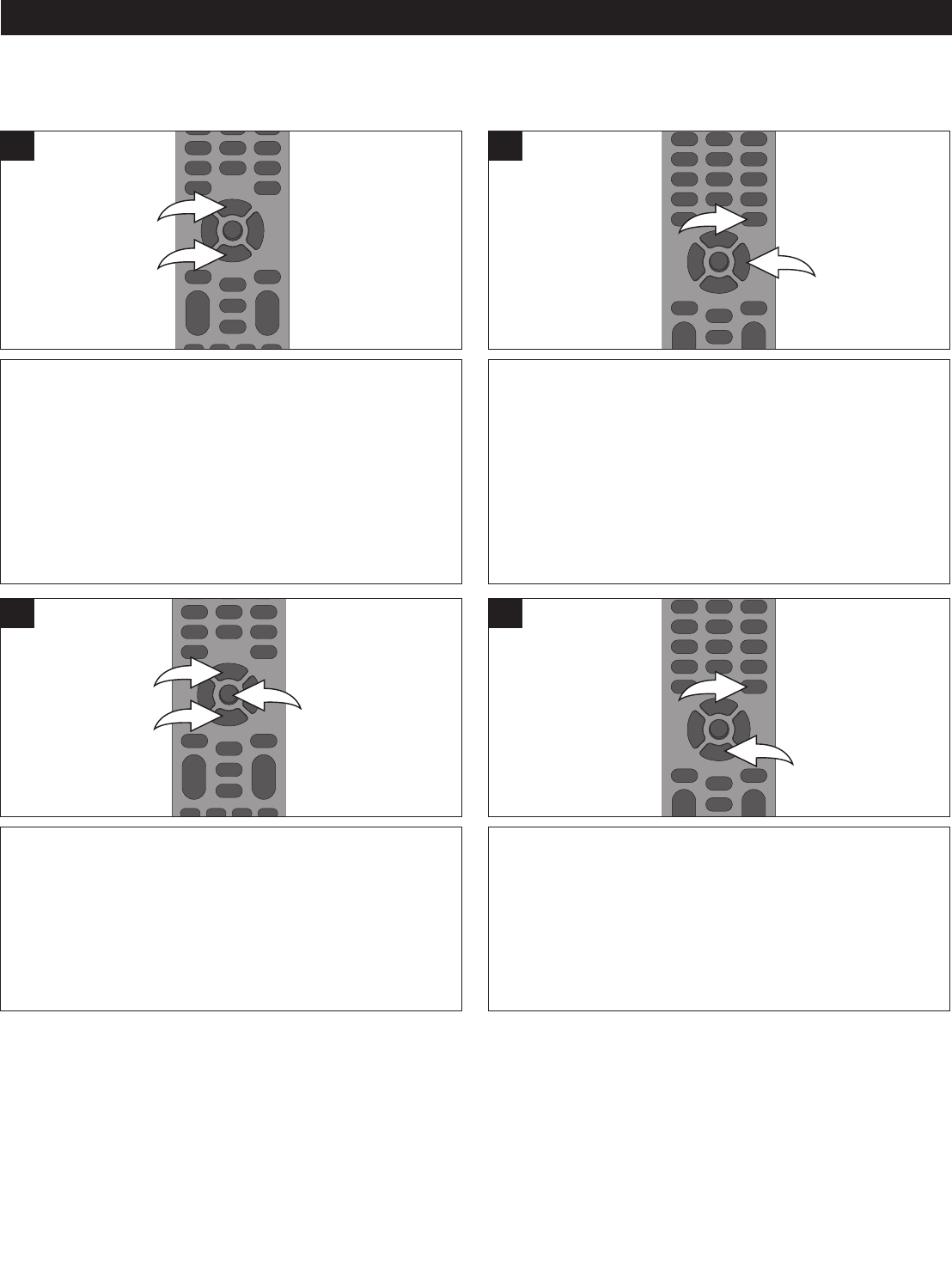
46
DATA CD/USB/SD CARD OPERATION (CONTINUED)
2
2
1
Repeat steps 1 and 2 as desired. When done, you can
access the playlist by selecting the “...” folder by scrolling
to the top of the list and pressing the ENTER button 1.
Repeat until one of the folders is labelled “Playlist”. Select
Playlist using the Navigation (π,†) buttons 2, then press
the ENTER button 1. You can then view or playback your
playlists in the respective Photo or Music folders.
3
After performing the four steps on page 43, select a JPEG
or MP3/WMA file using the Navigation (π,†) buttons.
1
While a file is highlighted, press the Navigation (®) button
1. A check mark (✔) will appear next to the selected file.
Then press the POP-MENU/TITLE button 2. Select “Add
to Playlist” to add the selected file to the playlist. Within the
Pop-Menu, you can also choose “Select All” to select all
the files in the folder. Then press the POP-MENU/TITLE
button 2 again and selecting “Add to Playlist” will add all
the check-marked files to the playlist.
NOTE: After selecting “Add to Playlist” the check mark next
to each file will disappear.
2
1
2
PLAYLISTS
A playlist will allow you to set files from the data CD, USB or SD card into one playlist to play.
TO REMOVE FILES FROM THE PLAYLIST: While in the
playlist, use the Navigation (†) button 1 to select a file
you want to delete, then press the POP-MENU/TITLE
button 2. Select “Remove from Playlist” to delete the
selected file from the playlist. You can also choose “Select
All” to select all of the files in the playlist. Then selecting
“Remove from Playlist” will delete all the check-marked
files from the playlist.
2
1
4
NOTES:
• Within the Pop-Menu, select “Clear All” to remove all check marks from next to files that you have decided not to add to, or
remove from, the playlist.
• Playlists are for playback only and will not be stored on the internal storage. Once the device (data CD, USB drive or SD
card) is removed, the playlist is cleared from the system. The playlist will also be removed when you turn off the unit.


















