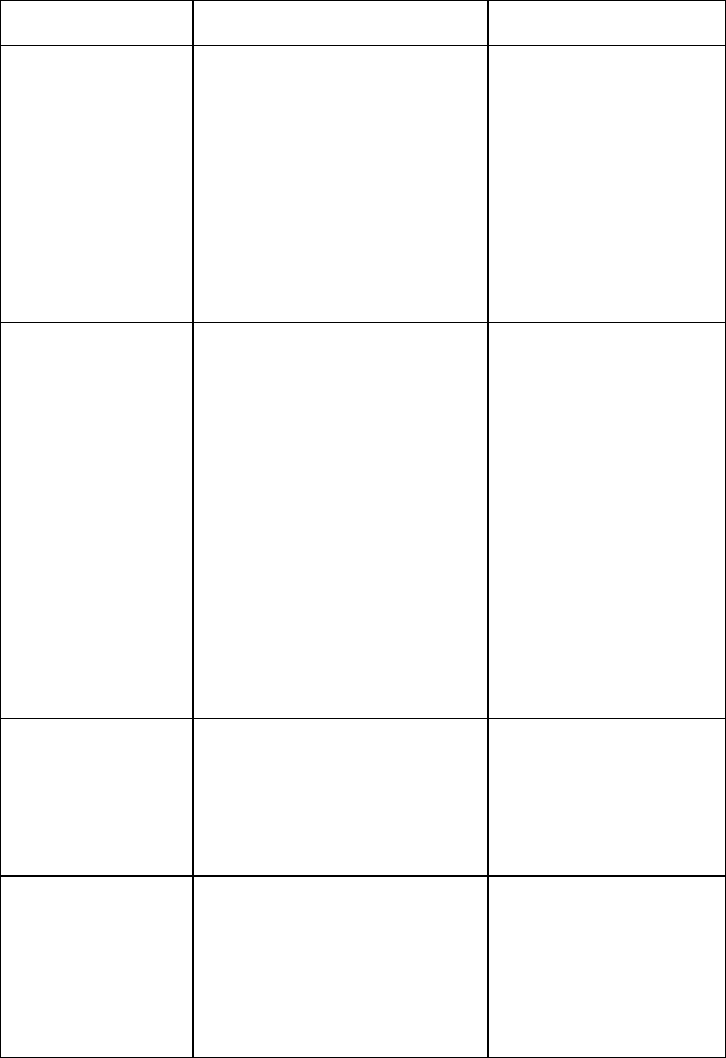
109
Data Logic does not
work.
AV device (video
rec.) independently
breaks off recording
• The Data Logic video recorder
with data transfer has not been
registered correctly.
• The Scart cable does not have
all pins connected through.
• Wrong data logic setting (see
also ch. 19.1)
• Open the menu "AV
devices" and register
the Data Logic video
recorder as video recor-
der 1 with "Data Logic
On".
• Use a Scart cable in
which all pins are con-
nected through.
• Set the data logic setting
to Mode 2 from Mode 1
Problem Possible cause Remedy
General problems
with an external AV
device connected to
the TV set.
• The AV device has not been
registered in the TV set.
• Open the menu "AV
devices", select the devi-
ce with the cursor, set
the signal types
(OUT/IN) correctly and
press the "OK" key.
Make sure that you con-
nect the AV device as
shown in the connection
diagram.
A film in 16:9 format
is played back from
an AV device, but is
displayed in 4:3 for-
mat.
• The picture format for this pro-
gramme position has not been
set correctly in the TV menu.
• Select the AV program-
me position and set the
picture format to 16:9
or "Automatic" (see Sec-
tion 37).
The menu of a con-
nected AV device
(such as a DVD play-
er) is not visible on
the TV screen.
• The AV device has been regis-
tered in the TV menu with the
signal type "Composite video".
• Register the AV device
with the signal type
"RGB" (see page 68).
606 47 2030.A1 ML GB 16.04.2007 12:34 Uhr Seite 109


















