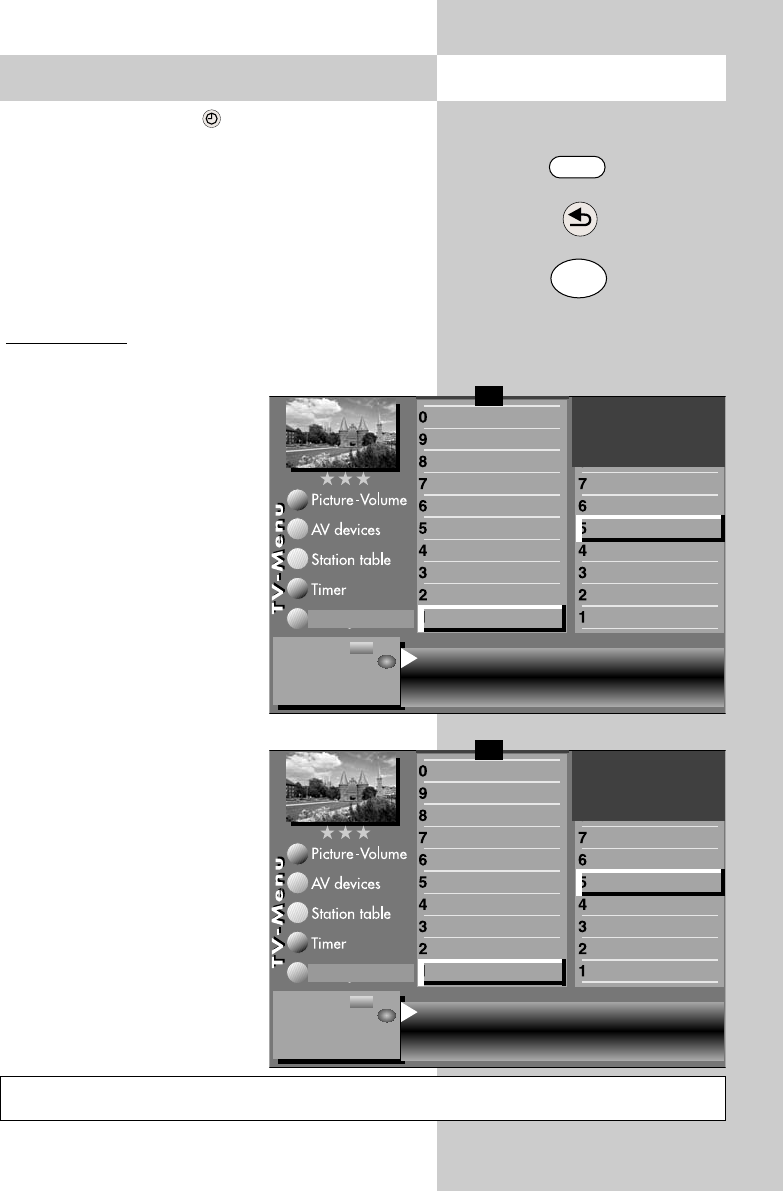
51
20.1 Activating the EPG
Pressing the green key for yes activates the slot
in order to receive NexTView. The message will
not appear again.
If you know the NexTView slot, you can also enter
it using the numeric keys in the TV menu.
You can overwrite existing programme slot num-
bers or delete them with the II key.
DVB-SI details
To receive DVB-SI data, no slot in the TV menu is
needed.
Factory EPG settings:
• EPG NexTView & DVB-SI
• NexTView programme
slot - - - -
• DVB-SI selection TV
• Prog. selection in the chan-
nel table all free slots*)
*) In the menu, “retain” is dis-
played, i.e. when you make
an adjustment, this change
is displayed in plain text
after it is confirmed by
selecting “OK” in the menu.
“Retain” is then displayed in
the menu as an indication
that the previously confir-
med setting has been retai-
ned.
In countries where NexTView
data is unavailable, the menu
setting should read “EPG
DVB-SI” as illustrated.
Not possible with an external receiver !
Opening the menu
MENU
OK
´
EPG NextView & DVB-SI Pr selection in stationtable
NextView
prog. Kabel 1 retain
DVB-SI selection TV
Data Logic adjustm.
CI dialogue via
EPG settings
Operating
Sound settings
HiFi output
2)
Init. prog.position
Function for F3
Function for F2
Function for F1
EURO sockets
DVB-C
DVB-T
Analog-TV
Country
Language
Operating
Configuration
Change with
Accept value with .
– +
OK
F1
➔
EPG DVB-SI Pr selection in stationtable
retain
DVB-SI selection TV
Data Logic adjustm.
CI dialogue via
EPG settings
Operating
Sound settings
HiFi output
2)
Init. prog.position
Function for F3
Function for F2
Function for F1
EURO sockets
DVB-C
DVB-T
Analog-TV
Country
Language
Operating
Configuration
Change with
Accept value with .
– +
OK
F1
➔
606 47 2030.A1 ML GB 16.04.2007 12:34 Uhr Seite 51


















