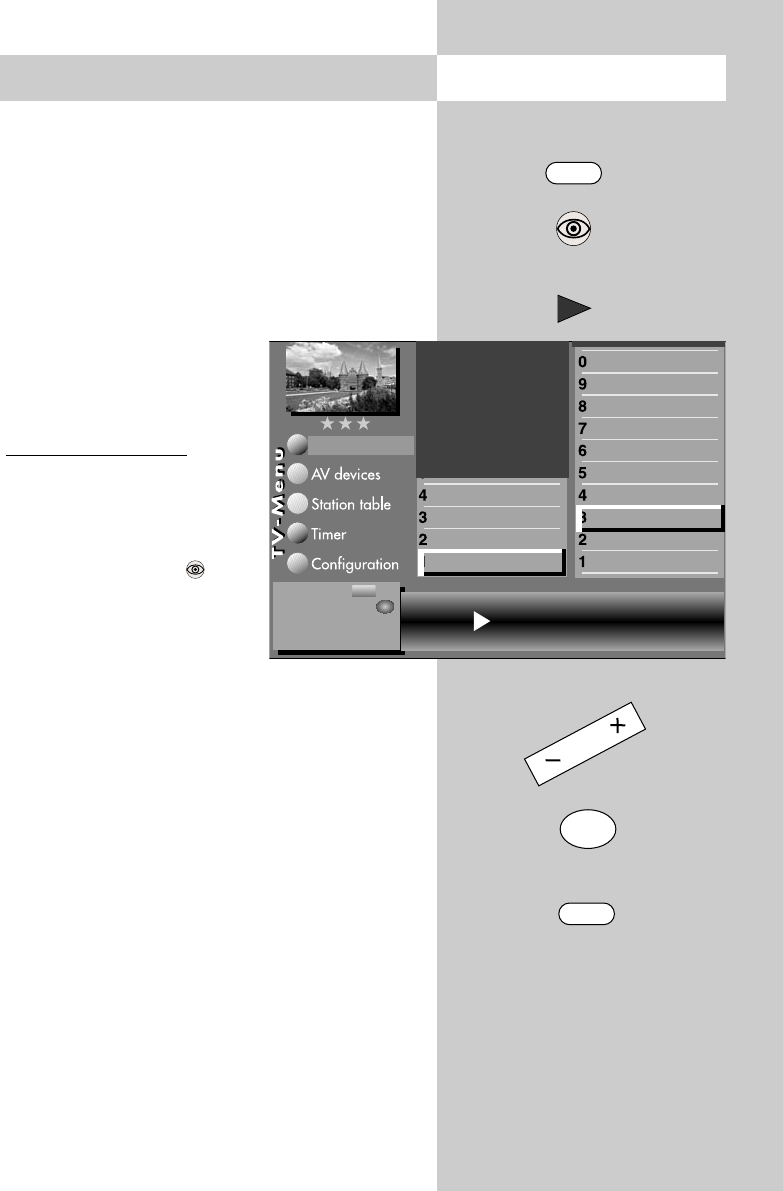
19
Opening the menu
MENU
11. General Picture Settings
Some of the menu items are not available
in a 2 ** menu.
The backlight control (factory setting "off") can be
set to "dynamic" or "automatic". With "dynamic"
the backlight control is adjusted according to the
picture contents.
With "automatic" the backlight control is adjusted
according to the ambient brightness.
The backlight control can be
set generally for all programs
and saved.
Set backlight control:
• Press the "MENU" key.
The TV menu appears on
the screen.
• Press the blue key . The
menu "Picture and sound"
and the menu item "Gene-
ral picture settings" are pre-
selected.
• Use the cursor control key ̈ to select the menu
item "Brihtness".
• Use the corresponding numeric keys (in this
example:
ᕣ for the Bachlight control) to select
the desired menu items.
• Use the
—
+
key to change the settings for
"Backlight control".
• Press the "OK" key to save the changed setting
as a standard value.
• Press the "EXIT" key to close the TV menu.
☞
OK
EXIT
Die Anzahl der Themen und Kapitel ist abhän-
gig vom eingestellten Bedienumfang. Die
Anordnung der einzelnen Menüpunkte kann
sich, abhängig von der Geräteausstattung, in
der Reihenfolge und Nummerierung ändern.
Backlight control off
Picture improvment
Factory settings
Zoom/Panorama
3) 7)
Noise reduction
3)
Picture sharpness
Colour impr.
Colour intensity
Backlight control
Contrast
Brightness
Sound set,.prog.posn
Sound settings, gen.
Pict.set.,prog.posn.
Picture settings, gen.
Picture-Volume
Change with
Accept value with .
– +
OK
606 47 2030.A1 ML GB 16.04.2007 12:34 Uhr Seite 19


















