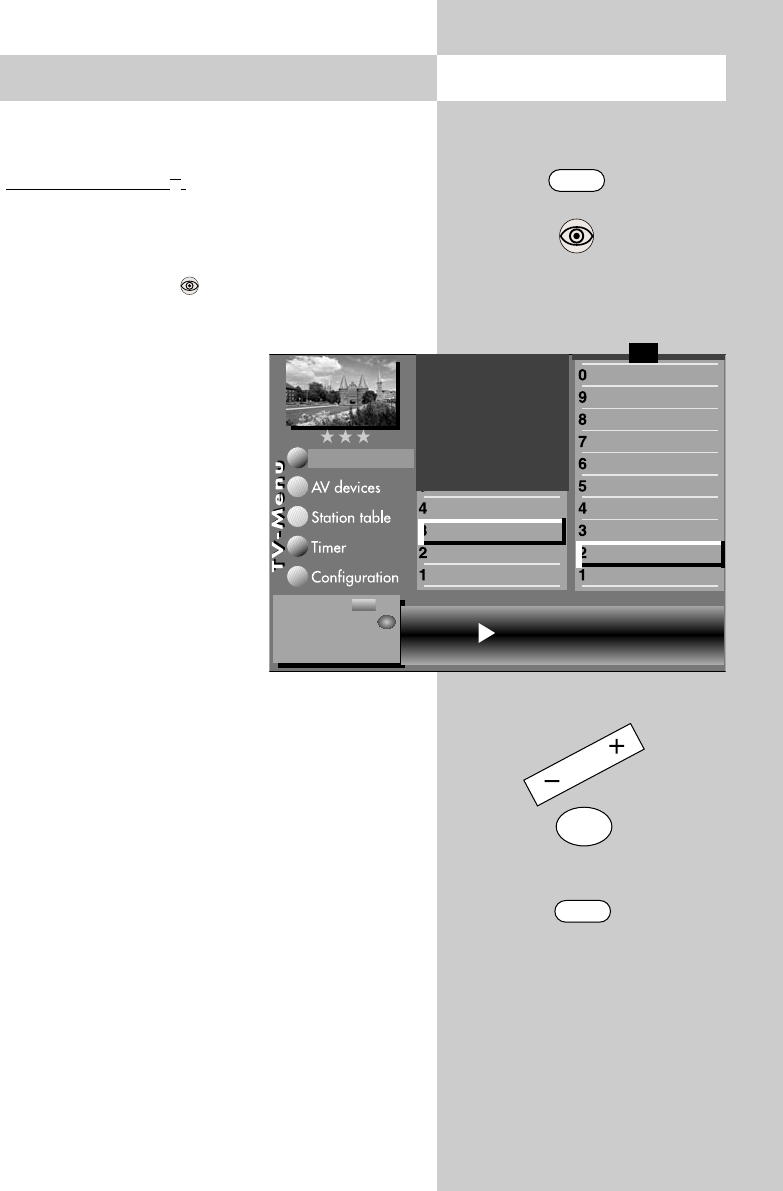
25
12. General Sound Settings
Some of the menu items are not available
in a 2 ** menu.
Setting SRS-WOW
2)
• Press the "MENU" key.
The TV menu appears on the screen.
• Press the blue key . The menu "Picture and
sound" and the menu item "General picture set-
tings" are pre-selected.
• Press the numeric key
» to
select "General sound set-
tings".
• Use the corresponding
numeric key
(in the example:
ᕢ) to
select "SRS–WOW"
2)
.
• In the setting window, use
the
-
+
key to change the
setting.
• Press the "OK" key to save
the changed setting.
• „Press the "EXIT" key to close the
TV menu.
If the SRS-WOW function is
active, the menu items "stereo wide" and
"spatial sound" are disabled.
☞
☞
Opening the menu
MENU
OK
EXIT
ᕣ
ᕢ
The number of subjects and sections depends
on the selected scope of operation. Depending
on the configuration of the TV set, the various
menu items may be displayed in a different
order and numbered differently.
2) Possible only on sets equipped with this
function.
3) See glossary for an explanation.
4) Available only if SRS WOW is switched off
SRS WOW
2) 3)
on
Base width
4)
Spatial sound
4)
Balance
Tone setting
Volume headphones
Bass
Treble
Automatic volume control
3)
SRS WOW
2) 3)
Volume
Sound set,.prog.posn
Sound settings, gen.
Pict.set.,prog.posn.
Picture settings, gen.
Picture-Volume
Change with
Accept value with
– +
F1
➔
OK
606 47 2030.A1 ML GB 16.04.2007 12:34 Uhr Seite 25


















