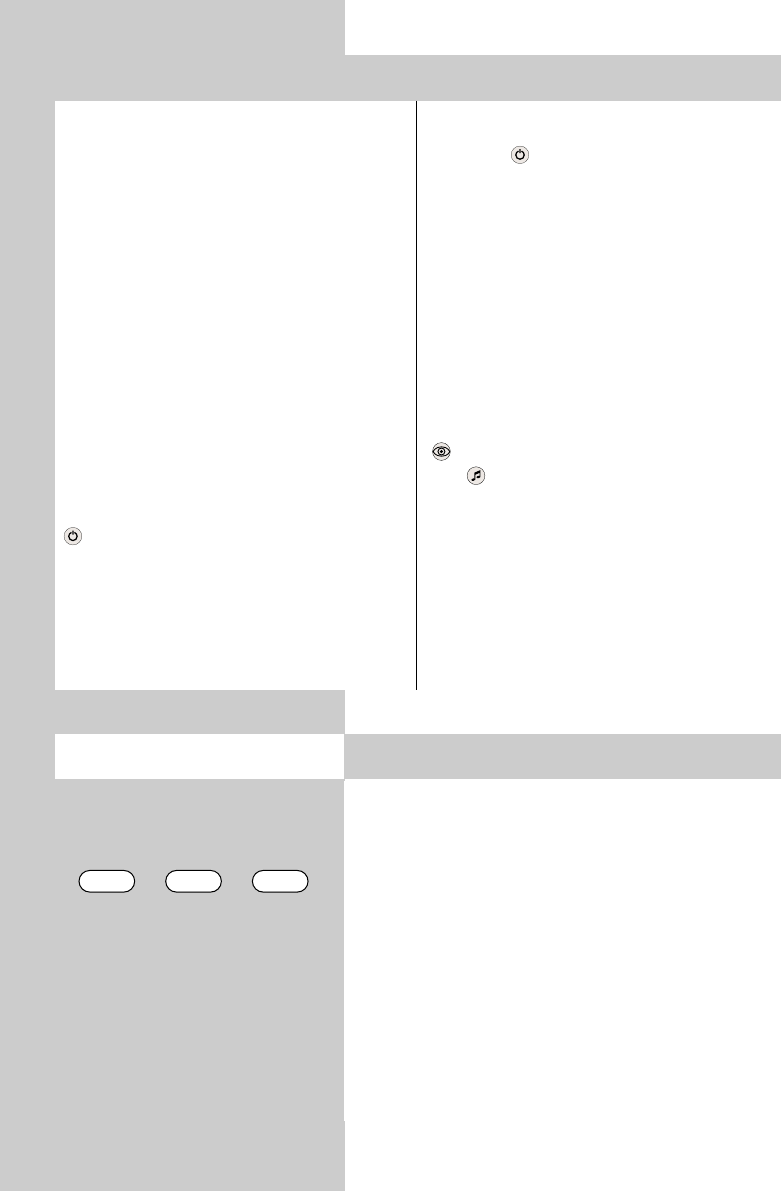
8
4. Daily Operation
Switching on
Switch on the TV set with the main
switch.
The TV set is now in standby mode and
the red standby indicator lights.
After about five seconds, the TV set swit-
ches to programme position 1 or to the
programmed initial programme position.
If you press no further keys on the remo-
te control, a window requesting that you
do so is displayed after about 10 minu-
tes. If you do not do this, the TV set swit-
ches back to the standby state.
Use the numeric keys to select any des-
ired programme position. Pressing the
key selects programme position 1 or,
if it is programmed, the initial program-
me position (see page 76).
Switching off
Press the key to switch the TV set to
standby mode. If you do not intend to
use the TV set for a longer period, switch
it off with the main power switch.
Adjusting the volume
The volume can be adjusted with
the
-
+
key.
Adjusting the picture and sound
settings
Call the picture settings with the blue key
or the sound settings with the yellow
key . The setting box with the various
functions is then displayed at the bottom
left of the screen. Use the rocker key
"P+/P-" to select the desired function
and then use the
-
+
key to adjust the
setting.
5. Selecting the Operating Mode
TV AV R
You can switch the TV set between its various ope-
rating modes with the keys "TV", "AV" and "R".
You can also switch from standby mode to the
desired operating mode with these keys.
TV = TV mode
AV = TV mode with input from AV devices
(e.g. video tape recorder, DVD player, etc.)
R = DVB Radio mode
1)
1)
Possible only in DVB mode !
606 47 2030.A1 ML GB 16.04.2007 12:34 Uhr Seite 8


















