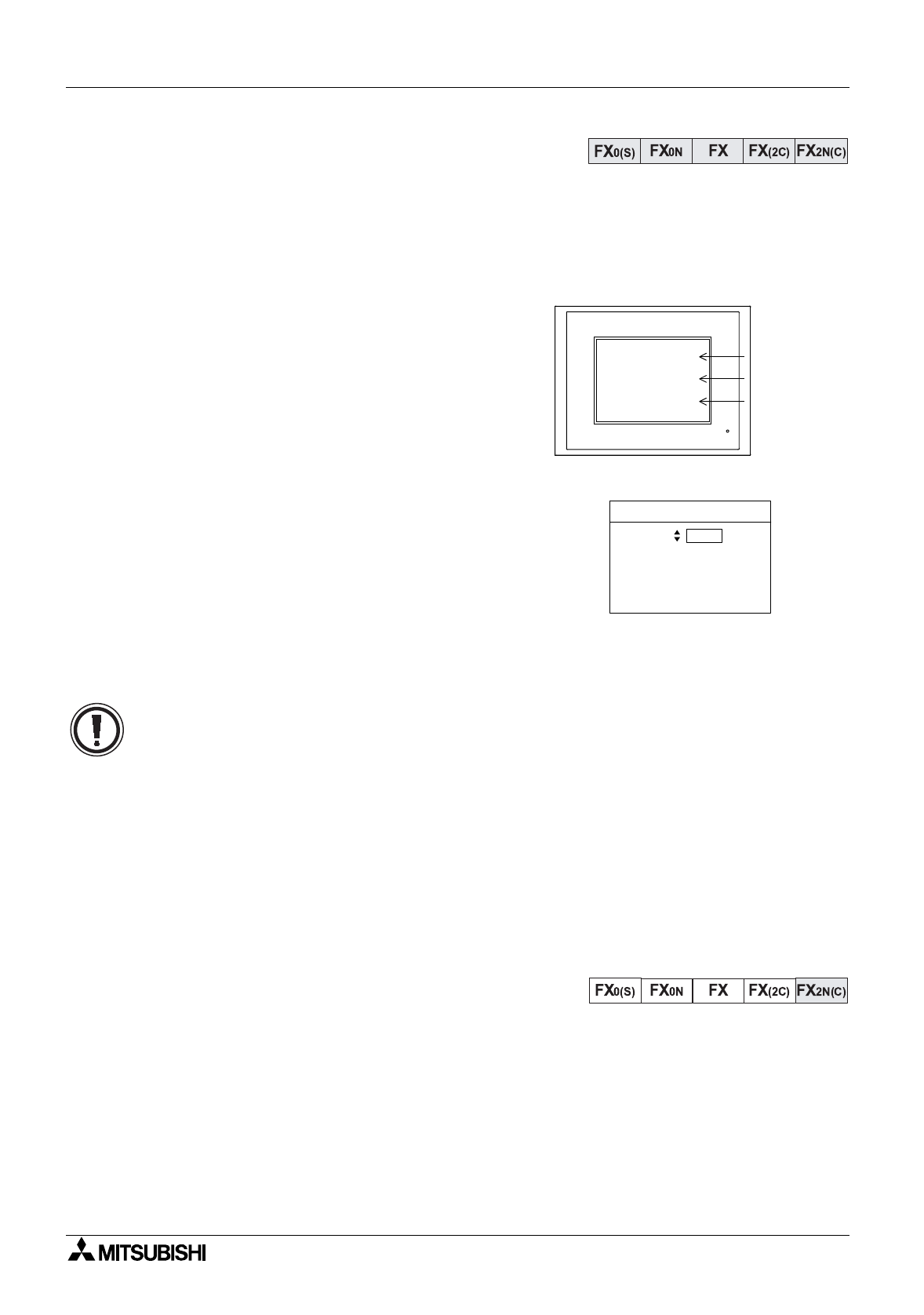
FX Series Programmable Controllers Points Of Technique 10
10-3
10.3.2 Remote RUN/STOP control
The FX famil
y
of pro
g
rammable controllers can be controlled, i.e. switched into RUN or STOP
modes and have devices monitored b
y
use of intelli
g
ent external control devices.
These includes such items as computers, the Mitsubishi FX data access units and Graphic
Operator Terminals.
The followin
g
example utilizes a
g
raphic FX-DU unit:
Explanation:
The pro
g
rammable controller needs no special wirin
g
or additional pro
g
rammin
g
for this example.
The onl
y
condition required is that the PLC would not
normall
y
be in a RUN state, i.e., there is no connection
to the RUN terminal and the RUN/STOP switch on
PLC’s that have one is set in the STOP position.
The DU should be pro
g
rammed with 'SWITCH'
devices drivin
g
the three special M codes M8035,36
and 37. B
y
activatin
g
the 'SWITCH' devices for M8035
and M8036 the PLC can be switched into a RUN state,
while drivin
g
the 'SWITCH' device M8037 will put the
PLC into a STOP state.
Example 'SWITCH' device settin
g
opposite.
Use an 'Alternate' switch for M8035 and M8036 and use a 'Momentar
y
' switch for M8037.
(see DU operation manual for SWITCH operation and pro
g
rammin
g
)
Note: While M8035 and M8036 are ON the MPU can not be chan
g
ed to STOP mode usin
g
the
RUN terminal or RUN/STOP switch. Either set M8037 ON, or reset M8035 and M8036, to
return to the normal operatin
g
state.
Range of Mitsubishi graphic FX-DU units:
FX-25DU-E - a 4 line text/
g
raphic unit.
FX-30DU-E - a 4 line text/
g
raphics displa
y
unit with membrane st
y
le ke
y
pad.
FX-40DU-TK-E - a 7 line, touch ke
y
, text/
g
raphics displa
y
unit with numeric ke
y
pad.
FX-50DU-TK(S)-E - a 15 line, touch ke
y
, color text/
g
raphics displa
y
unit.
F940GOT-SWD/LWD-E - a 15 line, touch ke
y
, color text/
g
raphics advanced displa
y
unit.
FX
2N(C)
Remote STOP
With FX
2N(C)
units, even if the RUN terminal or RUN/STOP switch is in the RUN position, it is
still possible to do a remote STOP b
y
forcin
g
M8037 ON.
Return to RUN b
y
resettin
g
M8037.
POWER
1. Remote Mode
2. Remote Start
3. Remote Stop
M8035
M8036
M8037
SWITCH for...
SWITCH
INPUT:
0
OUTPUT: PLC M8035
MODE: ALTERNATE


















