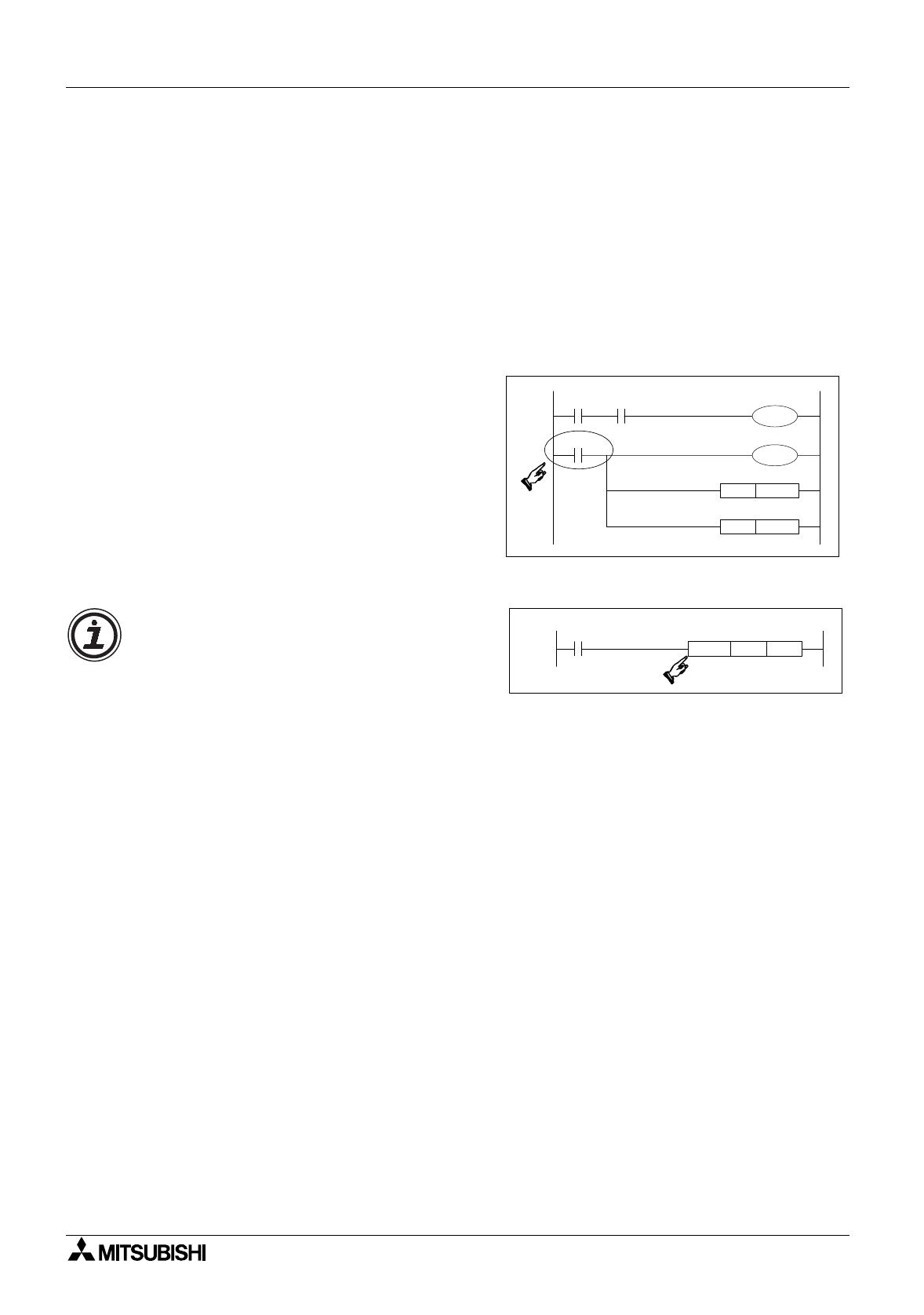
FX Series Programmable Controllers STL Programming 3
3-5
3.4 Moving Between STL Steps
To activate an STL step the user must first drive the state coil. Settin
g
the coil has alread
y
been identified as a wa
y
to start an STL pro
g
ram, i.e. drive an initial state. It was also noted
that usin
g
an OUT statement to drivin
g
a state coil has a different meanin
g
to the SET
instruction. These difference will now be explained:
3.4.1 Using SET to drive an STL coil
• SET is used to drive an STL state coil to make the step active. Once the current STL step
activates a second followin
g
step, the source STL coil is reset. Hence, althou
g
h SET is
used to activate a state the resettin
g
is automatic.
However, if an STL state is driven b
y
a
series of standard ladder lo
g
ic instructions,
i.e. not a precedin
g
STL state, then
standard pro
g
rammin
g
rules appl
y
.
In the example shown opposite S20 is not
reset even after S30 or S21 have been
driven. In addition, if S20 is turned OFF,
S30 will also stop operatin
g
. This is
because S20 has not been used as an STL
state. The first instruction involvin
g
the
status of S20 is a standard LoaD instruction and NOT an STL instruction.
• SET is used to drive an immediatel
y
followin
g
STL step which t
y
picall
y
will have a lar
g
er
STL state number than the current step.
• SET is used to drive STL states which occur within the enclosed STL pro
g
ram flow, i.e.
SET is not used to activate a state which appears in an unconnected, second STL flow
dia
g
ram.
X000
SET S021
S040
S020
RST S022
S020
S030
X000
ZRST S21 S28
Note:
If a user wishes to forcibl
y
reset an
STL step, usin
g
the RST or ZRST (FNC
40) instructions would perform this task.


















