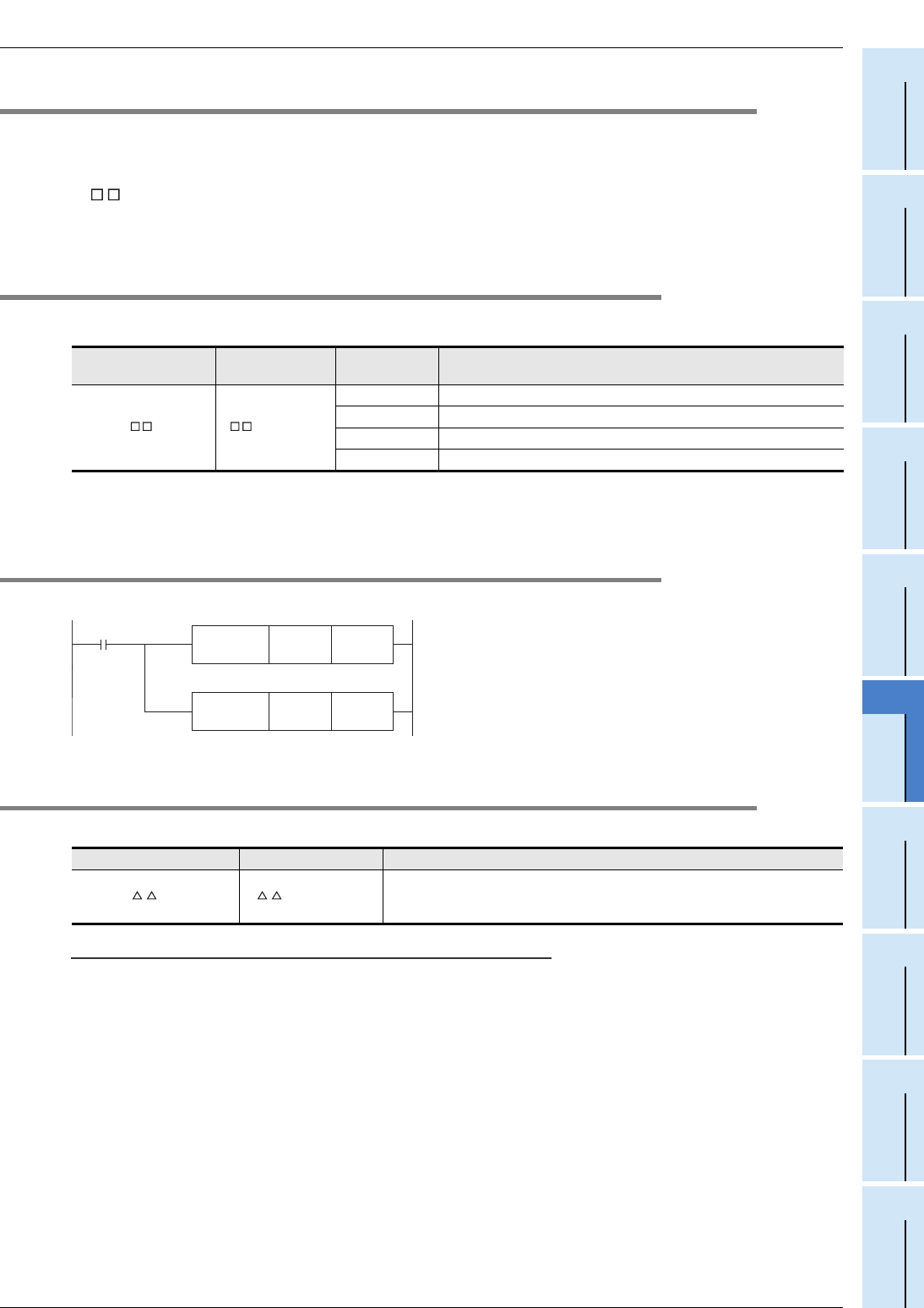
16 Display Module (FX3S-5DM)
175
FX3S Series Programmable Controllers
User's Manual - Hardware Edition
11
Built-in Analog
12
Output Wiring
13
Wiring for
Various Uses
14
Test Run,
Maintenance,
Troubleshooting
15
Other Extension
Units and
Options
16
Display Module
(FX
3S
-5DM)
17
Memory
Cassette
A
Special Devices
(M8000-, D8000-)
B
Instruction List
C
Discontinued
models
16.11 Display Screen Protect Function
16.11 Display Screen Protect Function
The display screen protect function prevents accidental operation by restricting the display module functions.
The display screen protect function is enabled when no keyword is registered.
The display screen protect function's protection level is specified in the system information (system signal 1)
"D +3".
Refer to Section 16.3 for display module function.
Refer to Section 16.8 for system information setting.
16.11.1 System information - display screen protect function
1. System signal 1
2. System signal 2
System signal 2 is unrelated to this function.
16.11.2 Program example (screen protect function setting)
In this program example, the display screen protect function is set to "level 2".
16.12 Error display enable/disable
It is selectable whether or not operation errors, etc. will be displayed.
Caution
• The following errors are unconditionally displayed when they occur.
PLC hardware error, Parameter error, Syntax error, Circuit error
• If two or more errors have occurred, the priority is given to errors to be unconditionally displayed.
Additionally the error with the smallest error number has overall priority.
Refer to Section 16.7 for error display screen.
Special data register
System
Information
Setting Content
(Level)
Description
D8158=K D +3
0 All operator functions are valid, no protection
1 Only time display is valid, current time cannot be changed
2 Only device monitor display is valid, settings cannot be changed
Other values All operator functions are valid, no protection
Special data register System Information Description
D8159=K M +3
Enable / Disable operation errors etc.
ON: Enables the display of operation errors and serial communication error 1.
OFF: Disables the display of operation errors and serial communication error 1.
The system information for the screen
protect function is set to D133.
The display is set to "only device monitor".
FNC 12
MOV
K2 D133
M8002
FNC 12
MOV
K130 D8158


















