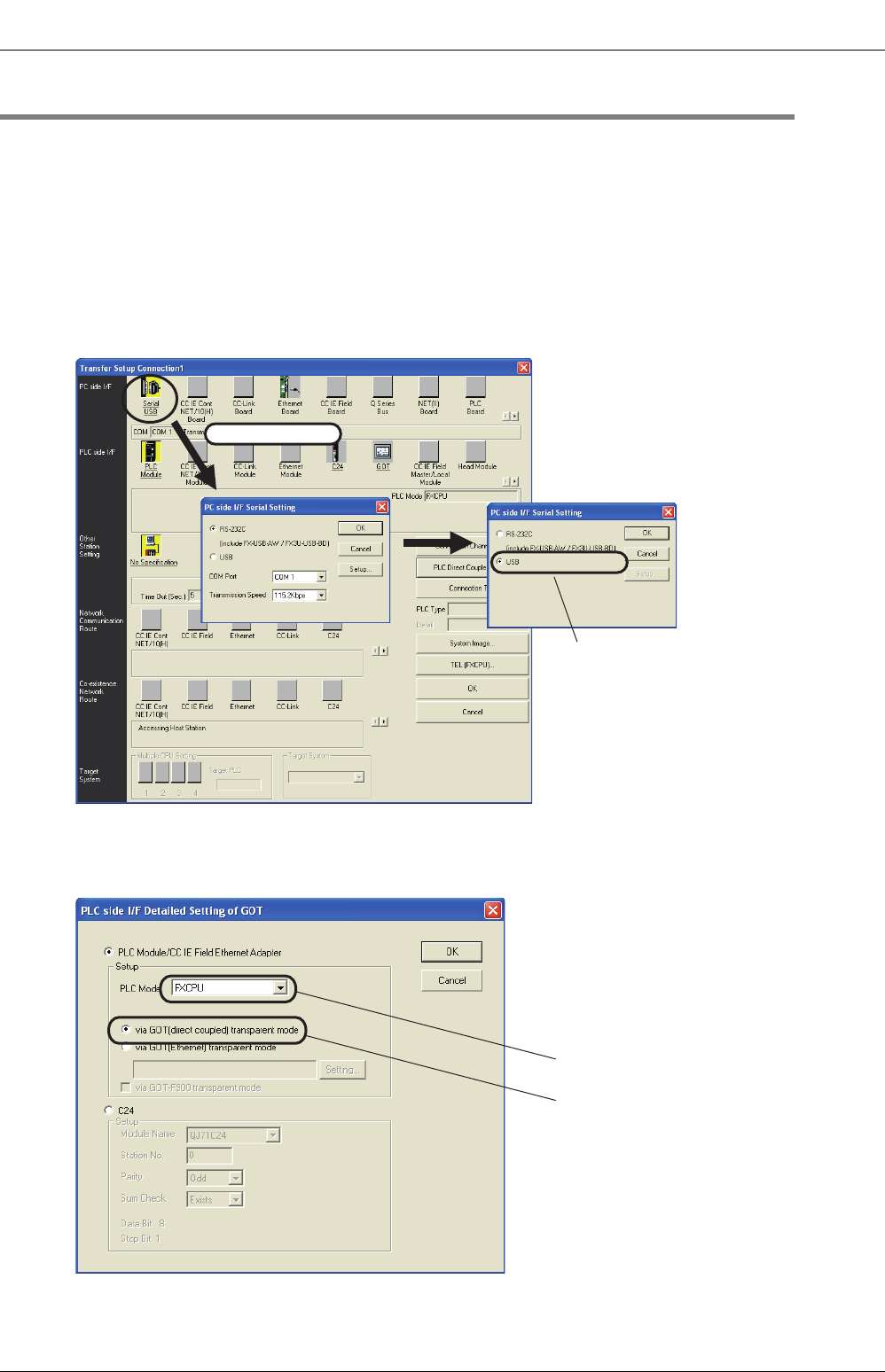
46
FX3S Series Programmable Controllers
User's Manual - Hardware Edition
5 Version Information and Peripheral Equipment Connectability
5.4 Cautions on using FA transparent function in GOT1000 Series
5.4 Cautions on using FA transparent function in GOT1000 Series
When monitoring circuits, device monitor, etc. or reading/writing programs in an FX3GC PLC from GX Works2
using the FA transparent function by way of USB in the GOT1000 Series, make sure to execute the following
setting.
1. Double-click the Connection Destination view [Connection Destination] [(Connection
target data name)] in the Navigation window of GX Works2.
The [Transfer Setup Connection1] is displayed.
2. Double-click [Serial USB] of the PC side I/F to display [PC side I/F Serial Setting].
3. Select [USB].
4. Double-click [GOT] of the PLC side I/F to display [PLC side I/F Detailed Setting of GOT].
5. Select [FXCPU], [via GOT[direct coupled] transparent mode].
6. Click the [OK] button to finish the setting.
Double-click it.
Select [USB]
Select [FXCPU]
Select
[via GOT[direct coupled] transparent mode]


















