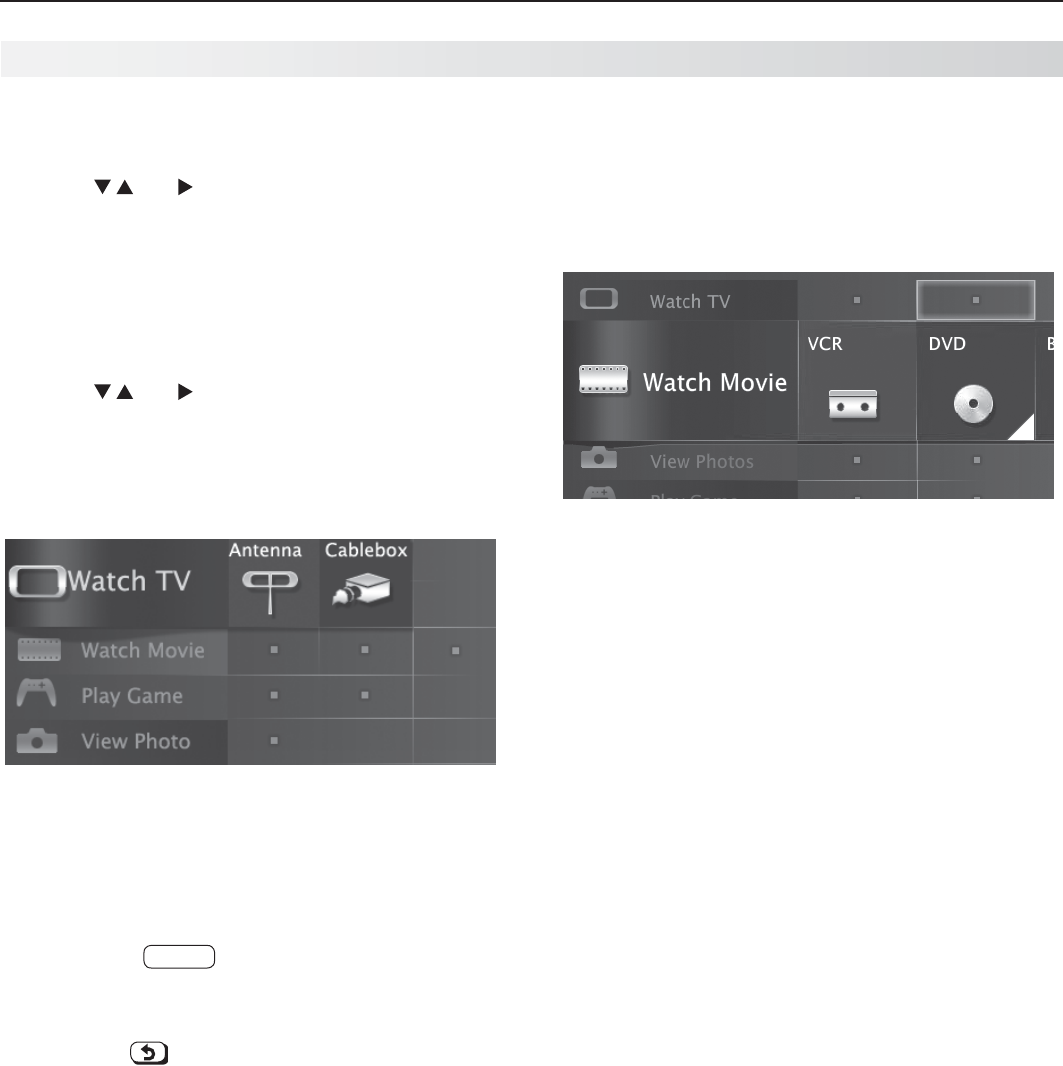
14 1. Basic Setup and Operation
In Canada call 1(800) 450-6487 for assistance.
Selecting an Input to Watch
Press
1.
ACTIVITY
.
Press
2.
and to highlight an input.
Press
3.
ENTER
to switch to the input.
Watching Broadcast TV
TV Connected to an Antenna, Direct Cable, Cable
Box, Set-Top Box, or Satellite Receiver
Press
1.
ACTIVITY
.
Press
2.
and to select a broadcast source. If
you named devices during Auto Input Sensing,
select an input from the Watch TV group. Note:
Your TV may have only one group (Watch TV).
Note: For more about the Activity menu, see page 25.
Activity menu, antenna input selected
Tune to a channel on the
3. ANT
input using any of
these methods.
Enter the channel number using the number •
keys on the remote control and press
ENTER
.
For a two-part digital channel, such as 3-1,
press
3
—
CANCEL
1
to enter a dash (separator).
Press •
CHANNEL UP /CHANNEL DN
(
+
/
–
) to change
channels one channel at a time.
Press •
(LAST)
to switch back to the previ-
ously tuned channel.
Antenna or Direct Cable Only.• Press
GUIDE
to
display ChannelView channel listings, highlight
a channel number, and press
ENTER
to tune.
Note: Program information is provided by
broadcasters and may not be available in all
areas.
Watching DVDs or Videos
TV Connected to a DVD Player, DVR, or VCR
Press
ACTIVITY
and select a movie source from the
Activity menu. If you named devices during Auto Input
Sensing, select the input from the Watch Movie group.
Activity menu, DVD input selected
Basic TV Operation


















