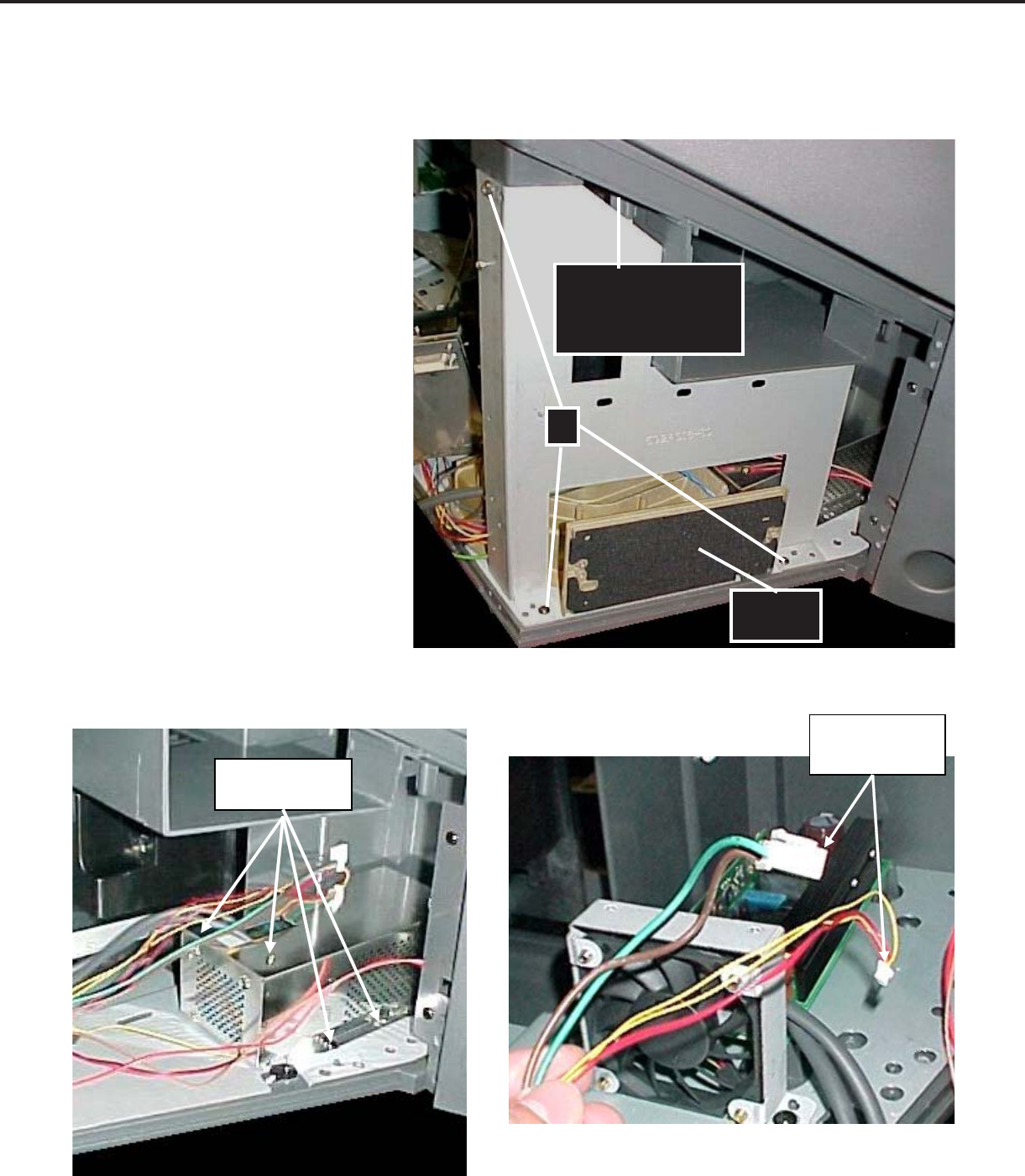
Page 12
MODEL: WD-52327 / WD-62327
Accessing The Lamp Ballast
Removing the Right Support (Rear View)
1) Remove the Air Filter.
2) Remove the 3 screws (a).
3) Lift the upper cabinet slightly
to remove the support bracket.
Removing the Lamp Ballast Shield
(4 screws)
Unplug CJ3 & CN2
Connectors
4 Screws
Unplug
Connectors
(a)
Lift upper cabinet
slightly to remove
support.
Remove
Air Filter


















