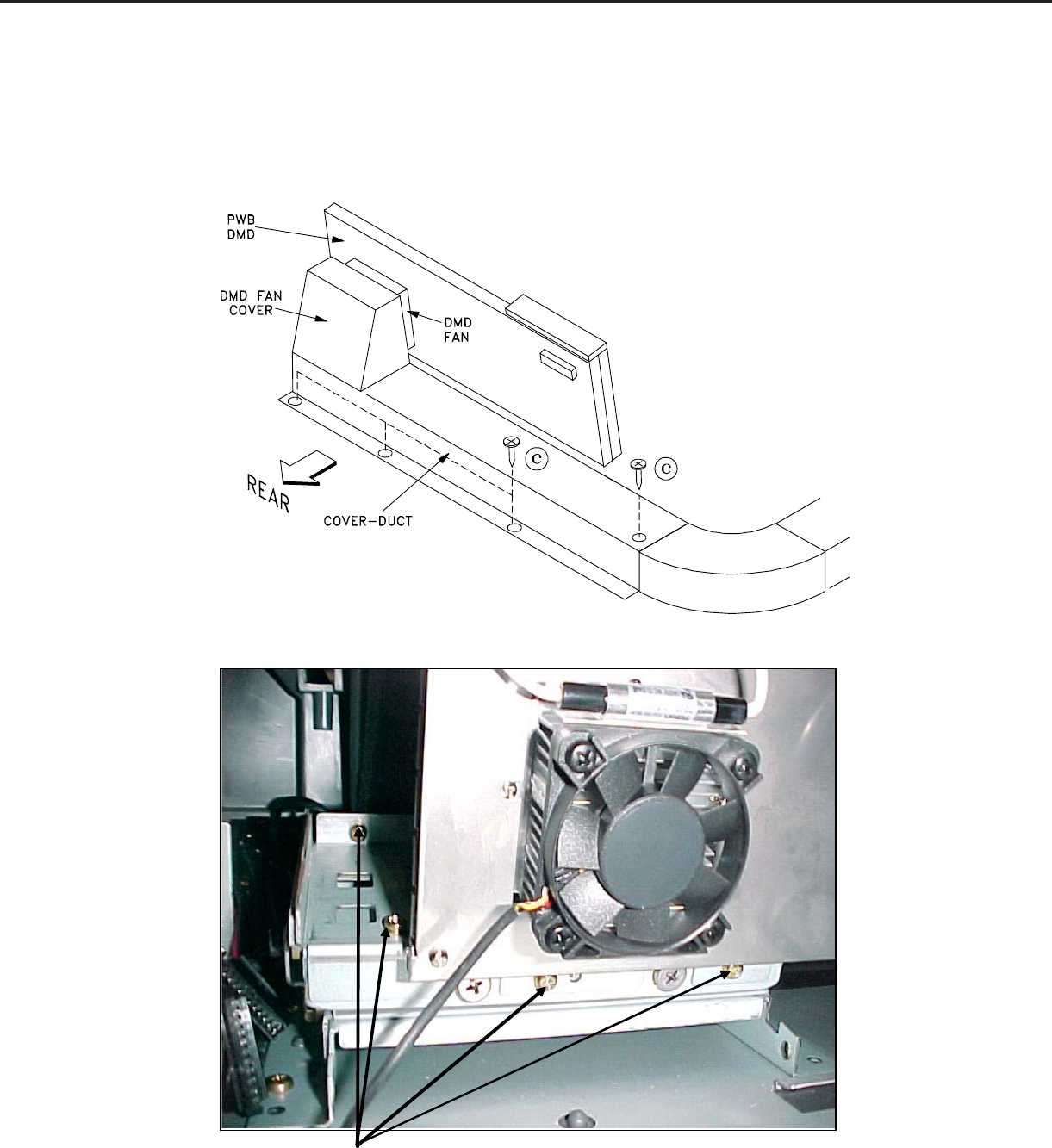
Page 14
MODEL: WD-52327 / WD-62327
Removing the Optical Engine
1) Remove the Cabinet BACK-BOARD and REAR-PLATE (refer to disassembly instructions).
2) Disconnect all connectors connected to the Engine and the PWB-FORMAT.
3) From the rear of the TV, remove the 4 screws (c), to remove the COVER-DUCT and DMD Fan cover.
4) From the rear of the TV, remove the 4 screws (a), shown below, securing the bottom plate to the Adjuster
assembly.
5) Slide the Optical Engine, PWB-DMD and bottom plate towards the rear to remove the unit from the TV.
(a)
Optical Engine (Rear View / Airduct & DMD Fan Cover Removed)


















