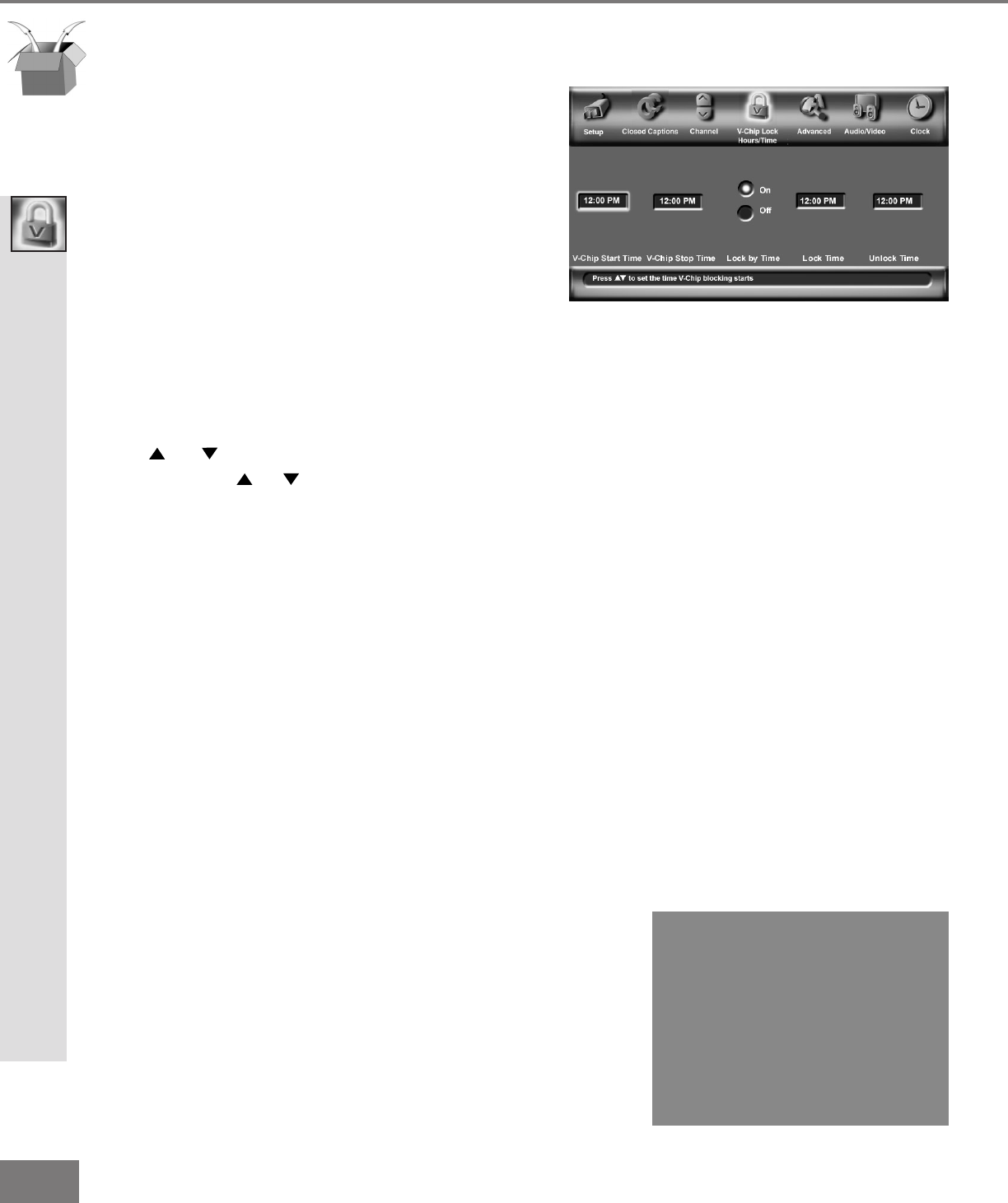
38
38
Part III: Setup
V-Chip Lock Hours/Time
V-Chip Menu: V-Chip Lock Hours/Time
V-Chip Lock Hours/Time
(Figure 1)
V-CHIP HOURS/LOCK BY TIME will allow
you to activate the V-Chip or lock the entire
TV during speci c hour s.
V-Chip Start Time and V-Chip Stop
Time
(Figure 1)
Select the times you would like the V-Chip to
be Active. By setting the V-Chip Start Time
and V-Chip Stop Time to the same time, the
V-Chip will be active 24 hours a day.
Press or to slowly adjust the time.
Press and hold or to quickly adjust the
time.
Lock by Time, Lock Time, and
Unlock Time
(Figure 1)
Lock by Time locks the entire TV based
upon the Lock Time and Unlock Time. You
must input your 4-digit passcode to use the
TV when it is locked. By setting the Lock
Time and Unlock Time to the same time, the
Lock by Time will be active 24 hours a day.
Passcode Screen
(Figure 2)
To view a V-Chip blocked program or to
watch the TV during a scheduled lock time,
you must enter your 4-digit passcode. The
V-Chip block and Lock by Time will remain
disabled until the TV is powered off and then
on again.
Figure 1. V-Chip Hours/Lock by Time menu
Channel 002 is locked.
V-Chip locked the program
because the rating is
TV-PG DLSV
To watch the program, enter
your passcode
- - - -
Use the NUMBER buttons,
then press ENTER
Figure 2. Passcode Screen


















