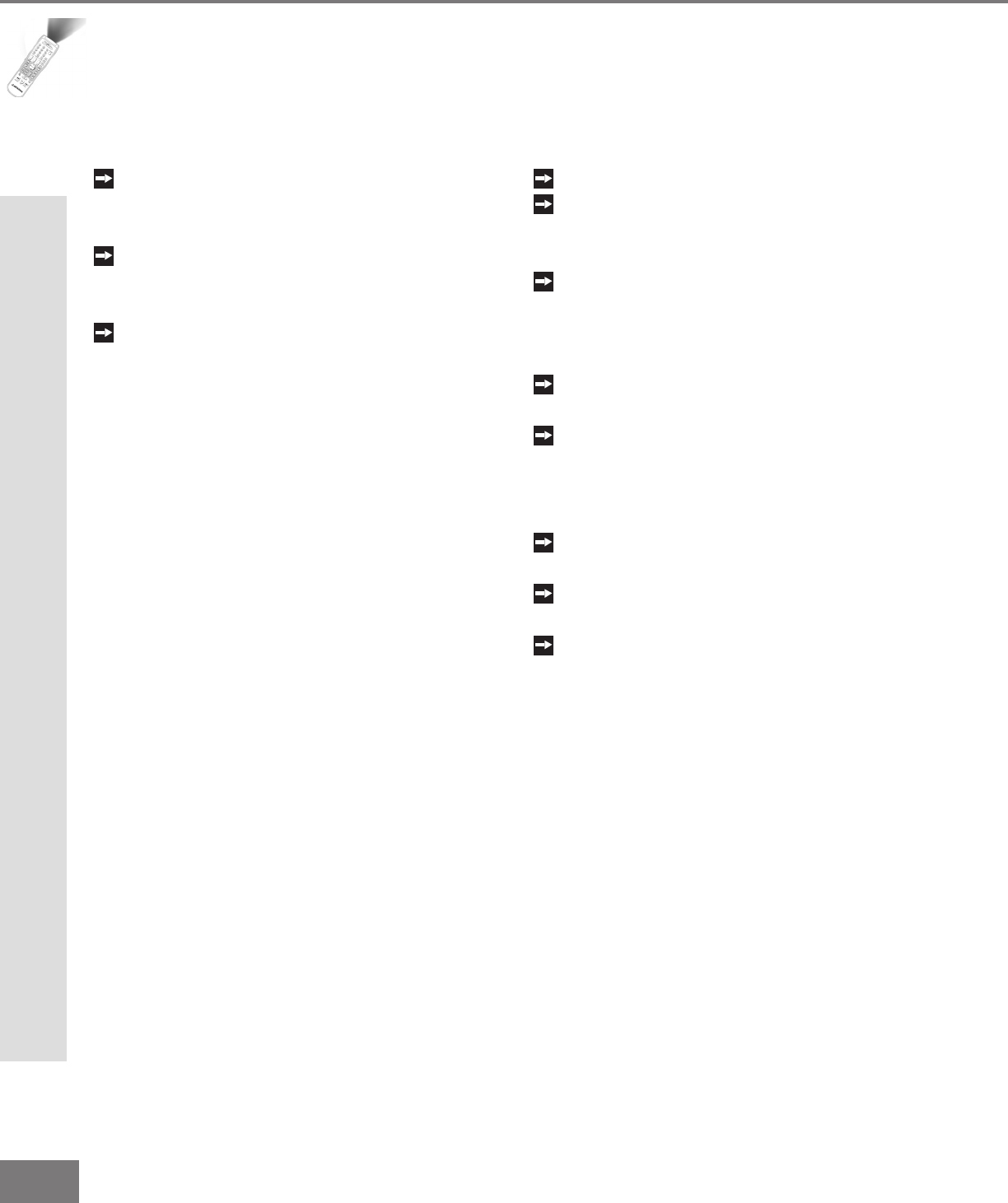
52
52
Part IV: Operation
Remote Control Functions: Channel Selection and Sleep Timer
Channel Selection
For Non-DTV Channels:
Enter three numbers (for channel 2,
press 002).
or
Press the channel number and ENTER
(for channel 2, press 2, then ENTER).
or
Enter the channel number and wait four
seconds. The TV will change automati-
cally.
Sleep Timer
Setting the Sleep Timer:
Press SLEEP on the remote control.
A message indicating the length of time
the sleep timer is to be set for is dis-
played on the TV screen.
Each press of SLEEP will increase
the time displayed by 30 minutes, until
the maximum value of 120 minutes is
reached.
After 5 seconds of inactivity, the mes-
sage will disappear.
Press SLEEP to view the remaining time
before the timer turns the TV off.
Canceling the Sleep Timer:
Press SLEEP to display the on-screen
message.
Press SLEEP repeatedly until OFF is
displayed.
After 5 seconds of inactivity, the mes-
sage box will disappear.
Channel Selection and Sleep Timer
The Mitsubishi System 4 Home Theater IR
Control is a special feature that makes it
easier to use your TV with a digital surround
sound A/V receiver. Once your equipment
is properly connected and set up, your TV
and digital A/V receiver will change inputs
together, to match high resolution pictures
with the proper surround sound.
When you change inputs on your TV to
watch different video products, your TV will
send signals via your remote control and the
infrared emitters to your digital A/V receiver
to change inputs. You will automatically
hear the high quality digital surround sound
from digital products like your DTV receiver
and DVD player, and high quality analog
stereo or surround sound from non-digital
products like your VCR.
Additionally, all IR remote signals from your
Mitsubishi remote or other manufacturers
remote will be passed through your TV to
your A/V devices. Your A/V devices can
be hidden or behind cabinet doors and con-
trolled by pointing the remote at the TV.
Remote Control Functions: System 4 Home Theater IR Control


















