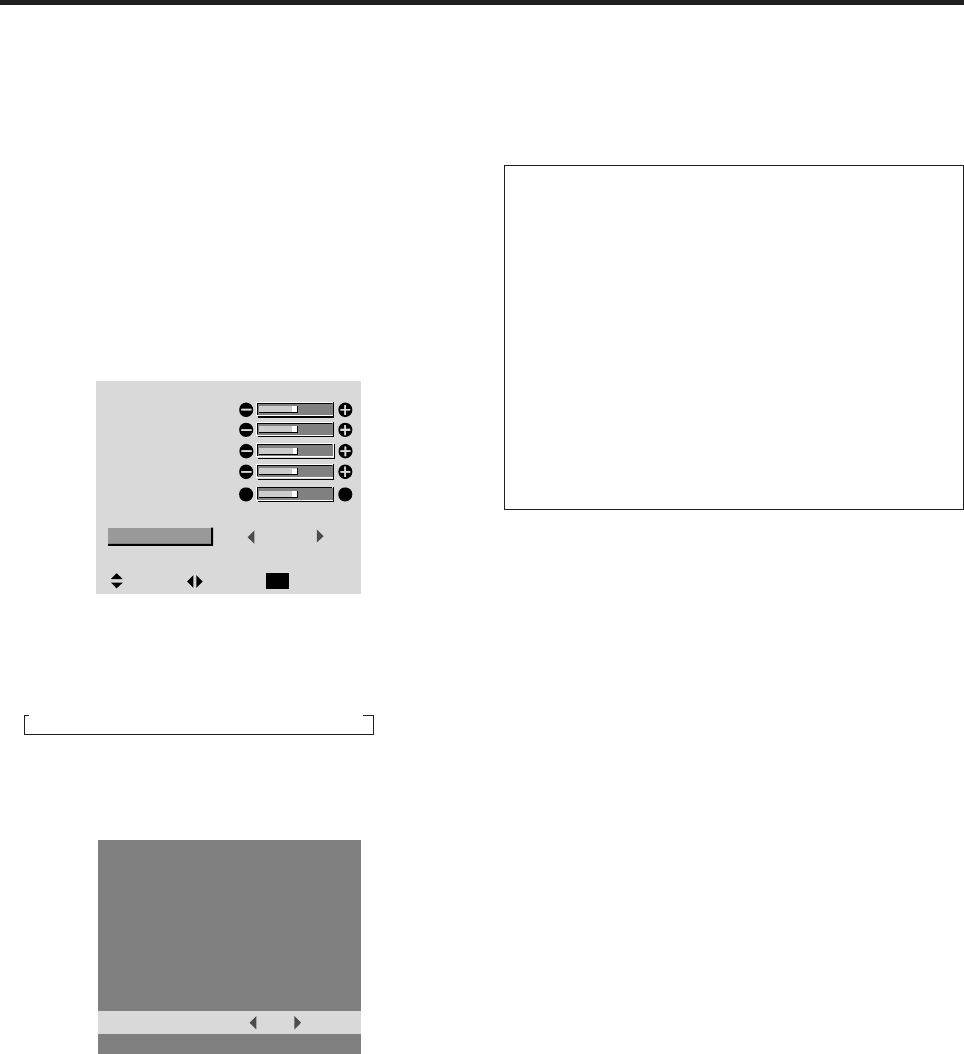
22
4. Once the setting is completed...
Press the EXIT button to return to the main menu.
To delete the main menu, press the EXIT button once
more.
Information
Setting the color temperature
HIGH .............. Whites appear more bluish
MEDIUM...........Standard
LOW ............... Whites appear more reddish
Restoring the factory default settings
To restore the original factory settings, go back to the
MAIN MENU. Select “FUNCTION,” and then select
“RESET”. Note that this also restores other settings to
the factory defaults.
Setting the color temperature
Use this procedure to set color tone produced by the
plasma display.
Example: Setting “LOW”
Press the MENU/ENTER button on the remote control to
display the MAIN MENU on the screen, then...
1. Use the ▲ and ▼ buttons to select “VIDEO
SETTINGS”, then press the MENU/ENTER button.
The “VIDEO SETTINGS” screen appears.
2. Use the ▲ and ▼ buttons to select “COLOR TEMP.”.
VIDEO SETTINGS
: MEMORY
: MEDIUM
: OFF
RG
SEL. ADJ. RETURN
EXIT
CONTRAST
BRIGHTNESS
SHARPNESS
COLOR
TINT
PICTURE MODE
COLOR TEMP.
NR
CONTRAST
BRIGHTNESS
SHARPNESS
COLOR
TINT
PICTURE MODE
COLOR TEMP.
NR
3. Use the
and
buttons to select “LOW”.
The mode switches as follows when the
and
buttons are pressed:
HIGH MEDIUM LOW CUSTOM
* See page 23 to set “CUSTOM”.
COLOR TEMP.
LOW
:
* If neither the
or
button is pressed within 5 seconds,
the current selection is set and the previous screen
reappears.


















