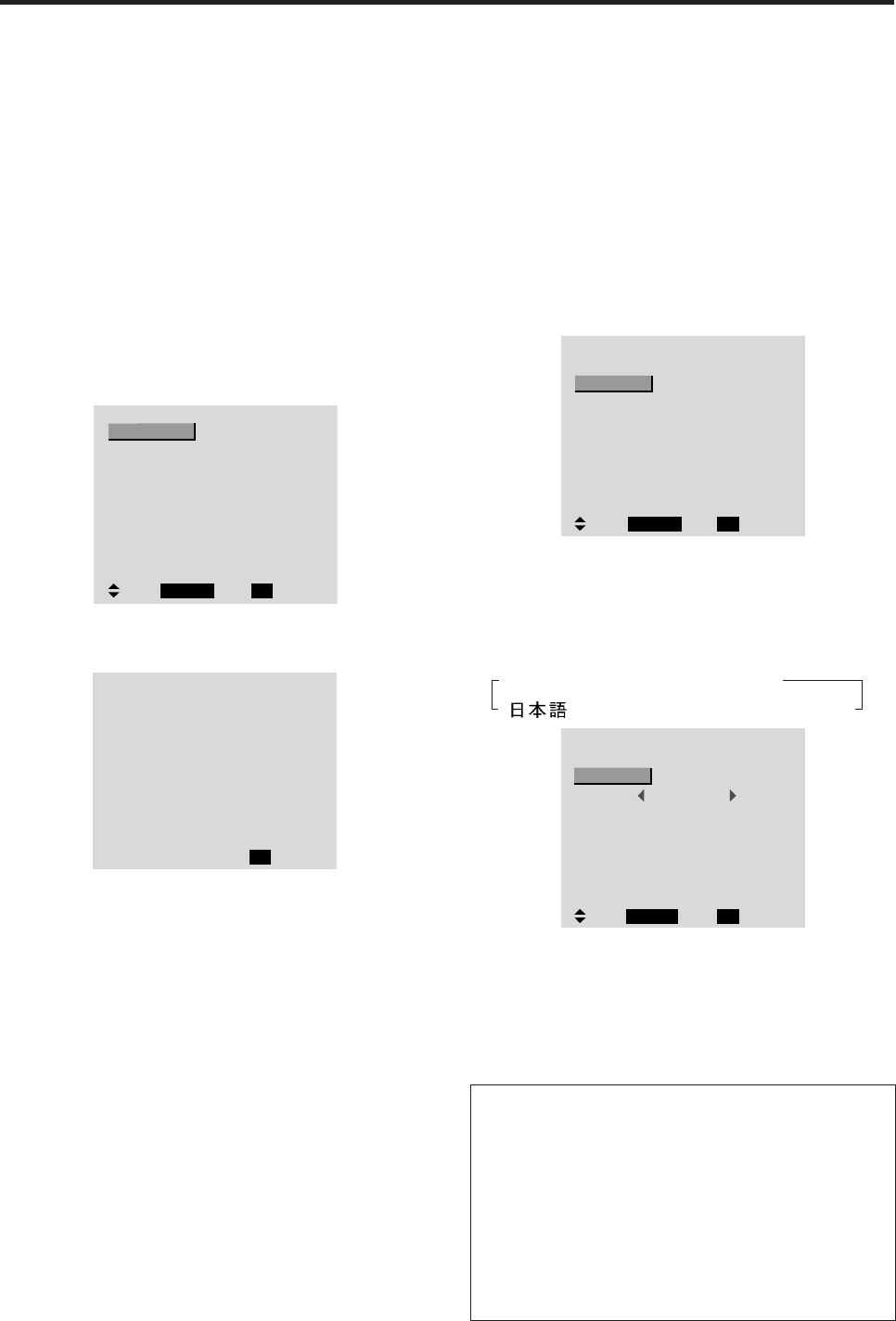
39
Information Menu
Checking the frequencies, polarities of input signals,
and resolution
Use this function to check the frequencies and polarities
of the signals currently being input from a computer, etc.
Press the MENU/ENTER button on the remote control to
display the MAIN MENU on the screen, then...
1. Use the ▲ and ▼ buttons to select “INFORMATION”,
then press the MENU/ENTER button.
The “INFORMATION” screen appears.
2. Use the ▲ and ▼ buttons to select “FREQUENCY”,
then press the MENU/ENTER button.
INFORMATION
RETURN
EXIT
FREQUENCY
LANGUAGE
COLOR SYSTEM
SEL.
OK
MENU/ENTER
3. The frequency is displayed.
FREQUENCY
: 48.4KHZ
: 60.0HZ
: NEG.
: NEG.
: 24
: 1024ן768
RETURN
EXIT
H. FREQ
V. FREQ
H. POL
V. POL
MODE
RESOLUTION
EXIT
H. FREQ
V. FREQ
H. POL
V. POL
MODE
RESOLUTION
* Press the EXIT button to return to the previous screen.
4. Once you have checked the frequency ...
Press the EXIT button to return to the main menu.
To delete the main menu, press the EXIT button once
more.
Setting the language for the menus
The menu display can be set to one of seven languages:
Japanese, English, German, French, Swedish, Italian or
Spanish.
Example: Setting the menu display to “DEUTSCH”
Press the MENU/ENTER button on the remote control to
display the MAIN MENU on the screen, then...
1. Use the ▲ and ▼ buttons to select “INFORMATION”,
then press the MENU/ENTER button. The
“INFORMATION” screen appears.
2. Use the ▲ and ▼ buttons to select “LANGUAGE”, then
press the MENU/ENTER button.
INFORMATION
RETURN
EXIT
FREQUENCY
LANGUAGE
COLOR SYSTEM
SEL.
OK
MENU/ENTER
The “LANGUAGE” screen appears.
3. To select “ DEUTSCH ” ...
Use the
and
buttons to select “ DEUTSCH ”.
The mode switches as follows when the
and
buttons
are pressed:
ENGLISH DEUTSCH FRANÇAIS
SVENSKA ITALIANO ESPAÑOL
LANGUAGE
RETURN
EXIT
ADJ.
OK
MENU/ENTER
: DEUTSCH
LANGUAGE
:
LANGUAGE
DEUTSCH
4. Press the MENU/ENTER button.
The display language is switched to Deutsch.
5. Once the setting is completed ...
Press the EXIT button to return to the main menu.
To delete the main menu, press the EXIT button once
more.
Information
Language settings
ENGLISH ....... English
DEUTSCH ...... German
FRANÇAIS ..... French
ESPAÑOL ....... Spanish
ITALIANO ....... Italian
SVENSKA ...... Swedish


















