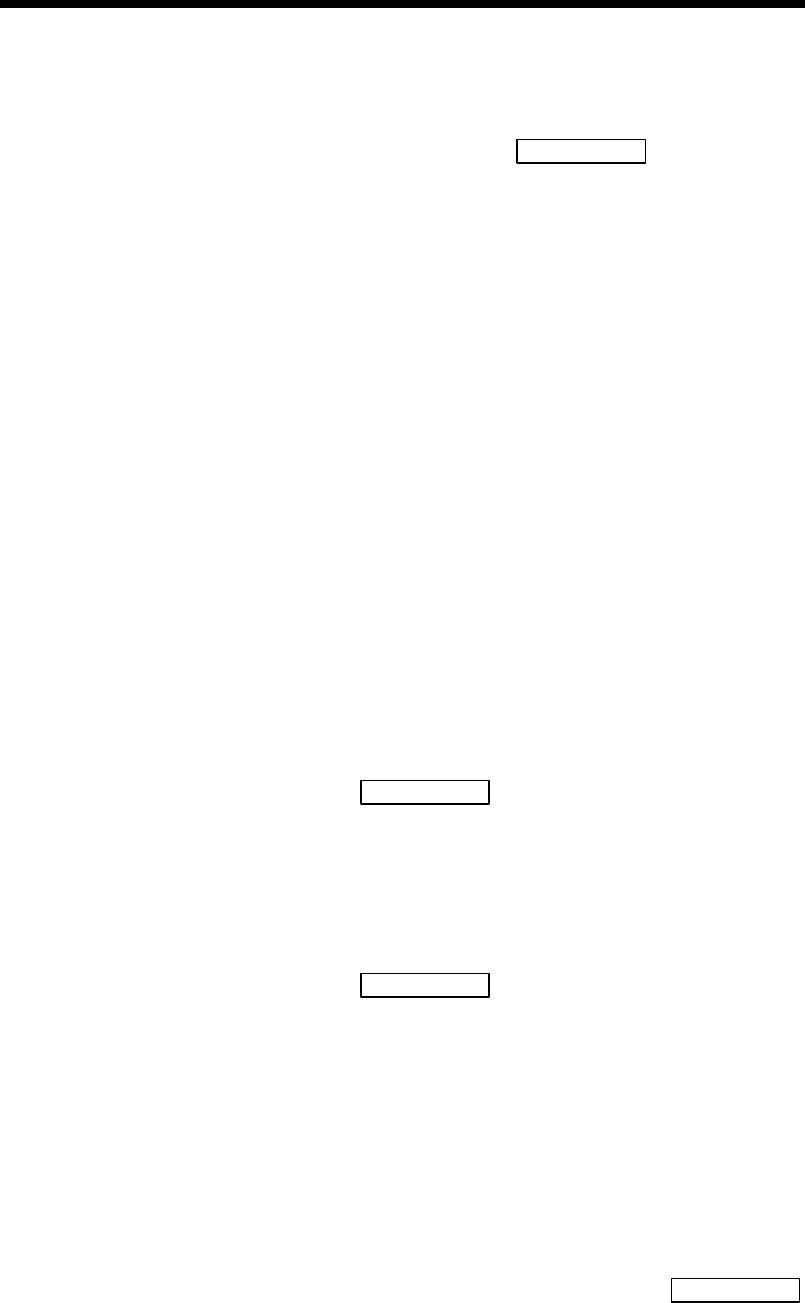
5 - 19 5 - 19
MELSEC-Q
5 UTILITY PACKAGE (GX Configurator-AD)
(5) Switch to the normal mode
Change the Setting value field of Offset/gain setting mode specification to
"Normal mode", and click the Execute test
button to perform write.
When write is completed, the indication in the Current value field of Offset/gain
setting mode status changes to "Normal mode".
5.6.3 Offset/gain setting operation (Function version B or earlier)
Perform the offset/gain setting operation in the following sequence.
(1) Switch to the offset/gain setting mode
Change switch 4 for intelligent function module switch setting to the offset/gain
setting mode (see Section 4.5).
(2) Switch to the offset/gain setting screen
Display the offset/gain setting screen using the operation described in Section
5.6.1.
(3) Adjustment of the offset and gain values
(a) Set the analog input value for the offset value
Add the voltage or current that will determine the offset value to the channel
to be set.
(b) Select the channel for which the offset value is to be adjusted
Make the selection from the offset/gain setting channel field, and then click
on the Execute test
button.
(c) Set the analog input value for the gain value
Add the voltage or current that will determine the gain value to the channel
to be set.
(d) Select the channel for which the gain value is to be adjusted
Make the selection from the offset/gain setting channel field, and then click
on the Execute test
button.
(e) To set the offset/gain for more than one channel, repeat steps (a) to (d).
(4) Write the offset/gain setting values to the module
Write the offset/gain settings to the module after completing the settings for all
channels using the user range setting. Note that if settings are written while
offset/gain settings are incomplete, the status at that point will be written to the
module.
(a) Write to the A/D converter module
Select "Write requested" from the setting value field for the offset/gain
setting write request, and then click on the Execute test
button.
(b) Confirm execution of write operation
Confirm that the current value field display for the offset/gain module write
request changes from "Write request" to "No write request".


















