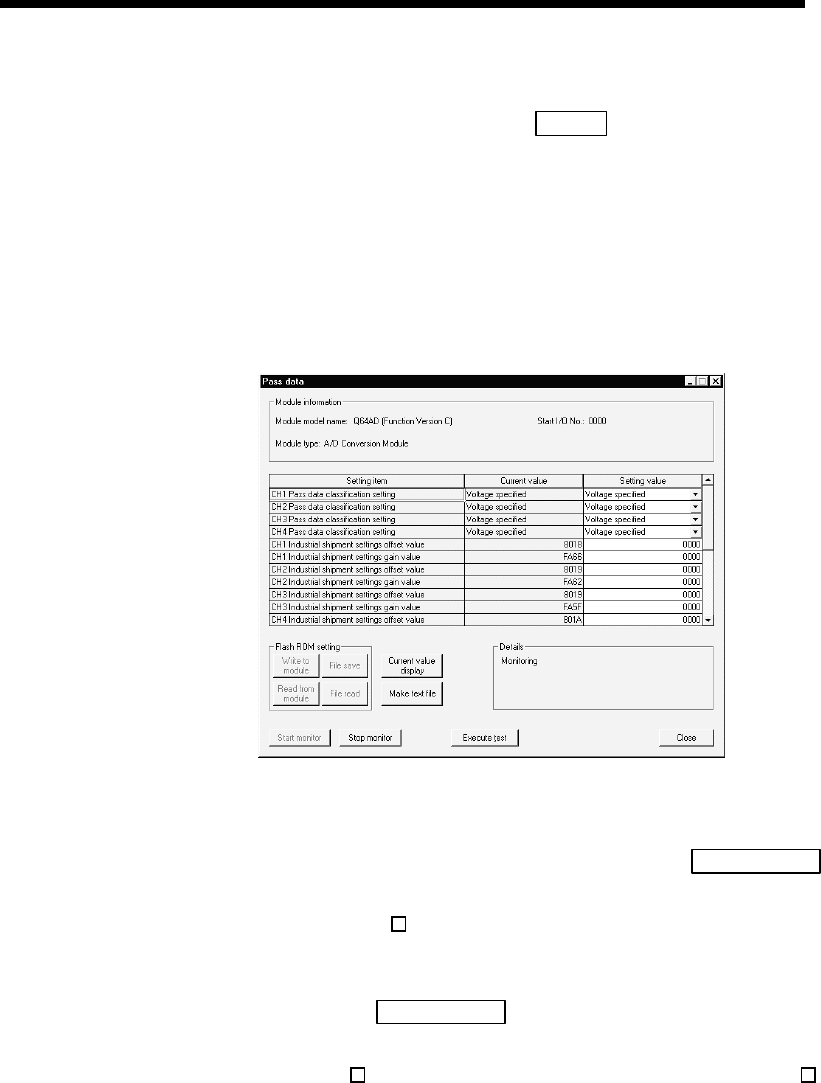
5 - 20 5 - 20
MELSEC-Q
5 UTILITY PACKAGE (GX Configurator-AD)
(c) Error handling
Confirm that the ERROR LED for the A/D converter module is off. If the
ERROR LED is lit, click on Close
, check the error code on the monitor
screen, and then perform the offset/gain settings again.
5.6.4 Pass data (Q64AD)
Perform operation in the following sequence to save/restore the user range.
(1) Switch to the pass data screen
Perform the operation in Section 5.6.1 to display the Pass data screen.
(2) User range saving
(a)
Set "Voltage specified" or "Current specified" in the Setting value field of
Pass data classification setting, and click the Execute test
button.
When the setting is completed, the set data is displayed in the Current value
field of CH
Pass data classification setting.
(b) Change the Setting value field of Pass data read request to "Request", and
click the Execute test
button.
When read is completed, the values are displayed in the Current value fields
of CH
Industrial shipment settings offset/gain values/CH User range
settings offset/gain values.
(c) Compare the values with those in the range reference table, and record
them if they are correct.
Refer to Section 7.4 for the range reference table.


















