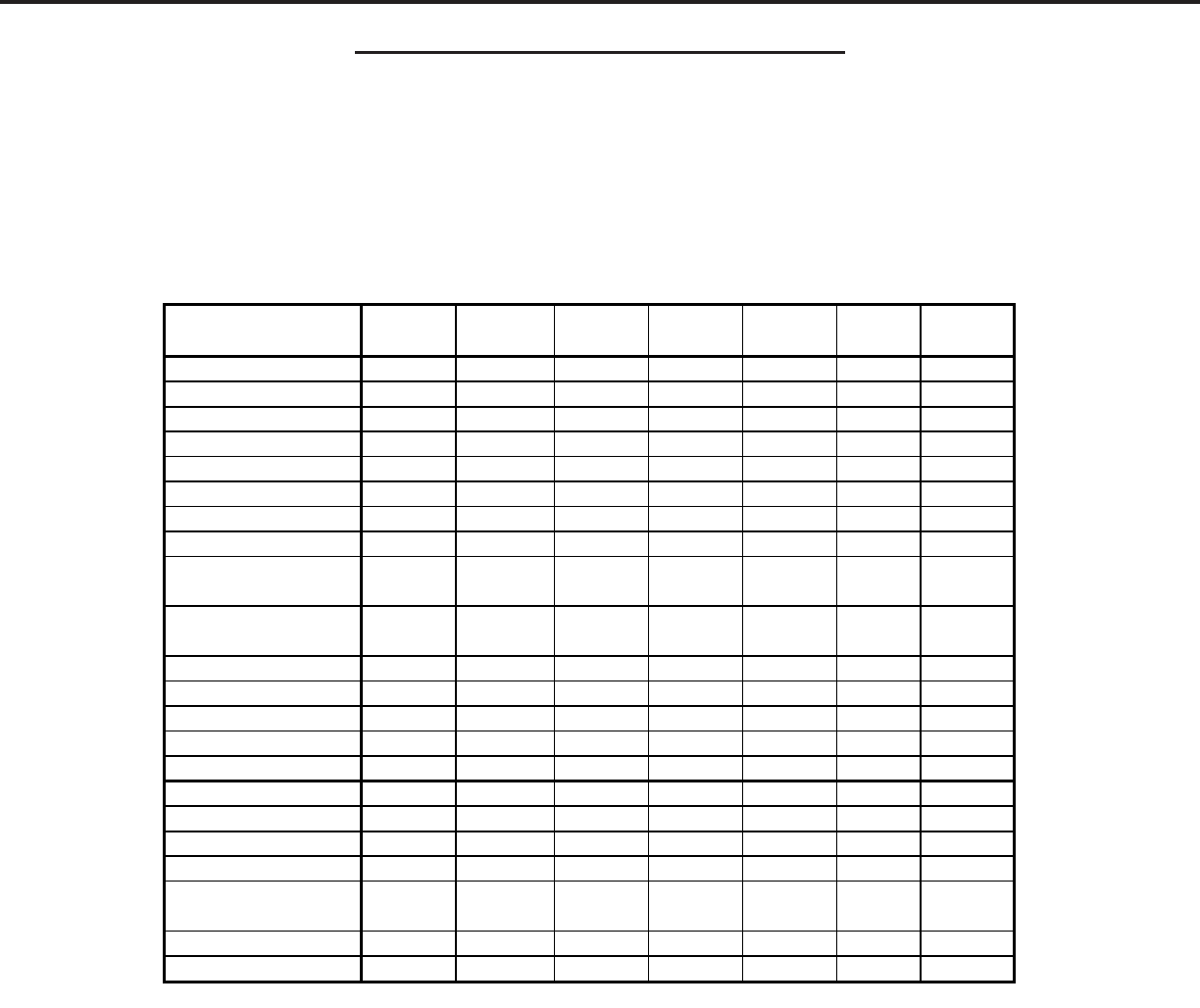
Page 28
MODELS: WD-60C9 / WD-65C9 / WD-73C9 / WD-60737 / WD-65737 / WD-73737 / WD-82737
WD-65837 / WD-73837 / WD-82837
A. A/V Memory
Each of the external inputs has it’s own Audio/Video Memory. A change in an A/V setting at a specific input is
stored in memory for that specific input.
B. A/V Reset
1. Press the front panel <ACTIVITY> and <VOL e> buttons at the same time to initialize the A/V Settings
for all Inputs.
2. The AV Reset in the user’s menu initializes only the A/V Memory for the currently selected input.
A/V Memory Ant Input Comp
HDMI
(Video)
HDMI
(PC)
HDMI
(PC 3D)
USB
(JPEG)
Picture Mode Brilliant Brilliant Brilliant Brilliant Bright Bright Brilliant
Contrast MAX MAX MAX MAX MAX MAX MAX
Brightness Center Center Center Center Center Center Center
Color Center Center Center Center Center Center Center
Tint Center Center Center Center Center Center Center
Sharpness Center Center Center Center Center Center Center
Color Temp. High High High High High High High
Perfect Color Center Center Center Center Center Center Center
Perfect Tint
(V41+)
Center Center Center Center Center Center Center
Deep Field Imager
(V41+)
On On On On n/a n/a On
Video Noise Medium Medium Medium Medium Medium Medium Medium
Film Mode Auto Auto Auto Auto n/a n/a n/a
SharpEdge (V41+) On On On On On Off On
Bass Center Center Center Center Center Center Center
Treble Center Center Center Center Center Center Center
Balance Center Center Center Center Center Center Center
Sound mode Normal Normal Normal Normal Normal Normal n/a
Listed To Stereo n/a n/a n/a n/a n/a n/a
Level Sound On On On n/a n/a n/a n/a
Language
(Digital only)
English n/a n/a n/a n/a n/a n/a
Vertical Position n/a n/a n/a n/a Center Center n/a
Horizontal Position n/a n/a n/a n/a Center Center n/a
A/V Initial Settings
RESET / INITIALIZATION (Continued)


















