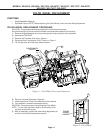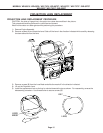Page 7
MODELS: WD-60C9 / WD-65C9 / WD-73C9 / WD-60737 / WD-65737 / WD-73737 / WD-82737
WD-65837 / WD-73837 / WD-82837
BACK COVER REMOVAL
Back Cover Removal
1) Remove screws (A) from the back cover.
2) Remove the back cover from the TV.
CHASSIS REMOVAL & DISASSEMBLY
Chassis Removal
1) Remove five screws (A), one side, four rear.
2) Disconnect all cables connecting to the chassis.
3) Slide the chassis out of the cabinet.
DISASSEMBLY
LAMP
COVER
A
A
A
A
BACK
COVER
A
73" & 82" Models
Only
A
A
Side View
A