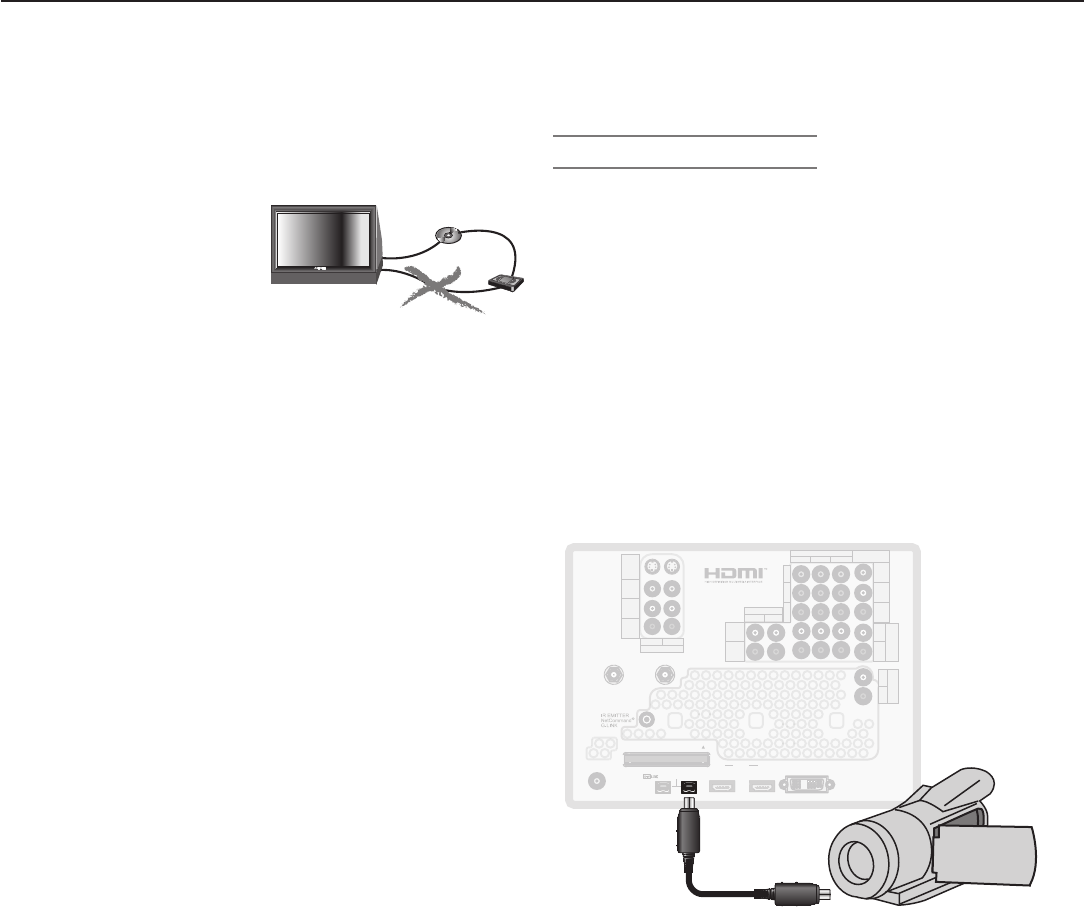
30 Chapter 2. TV Connections
IEEE 1394 Devices, continued
Tips for Connecting IEEE 1394 Devices
• Donotloopthelast
deviceinthechainback
totheTV.Whenthe
devicechainislooped,
theTVmaynotbeable
toworkwiththeother
devices.
• Placedevicesthathaveonlyamechanical(two-
position)powerswitchattheendofthechainorleave
thepowerswitchintheonposition.Whenturnedoff,
IEEE1394signalsmaynotbeabletopassthroughthe
devicetootherdevices.
• Placedeviceswiththeslowestcommunicationspeed
attheendofthechain.Sometimesthecommunica-
tionspeedismarkedneartheIEEE1394connector
withan“S”number.Thehigherthenumber,thefaster
thecommunicationspeed.ThisTVhasacommunica-
tionspeedofs400.Deviceswithslowcommunica-
tionspeedscaninterferewithIEEE1394signalsfrom
fasterdevices.Whensettingupadigitalrecording
betweenafasterdeviceandaslowerdevice,makethe
slowerdevicethesourceandmakethefasterdevice
therecorder.
• UseIEEE1394cables15feetorlessinlength
betweendevices.
• ThisTVisanIEEE1394adevice.Itcanbeusedwith
anIEEE1394bsystemwhenanIEEE-1394a-to-1394b
convertorisused.1394bsystemsarecapableof
greaterdistancesandmulti-roomapplications.
• TheTVcanrecognizeamaximumofsevenIEEE1394
devicesatanyonetime.
%JHJUBM
%7%
%JHJUBM
7$3
57
IEEE 1394 Camcorders
• Control Functions.Connectthecamcordertothe
TV’sIEEE1394jackontherearoftheTVandtest
usingtheTV’sremotecontroltooperatethecam-
corder.Ifyourmodeldoesnotoperateproperly,use
thecamcorder’scontrolbuttonsinstead.
• MPEG Camcorder.Ifyouareunabletoplayback
overtheIEEE1394interface,usetheanalogaudio/
videoconnectionsdescribedinchapter2,“TVCon-
nections.”
• DV Camcorder.Connectthecamcorderusingthe
analogaudioandvideoconnectionsdescribedin
chapter2,“TVConnections.”
1$%7*
"6%*0
"6%*0
065
$0.10/&/5
*/165
.0/*503
065
)%.*%7*"6%*0
"/5."*/
"/5"69
*&&&
%*(*5"-
"6%*0
065
)%.*
1$%7*
7*%&0
-&'5
3*()5
-&'5
3*()5
:
1C
1S
"6%*0
-&'5
.0/0
"6%*0
3*()5
-&'5
3*()5
64&8*5)
$BCMF$"3%
$BCMF$"3%
64&8*5)
"/5$"3%501
47*%&0
7*%&0
"6%*0
-&'5
.0/0
"6%*0
3*()5
)%.*$0.1"5*#*-*5:
7*%&0JQQJQ
$0.10/&/5$0.1"5*#*-*5:
7*%&0JQQJ
%7**1$$0.1"5*#*-*5:
3&'&35008/&34(6*%&
TM
R
57#BDL1BOFM
You can connect an IEEE 1394 camcorder with an IEEE
1394 cable or with analog audio/video cables. In either
case, test using the TV’s remote control to operate the
camcorder over the IEEE 1394 cable.


















