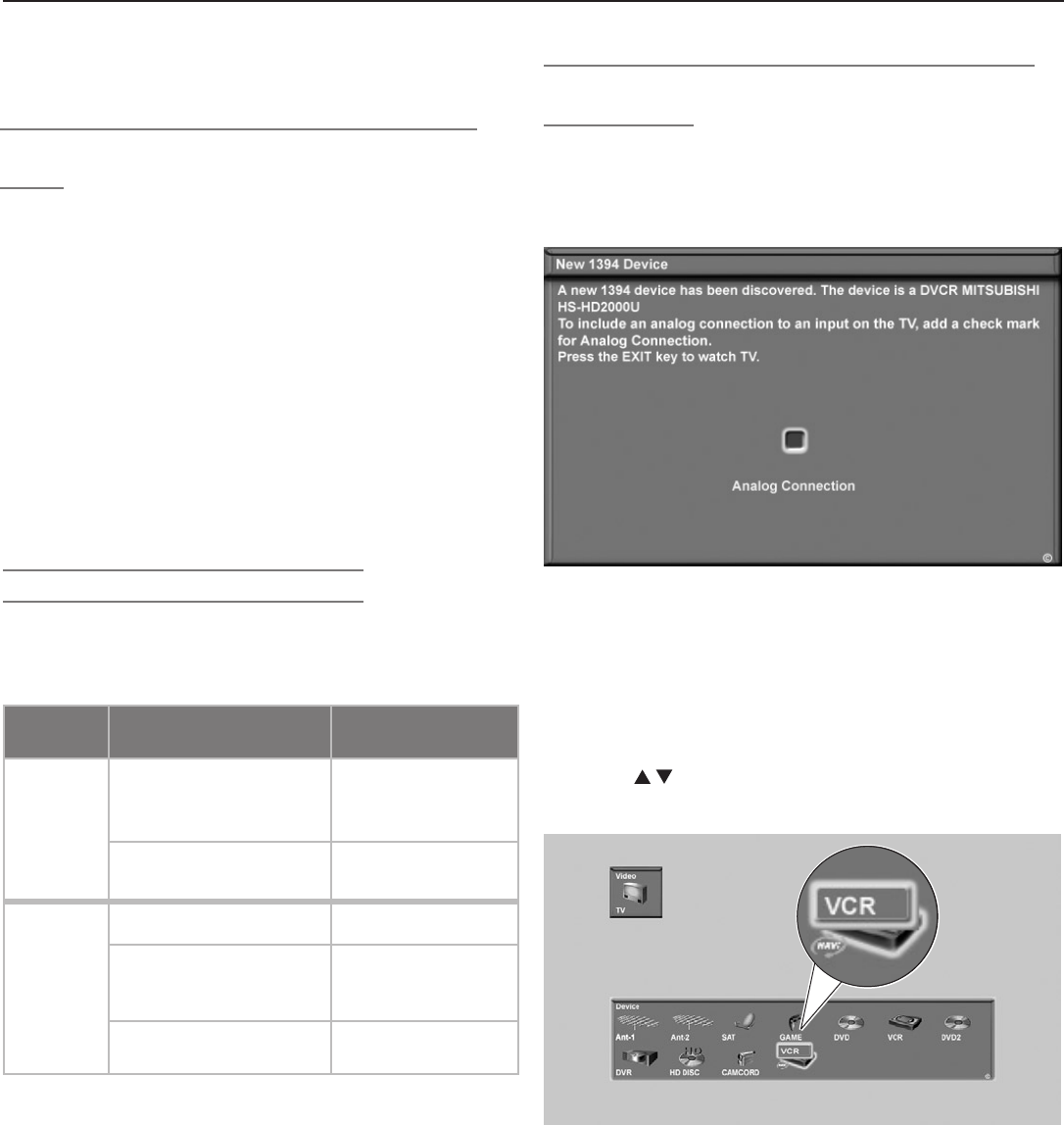
Chapter 6. NetCommand Functions 83
Using IEEE 1394 Devices
IEEE 1394 Devices and the Input Selection
Menu
WhenyouconnectanIEEE1394devicetotheTVnetwork
andpoweriton,thenewdeviceisautomaticallydetected.
Somenon-audio/videoorincompatibleIEEE1394devices,
suchaspersonalcomputers(PCs),maynotbedetected
bytheTVanddonotappearintheInputSelectionmenu.
Suchdevicescan,however,coexistandarestillavailable
toworkwithotherdevicesontheIEEE1394networkthat
arecompatiblewiththesenon-audio/videodevices.
Somedevicesmaybeacombinationoftwoormoretypes
ofdevices,suchasarecordingdevicethatisalsoatuning
device.Eachportionofthedeviceiscalledasub-unit.
WhenyouselectadeviceontheInputSelectionmenu
thathassub-units,apop-upmenuwillappeartoallow
youtoselectthesub-unityouwishtouse.
Recording to IEEE 1394 Devices
YoucanusetheTVtocontrolrecordingtoIEEE1394
devices.Thefollowingtableletsyouseewhatsignalscan
berecordedtoanIEEE1394digitalVCRorA/Vdisc.
Recording
Availability
Signal Type TV Input
Canbe
recorded
Digitalchannels,includ-
inghigh-definition
channels
ANT 1, ANT 2
Digitalsignals,including
high-definitionsignals
IEEE1394devices
Cannotbe
recorded
Analogchannels
ANT 1, ANT 2
Analogsignals
INPUT 1
-
3
,
COMPONENT
inputs
Digitalsignals
HDMI 1
and
2
,
PC-DVI
Summary of signal inputs and recording to an IEEE 1394
digital VCR or A/V disc.
Switching Between Analog and Digital IEEE
1394 Outputs
Toenableswitchingbetweenanaloganddigitaloutputs,
youmusthavecheckmarkedtheAnalog Connectionbox
whentheNew1394Devicescreendisplayedwhenyou
firstconnectedthedevice.Seechapter3,“TVSetup.”
Figure 7. The ClearThought Auto Input sensing screen
for IEEE 1394 devices. Place a check in the Analog
Connection box if your device has both analog and digital
outputs.
1. Press
INPUT
todisplaytheInputSelectionmenu.
2. HighlighttheiconfortheIEEE1394deviceandpress
ENTER
.
3. Press toswitchbetweeniconsrepresentingthe
analoganddigitaloutputsofthedevice.Seefigure8.
Figure 8. The Input Selection menu shows icons for the
analog and digital outputs of the IEEE 1394 device.
4. Press
ENTER
againtoselectthedevice.


















