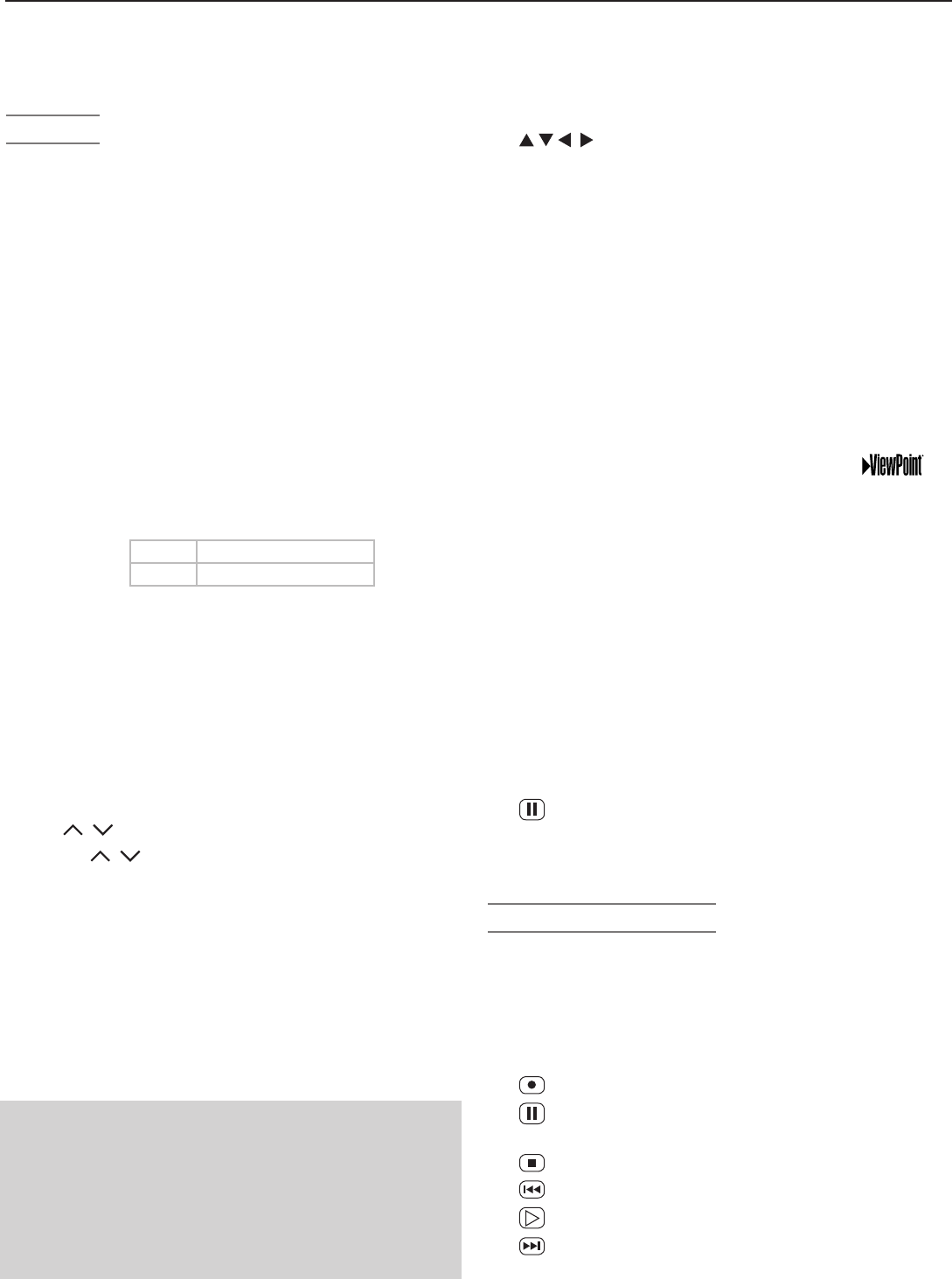
48 Chapter 4. TV Operation and Features
Remote Control
Overview
Figure 1, next page
1. Slide Switch:SelectstheA/Vdevicetobecontrolled
bytheremotecontrol.Settheslideswitchto
TV
for
operationoftheTV,NetCommand-controlleddevices,
andIEEE1394devices.Controlofadditionaldevices
requiresprograming(seeAppendixD,“Programming
theRemoteControl.”.
2.
SLEEP
:SetstheTVtoturnoffwithin2hours.Seethe
nextpageforinstructions.
3. Digits/Letters:Allowyoutotunetoachannelby
enteringchannelnumbers;press
ENTER
forfaster
tuning.Usenumbersandthe
CANCEL
keytoenterdigital
sub-channels.Alsouseforenteringinformationinto
menus.
Toselectletterswhennamingchannels,repeatedly
presstheassociatednumberkey.Thefollowing
specialcharactersareavailablewiththe
1
and
0
keys:
1
!&blankspace
0
/ * -
4.
—/CANCEL (SUB-CHANNEL/CANCEL)
:Whenenteringdigital
channelnumbers,addsaseparatorbetweenmain
andsub-channelnumbers.ClearsFAVandsome
menuentries.
5.
POWER
:TurnsTVpoweronandoff.
6.
QV
(QuickView™):Switchesbetweenthecurrent
channelandthelastchannelviewed.
7.
MUTE
:TurnsTVsoundofforon.
8.
SPLIT
:TurnsSplitScreenmodeonandoff.
9.
VOL
/ (Volume Up/Down):Changessoundlevel.
10.
CH/PAGE
/ (Channel or Page Up/Down):Scans
upordownthroughmemorizedchannels.Pagesup
anddownthroughscreenswhenusedwiththeTV
GuideOnScreensystemorChannelView™.
11
FAV
(Favorites):Scansthroughmemorizedlistsof
favoritechannels.See“ChannelMenu”inchapter5,
“TVMenuSettings,”formoreinformation.
12.
FORMAT
:ChangestheshapeandsizeofthemainTV
picture.WheninSplitScreenmode,changesthe
sizeofthesplitimageswhilemaintainingtheiraspect
ratios.
13.
INPUT
:DisplaystheInput Selectionmenufromwhich
youcanselectaninputsourcetoview,suchasan
antennainput(
ANT 1
/
2
)oraconnecteddevice.
14. (Adjust Up/down/Left/Right):Navigate
menusandchangesettings.
15.
ENTER
:Selectsachannelnumberormenuitem.
16.
GUIDE
:
DisplaysorremovesChannelView™channel
listing
for
ANT 1
and
ANT 2
.WiththeTVGuideOnScreen
systemenabled,launchesTVGuideOnScreen.
DisplaysDVDdiscortopmenuforaNetCommand-
controlledDVDplayer.
17.
INFO
:Displaysanon-screensummaryofthecurrent
deviceinuseandanybroadcastinformationavailable,
includingcurrentV-Chipinformation.Seechapter4,
“TVOperationandFeatures,”fordetails.
18.
AUDIO
:Selectsindividualaudiosettingsforadjustment.
19.
VIDEO
:Selectsindividualvideosettingsforadjustment.
20.
MENU
:DisplaysthemainTVmenuusingthe
on-screenmenusystem.Whenasub-menuisopen,
backsuponelevel.
21.
EXIT:
ClosesallTVon-screenmenusanddisplaysand
returnstonormalTVviewing.
22.
F1–F4
For devices under NetCommand control:Perform
NetCommand“Learning”toassignfunctionstothe
F1
–
F4
keys.
For devices operating independently of
NetCommand:The
F1
–
F4
keysworkliketheA,B,C,
Dbuttonsonsomecableboxes,satellitereceivers,
andDVDplayers.Programtheremotecontrolfor
yourequipmentandtestthekeys.SeeAppendixD,
“ProgrammingtheRemoteControl.”
24. (
PAUSE
): FreezesabroadcastTVpicturewhenno
SplitScreenimageisdisplayed.WhenSplitScreenis
displayed,freezesthesub-picture.Seebelowforuse
withrecordablemedia.
Record/Playback Keys
Toenabletherecordingandplaybackfunctions:
• programtheremoteforyourVCRorDVDplayer/
recorderandsettheslideswitchto
VCR
or
DVD
.
• PerformNetCommand“Learning”forthedevice.
• Seechapter6,“NetCommandOperations,”forcontrol
ofIEEE1394devices.
23.
(
RECORD
):RecordswithaVCRorDVDrecorder.
24. (
PAUSE
): PausesaVCRorDVD.Seeaboveforuse
duringTVviewing.
25.
(
STOP
):StopsplayofaVCRorDVD.
26.
(
REVERSE
): RewindsaVCR.Reversescansa DVD.
27.
(
PLAY
):PlaysaVCRorDVD.
28.
(
FAST FORWARD
):FastforwardsaVCR.Forward
scansaDVD.
Note: TheTV’sremotecontrolcanoperateother
audio/videodevices.
• Seechapter3,“TVSetup,”forNetCommand
“Learning”ofdevicekeys.
• SeeAppendixD,“ProgrammingtheRemote
Control”forinstructionsonprogramming.
• ForcontrolofIEEE1394devices,seechapter6.


















