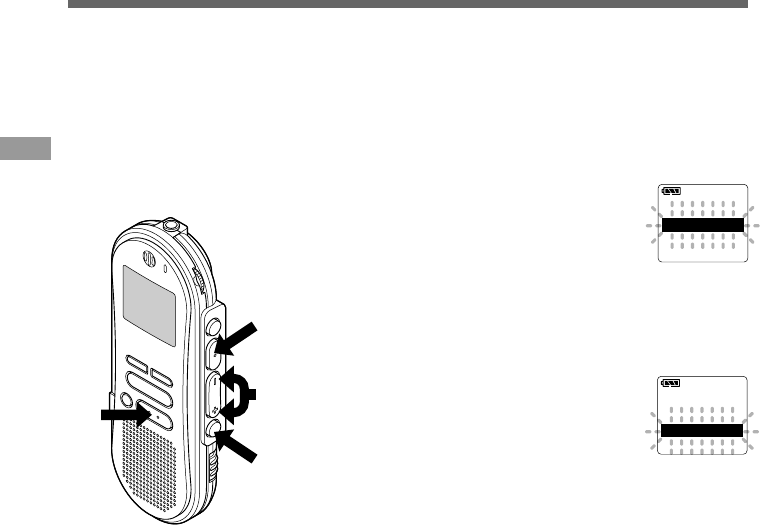
18
Recording Modes (REC MODE)
You can choose between two recording modes: SP (Standard Playback) mode and LP (Long
Playback) mode. Once you choose a mode, files are recorded in the selected mode as long as you
do not change the mode.
The included 16MB integrated flash memory holds approximately 2 hours and 35 minutes in SP
mode and approximately 5 hours and 30 minutes in LP mode. Available recording time for one
continuous file. Recording time may be shorter if many short recordings are made.
1
Press and hold the FOLDER/
MENU button for 1 second or
longer.
"REC MODE" will be displayed on the
screen.
2
Press the REC/SET button.
The recording mode setup process
begins.
3
Press the FF/+ or REW/– button
to choose between SP and LP.
4
Press the REC/SET button to
complete the setup screen.
5
Press the STOP button to close the
menu.
LP
LP
REC
REC
MODE
MODE
SP
SP
Recording Modes (REC MODE)
5
2,4
1
3
LOCK
LOCK
REC
REC
MODE
MODE
VCVA
VCVA
······················································································································································
Notes
• Choose SP mode for recording meetings or lectures with crisp clarity.
• You cannot select a different mode than that of the original file before append, overwrite, or insert recording.
(☞ P.14-15)
• Use SP mode in conjunction with voice recognition software. (☞ P.65)


















