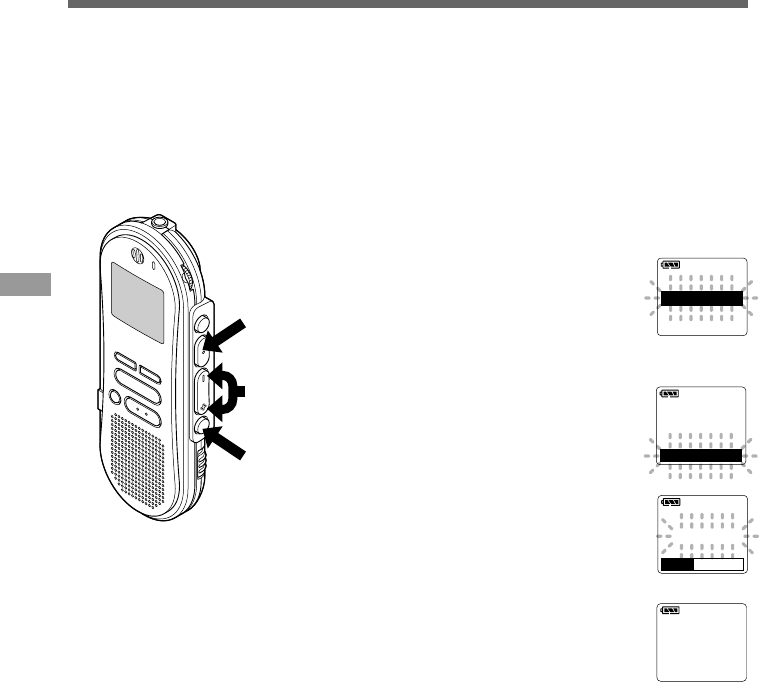
40
Formatting the Recorder (FORMAT)
Formatting the Recorder (FORMAT)
1
Press and hold the FOLDER/
MENU button for 1 second or
longer.
The menu opens. (☞ P.41)
2
Press the FF/+ or REW/– button
until “FORMAT” flashes on the
display.
3
Press the REC/SET button.
The formatting process is selected.
4
Press the FF/+ or REW/– button
to choose “START”.
5
Press the REC/SET button again.
Formatting begins and an indicator
flashes on the display.
“FORMAT DONE” displays when
formatting ends.
FORMAT
FORMAT
!
FORMAT
DONE
{
3,5
1
2,4
VCVA
FORMAT
REC MODE
START
START
FORMAT
FORMAT
CANCEL
CANCEL
If you format the recorder, all function settings will return to their defaults*.
All files** stored in the recorder will be deleted.
If you have important files that you want to save, connect the recorder to a computer and transfer
those files from the recorder to the computer before formatting the device. (☞ P.55)
* Date and time settings won't be cleared, so you won’t need to set them again.
** Locked files will also be deleted.
......................................................................................................................................................
Note
If no action is taken within 8 seconds after step 4, the menu will revert to the status of step 2.


















