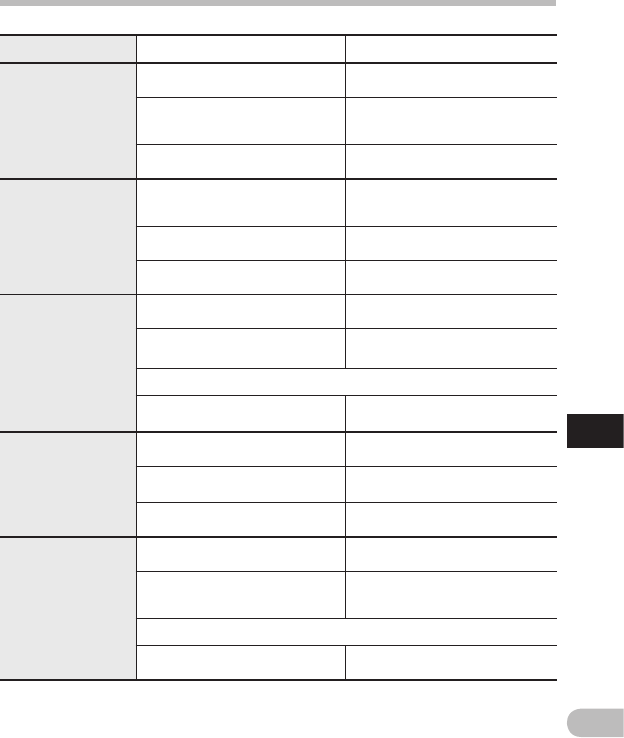
85
7
EN
Troubleshooting
Troubleshooting
Symptom Probable cause Action
Nothing appears on
the display
The battery is not loaded properly.
Verify that the battery polarities = and
- are correct ( ☞ P.14).
Battery power is getting low.
Charge the battery (WS-803, WS-802
only) or replace with a new battery
( ☞ P.14, P.16).
The power is off.
Turn the power on ( ☞ P.19).
Won’t start
Battery power is getting low.
Charge the battery (WS-803, WS-802
only) or replace with a new battery
( ☞ P.14, P.16).
The power is off.
Turn the power on ( ☞ P.19).
The recorder is in HOLD mode.
Release the recorder from HOLD
( ☞ P.20).
Unable to record
Low remaining memory.
Erase unnecessary files ( ☞ P.45).
The maximum number of files has
been reached.
Change to another folder
( ☞ P.26 to P.28).
WS-803 only:
[ Output ] in the [ FM Radio ] settings is
set to [ Speaker ].
Set [ Output ] to [ Earphone ] ( ☞ P.67).
No playback sound
heard
The earphones are connected.
Unplug the earphones to use the
built-in speaker.
[ Speaker ] is set to [ Off ].
To output from the built-in speaker,
set [ Speaker ] to [ On ] ( ☞ P.65).
The volume level is set to [ 00 ].
Adjust the volume level ( ☞ P.36).
Recording level too
low
The microphone sensitivity is too low.
Set [ Rec Level ] to [ High ] or [ Middle ]
( ☞ P.56).
This could potentially be because
the output level for the connected
external devices is too low.
Adjust the output level for the
connected devices.
WS-803 only:
The recording level has not been
adjusted.
Adjust the recording level and then try
recording once more ( ☞ P.56).


















