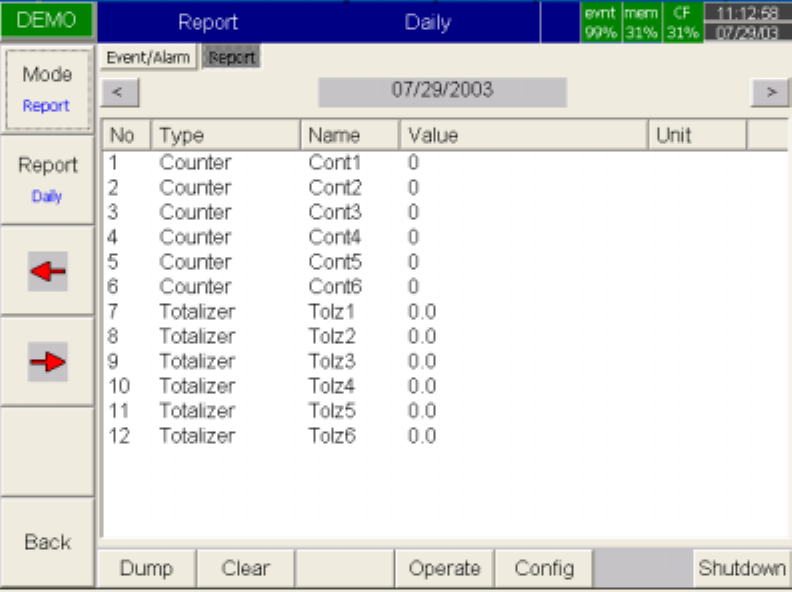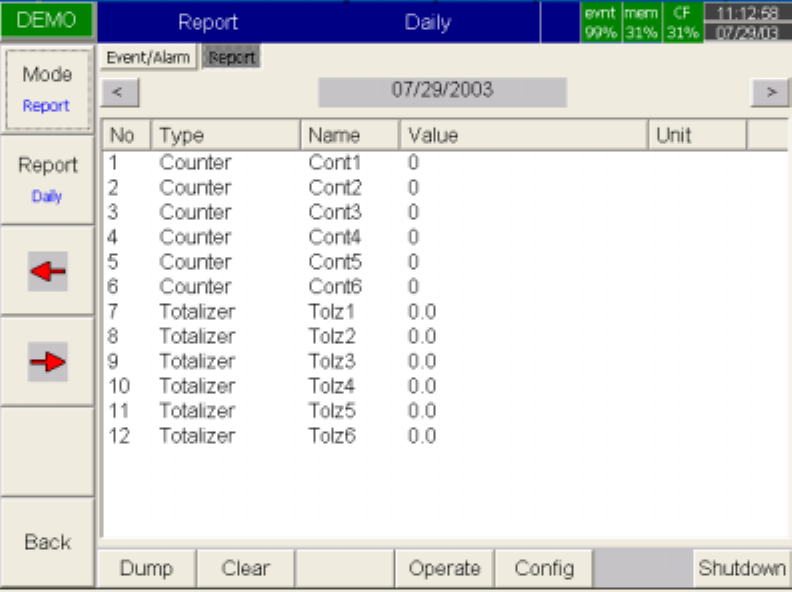
30
Report
Press Mode key to choose Report, after the option of Math. Counter & Totalizer has been
selected. This produces reports about Counter and Totalizer. Press Report key to select the
report in daily, weekly or monthly base. Press directional keys to choose the exact day,
week or month.
Figure 3 – 3
3.5 Status
Press Status key, the Status List displays present status of digital input DI, digital output DO
( alarm relay ), Counter and Totalizer. Press Mode key to choose any mode of DI, DO, Counter
or Totalizer. Display shows the status DI, DO, Counter or Totalizer at the present time.
3.6 Exit
Press Exit key to close existing operation, the soft keys on the left hand side disappear giving
full display. Press any soft key on the left hand side, these six soft keys Page, Mode, History,
Event, Status and Exit appear again. Open the plastic cover at the front low side then another
five soft keys Dump, Clear, Operate, Config & Shutdown appear.