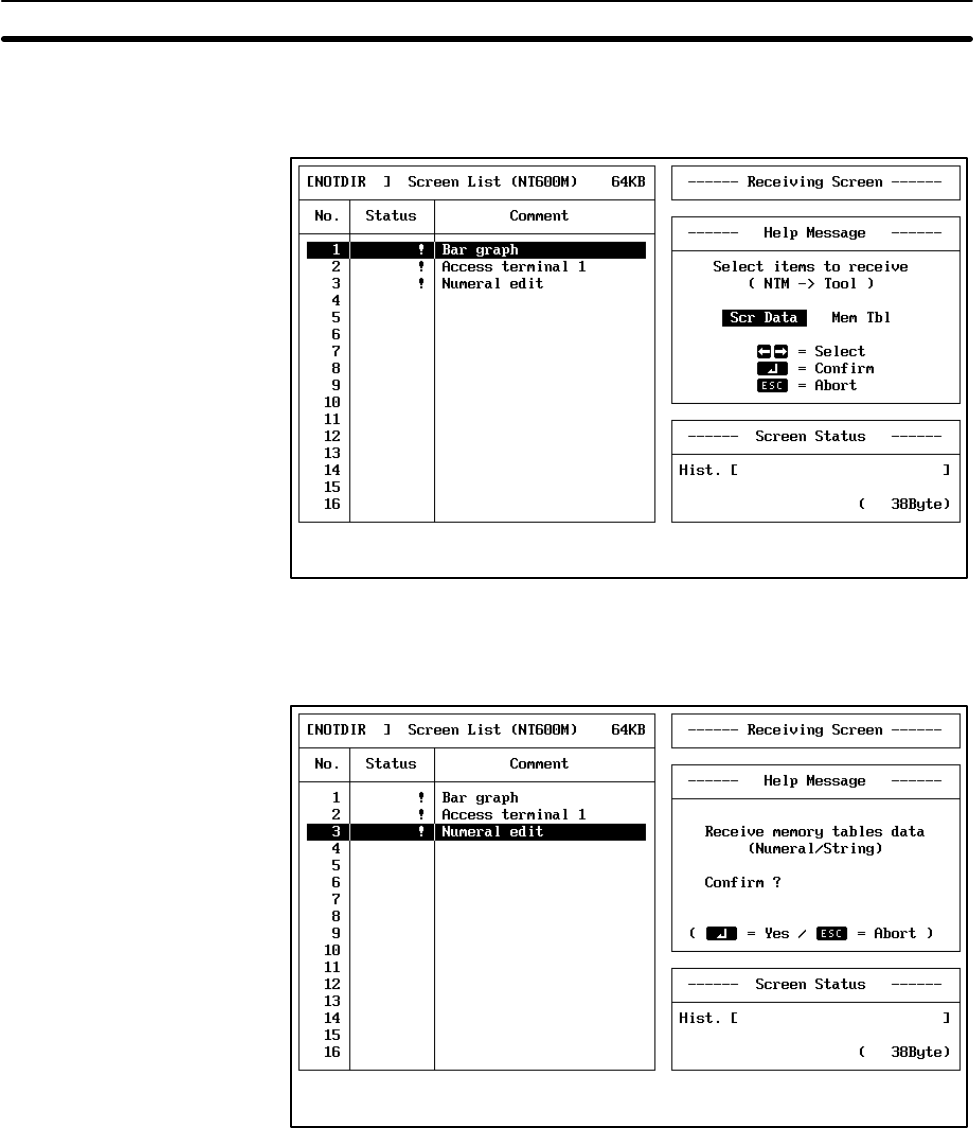
114
1, 2, 3...
1. Go to the Screen Selection Display.
2. Press F7 (Receive). The position of the bar cursor is irrelevant.
3. Select memory tables and press the Enter Key. A message will be dis-
played asking whether you actually want to receive the data.
4. To confirm, press the Enter Key. To return to step 1, press any key other
than the Enter Key.
5. When the reception is complete, a message will be displayed. Press any
key to return to the Screen Selection Display.
6-4 Deleting PT Screens
You can delete designated screens from the PT.
1, 2, 3...
1. Go to the Screen Selection Display.
2. Press F2 (Delete). The position of the bar cursor is irrelevant.
Deleting PT Screens Section 6-4


















