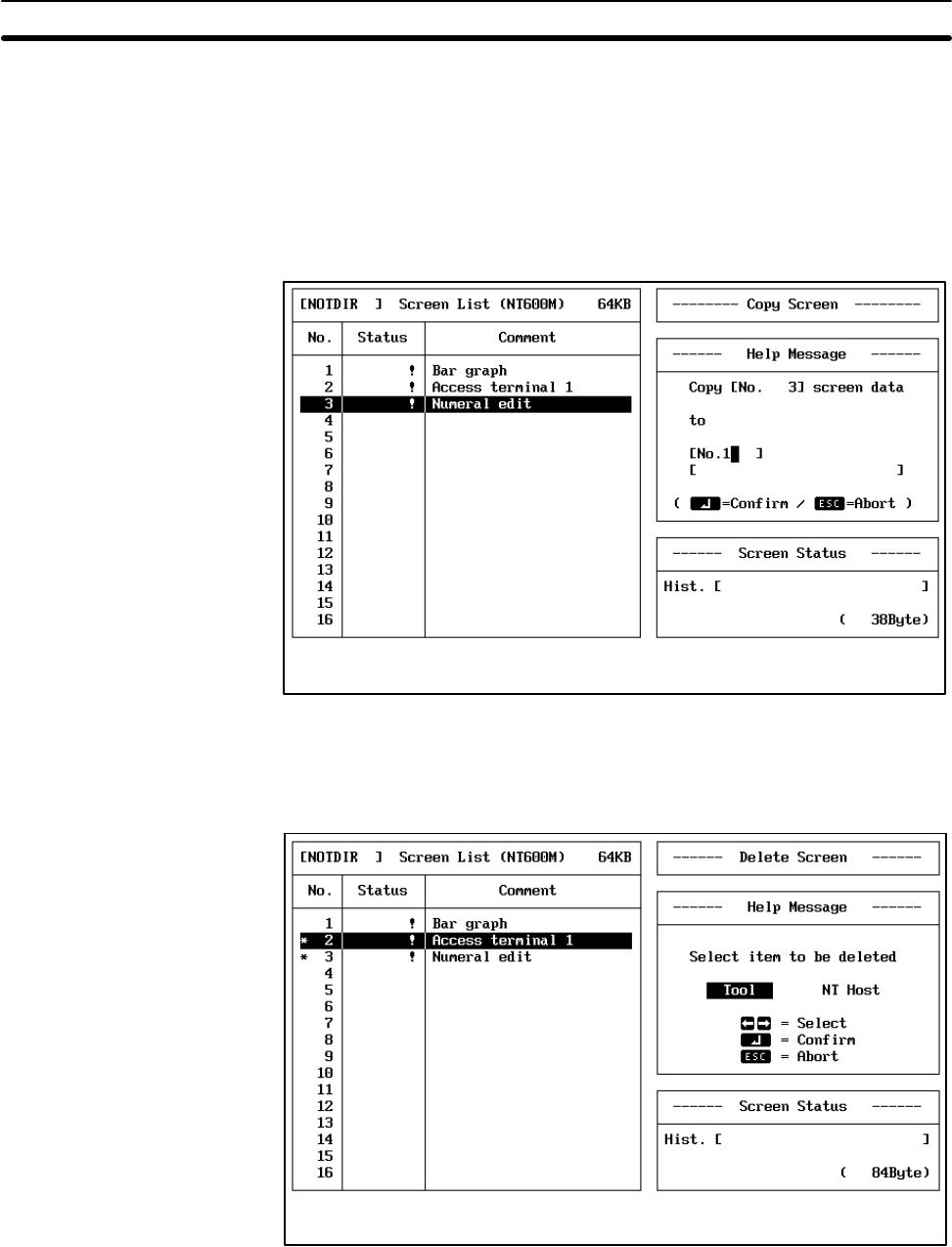
91
you wish to cancel, return to the Screen Selection Display by pressing a key
other than the Enter Key.
3-2 Deleting Screens
You can delete one or more screens that has previously been set. Screen
data can also be deleted from the PT.
1, 2, 3...
1. Go to the Screen Selection Display.
2. If you are only deleting one screen move the bar cursor to the number of
the screen you want to delete, and then press F2 (Delete).
3. If you are deleting multiple screens, tag the screen numbers that you
want to delete, and then press F2 (Delete).
4. As the default, “Tool” will be displayed in reverse video. To delete a
screen from the Support Tool, just press the Enter Key. To delete a
screen from the PC, select “NT Host.” A message will appear, asking
whether you actually want to delete the data. The following display
shows a case where the tag function is used to designate multiple
screens for deletion.
Deleting Screens Section 3-2


















