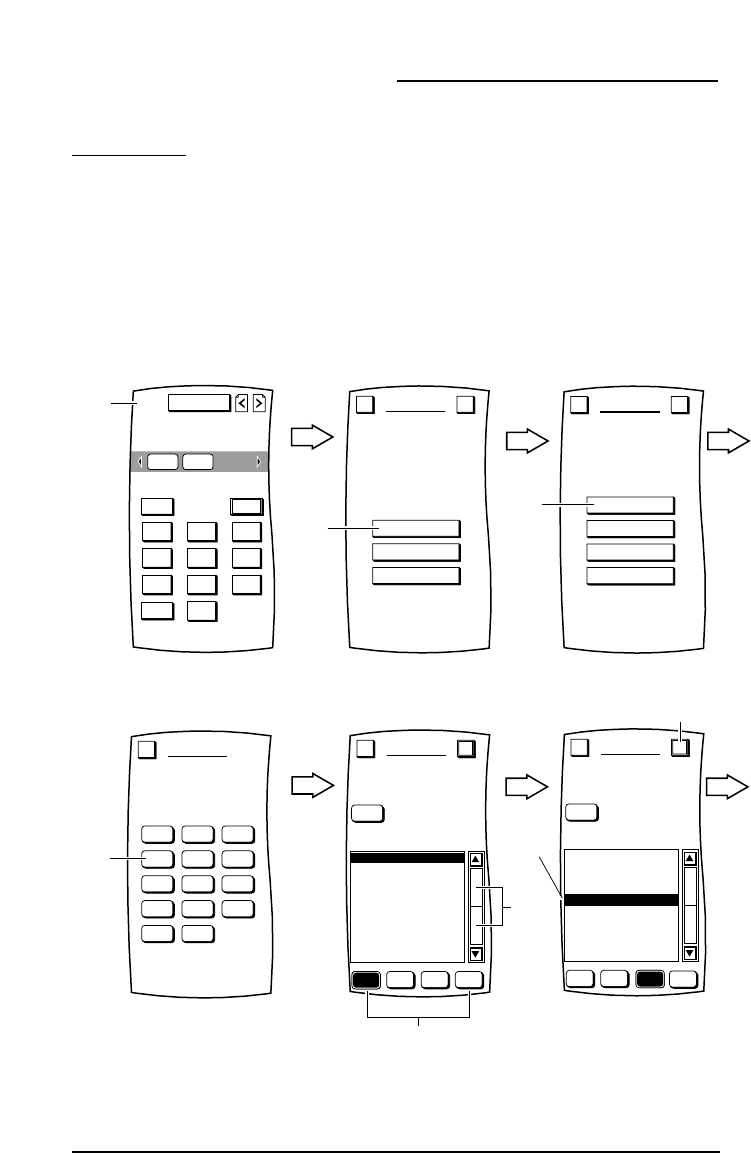
Device Setup
BY BRAND
The easiest way to add devices to MOSAIC is to perform a setup by manufacturer brand.With this
method you select a device to add,select the brand you own,and MOSAIC automatically finds the
correct manufacturer’s code to correctly control the device.
Example:to Set-Up your Video Recorder (brand:Nokia):
NOTE: To return to a previous menu,tap on the ESC key.To return to last-displayed Device
Screen, press down on ESC or MUTE for at least 2 seconds.For help,tap the ? key.
1 2 3
4 5 6
7 8 9
0
-/--
AV PWR
THEATERSetup
Tap on
CBL
VCR
DEVICE SETUP
PERSONALIZATION
SYSTEM
SETUP
Welcome to Setup!
What would you like to configure?
Esc ?
Tap on
BY BRAND
BY SEARCH
BY CODE
DELETE
DEVICE SETUP
Welcome to Device Setup!
What method
would you like to use?
Esc ?
Tap on
CBL SATTV
DVD LDVCR
AMP CDTUN
DAT PHOTAPE
HOMEV.ACC
BRAND SET
Select the device.
Esc
Tap on
OTHER
A-E F-M N-R S-ZA-E
ASAAdventura
AVP
Adelsound
Adventura
Adyson
Aiwa
Akai
Akiba
Akura
Alba
BRAND SET
VCR
Use the letters or the bar
to scroll to your brand.
Esc OK
Scroll
Bars
Alphabet Keys
OTHER
A-E F-M
S-Z
F-MN-R
NEC
Neckermann
Nesco
Nikkia
Nokia
Nordmende
Oceanic
Okano
Olympus
Optimus
BRAND SET
VCR
Use the letters or the bar
to scroll to your brand.
Esc OK
First,
tap on
brand
Then, tap on
www.oneforall.com 5


















