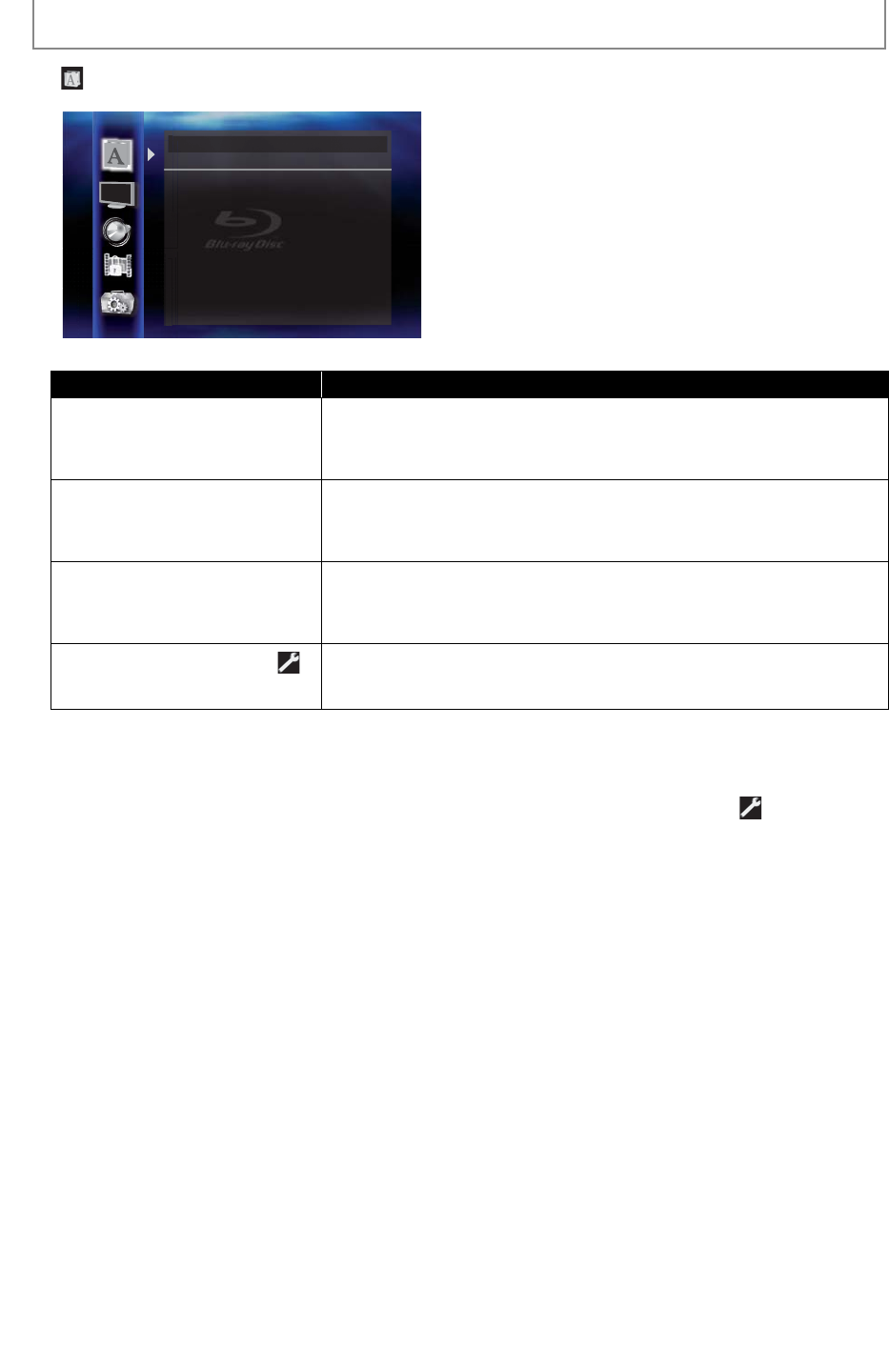
42
EN
FUNCTION SETUP
■ Language
Language
Audio Original
Subtitle Off
Disc Menu English
Player Menu English
• For how to select the setting items and options, refer to “Custom” on page 41.
Setting items Options
Audio
Sets the language for audio.
Original* / English / French / Spanish / German / Italian / Swedish / Dutch /
Russian / Chinese / Japanese / Korean / Danish / Finnish / Norwegian /
Icelandic / Hungarian / Romanian / Turkish / Greek / Irish / Portuguese /
Polish / Czech / Slovak / Bulgarian / Other
Subtitle
Sets the language for subtitle.
Off* / English / French / Spanish / German / Italian / Swedish / Dutch /
Russian / Chinese / Japanese / Korean / Danish / Finnish / Norwegian /
Icelandic / Hungarian / Romanian / Turkish / Greek / Irish / Portuguese /
Polish / Czech / Slovak / Bulgarian / Other
Disc Menu
Sets the language for disc menu or
pop-up menu.
English* / French / Spanish / German / Italian / Swedish / Dutch / Russian /
Chinese / Japanese / Korean / Danish / Finnish / Norwegian / Icelandic /
Hungarian / Romanian / Turkish / Greek / Irish / Portuguese / Polish / Czech /
Slovak / Bulgarian / Other
Player Menu
Sets the language for OSD
(on-screen display).
Auto(XXXX)*
1
/ English* / Français / Español
*) Settings with (*) are the default.
*
1
) “ Auto” activates the Get & Set Menu Language function. (Refer to page 51)
- “Auto” is available only when “HDMI CEC” is set to “On”.
- Inside the parentheses next to “Auto” will be the language which is currently selected by your TV.
• “Quick” menu consists of the setting menus frequently used, and they are accompanied with
.
• If you select “Other”, enter the 4-digit-number code for the desired language (Refer to “LANGUAGE CODE” on
page 61). Only the languages supported by the disc can be selected.


















