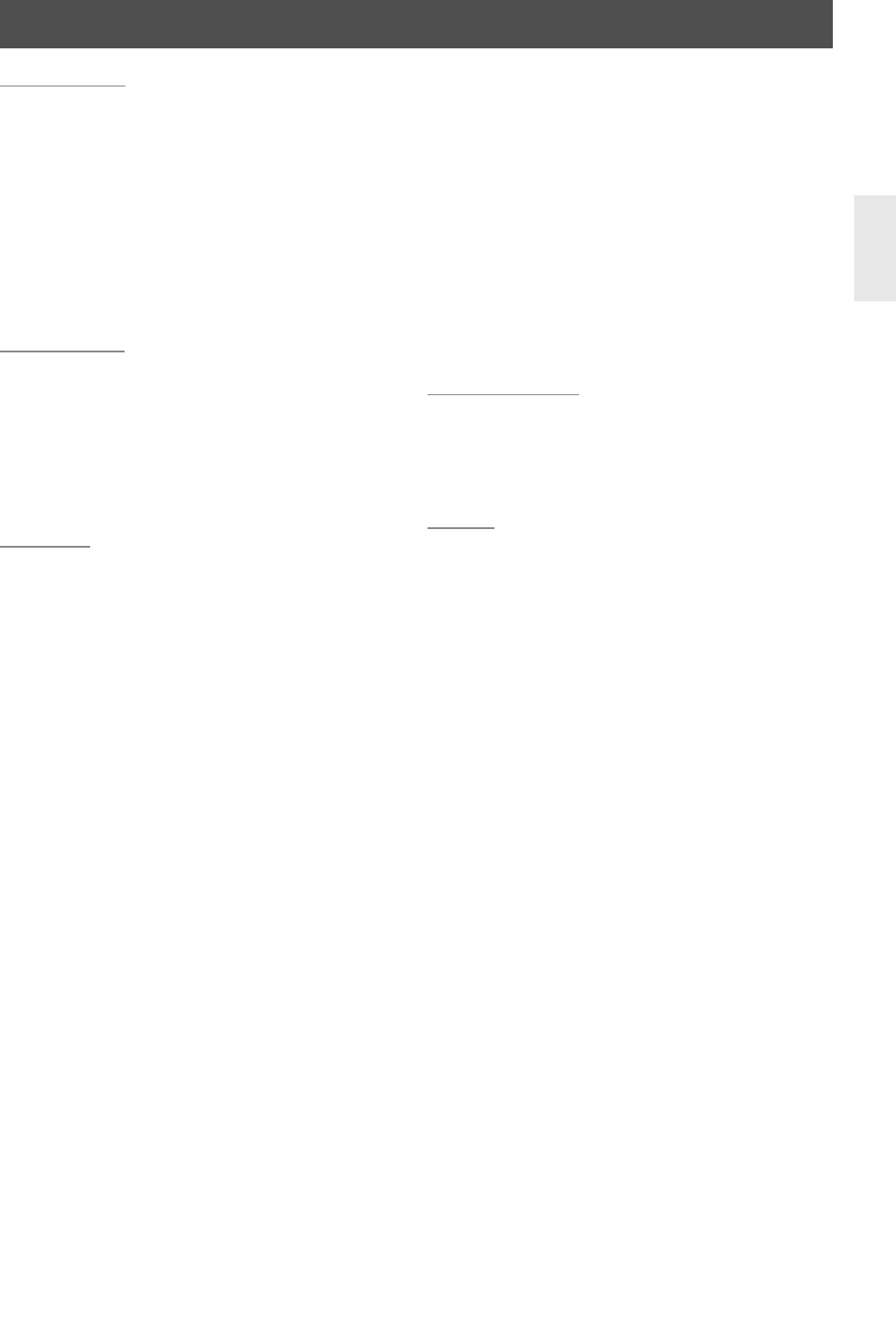
7
EN
CONTENTS
Introduction
PRECAUTIONS . . . . . . . . . . . . . . . . . . . . . . . . . . . . . . . . . . . 3
FEATURES . . . . . . . . . . . . . . . . . . . . . . . . . . . . . . . . . . . . . . . 8
Features . . . . . . . . . . . . . . . . . . . . . . . . . . . . . . . . . . . . . . . . . . . .8
Symbols Used in this Manual . . . . . . . . . . . . . . . . . . . . . . . .9
FUNCTIONAL OVERVIEW . . . . . . . . . . . . . . . . . . . . . . . . 10
Front Panel . . . . . . . . . . . . . . . . . . . . . . . . . . . . . . . . . . . . . . . 10
Rear Panel . . . . . . . . . . . . . . . . . . . . . . . . . . . . . . . . . . . . . . . . 10
Remote Control . . . . . . . . . . . . . . . . . . . . . . . . . . . . . . . . . . . 11
Opening Screen. . . . . . . . . . . . . . . . . . . . . . . . . . . . . . . . . . . 12
Front Panel Display. . . . . . . . . . . . . . . . . . . . . . . . . . . . . . . . 13
Connections
CONNECTIONS. . . . . . . . . . . . . . . . . . . . . . . . . . . . . . . . . . 14
Connection to the TV. . . . . . . . . . . . . . . . . . . . . . . . . . . . . . 14
Connection to an Audio System . . . . . . . . . . . . . . . . . . . 17
Connecting the AC Cord. . . . . . . . . . . . . . . . . . . . . . . . . . . 19
Network Connection with LAN . . . . . . . . . . . . . . . . . . . . 19
Controlling AV Components that are
Out of Range. . . . . . . . . . . . . . . . . . . . . . . . . . . . . . . . . . . . . 20
Playback
INFORMATION ON PLAYBACK . . . . . . . . . . . . . . . . . . . 21
BASIC PLAYBACK . . . . . . . . . . . . . . . . . . . . . . . . . . . . . . . 24
Playing Back a BD, DVD or a Disc with AVCHD Files. . 24
Operations Using Title Menu,
Disc Menu, and Pop-up Menu . . . . . . . . . . . . . . . . . . . . 25
Playing Back an Audio CD or a Disc with
MP3 / WMA / JPEG Files . . . . . . . . . . . . . . . . . . . . . . . . . . . 25
Reading the SD Memory Card . . . . . . . . . . . . . . . . . . . . . 26
Playing Video / Music / Photo Files from
DLNA Certified Home Media Servers. . . . . . . . . . . . . . 28
SPECIAL PLAYBACK . . . . . . . . . . . . . . . . . . . . . . . . . . . . . 30
Fast Forward / Fast Reverse . . . . . . . . . . . . . . . . . . . . . . . . 30
Slow Forward Playback. . . . . . . . . . . . . . . . . . . . . . . . . . . . 30
Step by Step Playback. . . . . . . . . . . . . . . . . . . . . . . . . . . . . 30
Repeat Playback . . . . . . . . . . . . . . . . . . . . . . . . . . . . . . . . . . 30
A-B Repeat. . . . . . . . . . . . . . . . . . . . . . . . . . . . . . . . . . . . . . . . 31
PIP (Picture in Picture) (BONUSVIEW) Setting. . . . . . . 31
Program Playback. . . . . . . . . . . . . . . . . . . . . . . . . . . . . . . . . 31
Random Playback . . . . . . . . . . . . . . . . . . . . . . . . . . . . . . . . . 32
Rapid Playback. . . . . . . . . . . . . . . . . . . . . . . . . . . . . . . . . . . . 33
Camera Angle. . . . . . . . . . . . . . . . . . . . . . . . . . . . . . . . . . . . . 33
Enjoying BD-Live Discs with Internet. . . . . . . . . . . . . . . 33
SEARCH . . . . . . . . . . . . . . . . . . . . . . . . . . . . . . . . . . . . . . . . 34
SPECIAL SETTINGS . . . . . . . . . . . . . . . . . . . . . . . . . . . . . . 35
Switching Subtitles. . . . . . . . . . . . . . . . . . . . . . . . . . . . . . . . 35
Switching Audio Soundtrack . . . . . . . . . . . . . . . . . . . . . . 35
Setting the BD Audio Mode . . . . . . . . . . . . . . . . . . . . . . . 36
Adjusting the Picture. . . . . . . . . . . . . . . . . . . . . . . . . . . . . . 37
NETFLIX OPERATIONS. . . . . . . . . . . . . . . . . . . . . . . . . . . 38
Before Activating the Connection to Netflix. . . . . . . . 38
Activating the Connection to Netflix. . . . . . . . . . . . . . . 38
Watching Streaming Movies. . . . . . . . . . . . . . . . . . . . . . . 38
CINEMANOW / BLOCKBUSTER OPERATIONS. . . . . . . 39
Before Activating the Connection to
CinemaNow / Blockbuster . . . . . . . . . . . . . . . . . . . . . . . . 39
Activating the Connection to
CinemaNow / Blockbuster . . . . . . . . . . . . . . . . . . . . . . . . 39
Guide to CinemaNow / Blockbuster Menu Screen. . . 39
Renting or Purchasing Movies / TV Episodes. . . . . . . . 40
Searching Movies / TV Episodes. . . . . . . . . . . . . . . . . . . . 40
Watching Rented or Purchased
Movies / TV Episodes . . . . . . . . . . . . . . . . . . . . . . . . . . . . . 40
Function Setup
FUNCTION SETUP . . . . . . . . . . . . . . . . . . . . . . . . . . . . . . . 41
Using the Setup Menu. . . . . . . . . . . . . . . . . . . . . . . . . . . . . 41
Network Connection . . . . . . . . . . . . . . . . . . . . . . . . . . . . . . 52
Software Update . . . . . . . . . . . . . . . . . . . . . . . . . . . . . . . . . . 55
Others
TROUBLESHOOTING . . . . . . . . . . . . . . . . . . . . . . . . . . . . 57
GLOSSARY . . . . . . . . . . . . . . . . . . . . . . . . . . . . . . . . . . . . . 59
LANGUAGE CODE . . . . . . . . . . . . . . . . . . . . . . . . . . . . . . . 61
SPECIFICATIONS . . . . . . . . . . . . . . . . . . . . . . . . . . . . . . . . 62
NETWORK SERVICE DISCLAIMER . . . . . . . . . . . . . . . . . 63


















