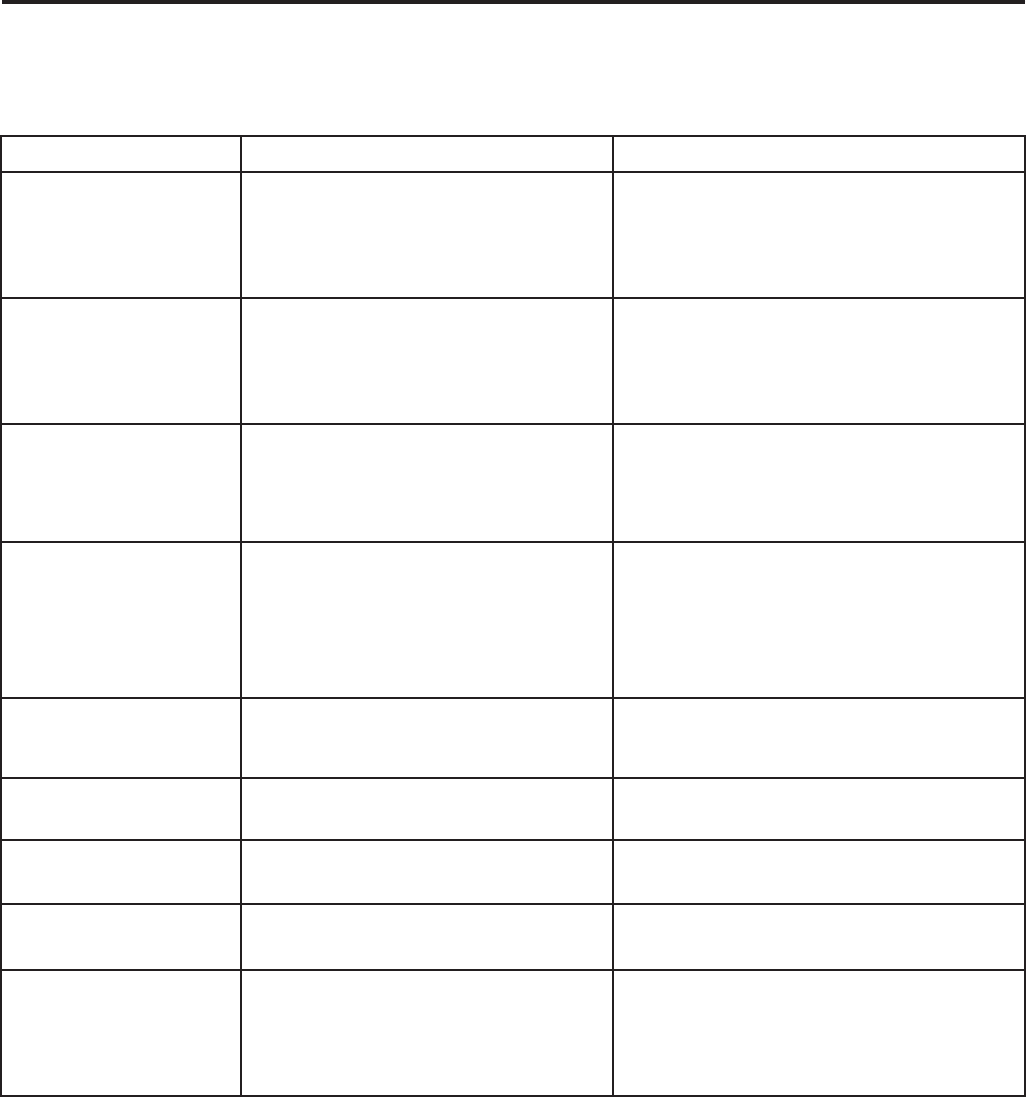
.
TROUBLESHOOTING GUIDE
If you have followed the instructions contained in this manual and have difficulty in operating your TV/VCR
locate the SYMPTOM in the left column below. Check the corresponding POSSIBLE CAUSE and
CORRECTIVE ACTION columns to remedy the problem.
SYMPTOM
No power.
No picture and sound.
POSSIBLE CAUSE
CORRECTIVE ACTION
AC Power cord is not connected.
POWER switch on the back of the
TV/VCR is set to OFF and/or
FUNCTION button is set to OFF.
Connect AC power cord to AC outlet.
Set the POWER switch on the back of the
TV/VCR to ON and/or set the
FUNCTION button to ON.
TV/VCR is not plugged into an
active AC outlet.
Antenna is not connected.
No channel in memory.
Plug power cord into an active AC outlet.
Check antenna connection.
Program tuner’s memory.
No picture or poor
picture on TV/VCR.
Direction or condition of antenna
is not adequate.
Picture control is not adequate.
Adjust direction or replace antenna.
Adjust picture controls.
No sound or poor sound.
Volume control on remote control
unit or main unit is in minimum
position.
MUTE button on the remote control
unit is in the ON position.
Adjust volume control on remote control
unit or set.
Press MUTE button.
Timer recording is not
possible.
The timer recording is set incorrectly.
The timer recording is not set to ON.
Set the timer recording correctly.
Set the timer recording to ON.
Cannot go into Record
mode.
The erase-prevention tab on cassette
is missing.
Place transparent tape over missing
erase-prevention tab.
Playback picture is
partially noisy.
The tracking control is not set
correctly.
Adjust tracking control for better picture.
Noise in picture on
playback.
Video heads are dirty. Head cleaning is necessary, consult the
nearest Service Centre.
No operation by infrared
Remote Control.
Make sure the AC cord is connected to
an AC outlet.
Check the batteries in infrared Remote
Control.
No power to TV/VCR
Weak batteries.
22
. .
.
.
.
.
.
.
.
.
.
.
.
.
.
.
.
.
.
.
.
. .
.
.
.
.
.
.
.
.


















