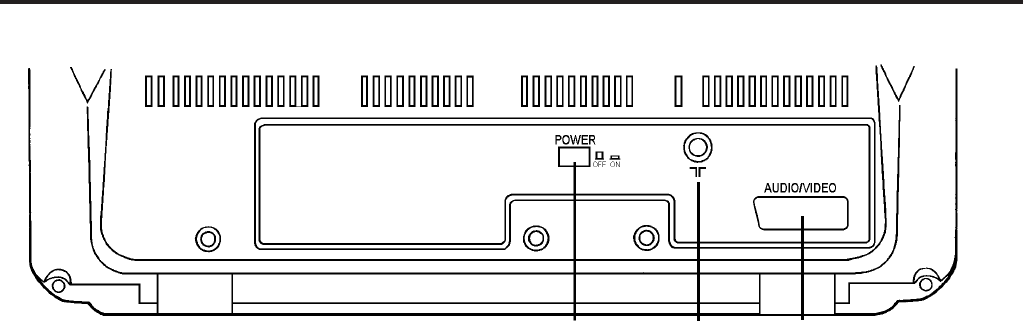
-REAR VIEW-
EARPHONE jack- Connect to earphone (not
supplied) for personal listening. The size of jack is
1/8" monaural (3.5mm).
Cassette compartment
NUMBER buttons- Press to select desired
channels. for viewing or recording. To select
channels 1 to 9, first press the 0 button and then
1 to 9.
0/AV button- Press to select VCR mode. (For
example, press "0" then "0" for VCR mode.) To
release VCR mode, press two digits to directly access
any channel you choose.
PAUSE/STILL button- Press to temporarily stop
the tape during the recording or to view a still picture
during playback.
MENU button- Press to display main menu on
the TV screen.
SELECT button- When setting program (for
example: setting clock or timer program), press to
determine your selection and proceed to a next step
you want to input.
Display function- Press to display the counter or
the current channel number and current time on the
TV screen. (See page 12).
ADD/DELETE button- Press to delete or add
channel numbers in the Channel Set Up mode (See
page 9). Press to cancel a setting program (for
example: setting clock or timer program) (See page
20). (These functions are operative only when the
menu is shown on the TV screen.)
COUNTER RESET button- Press to reset counter
to 0:00:00.
COUNTER MEMORY button- Press to set counter
memory on and off. (See page 16).
TIME SEARCH button- Press to activate Time
Search mode.
MUTE button- Press to mute sound. Press it again
to resume sound.
SLEEP button- Press to set the Sleep Timer. (See
page 21).
PREVIOUS button- Press to go back to the
previously viewed channel. For example, pressing
this button once will change channel display from
3 (present channel) to 10 (previously viewed
channel), and pressing it a second time will return
from 10 to 3.
SPEED button- Press to set desired recording
speed. (SP/LP).
POWER switch- Press to turn TV/VCR off and
Stand-by. When you do not use for a long period,
press to turn off or unplug the power cord.
ANT. terminal- Connect to an antenna or Rod
Antenna.
AUDIO/VIDEO socket- Connect to audio/video
socket of a video camera or VCR.
7
13
14
15
16
17
18
19
20
21
22
23
24
25
26
27
28
26 27
28


















