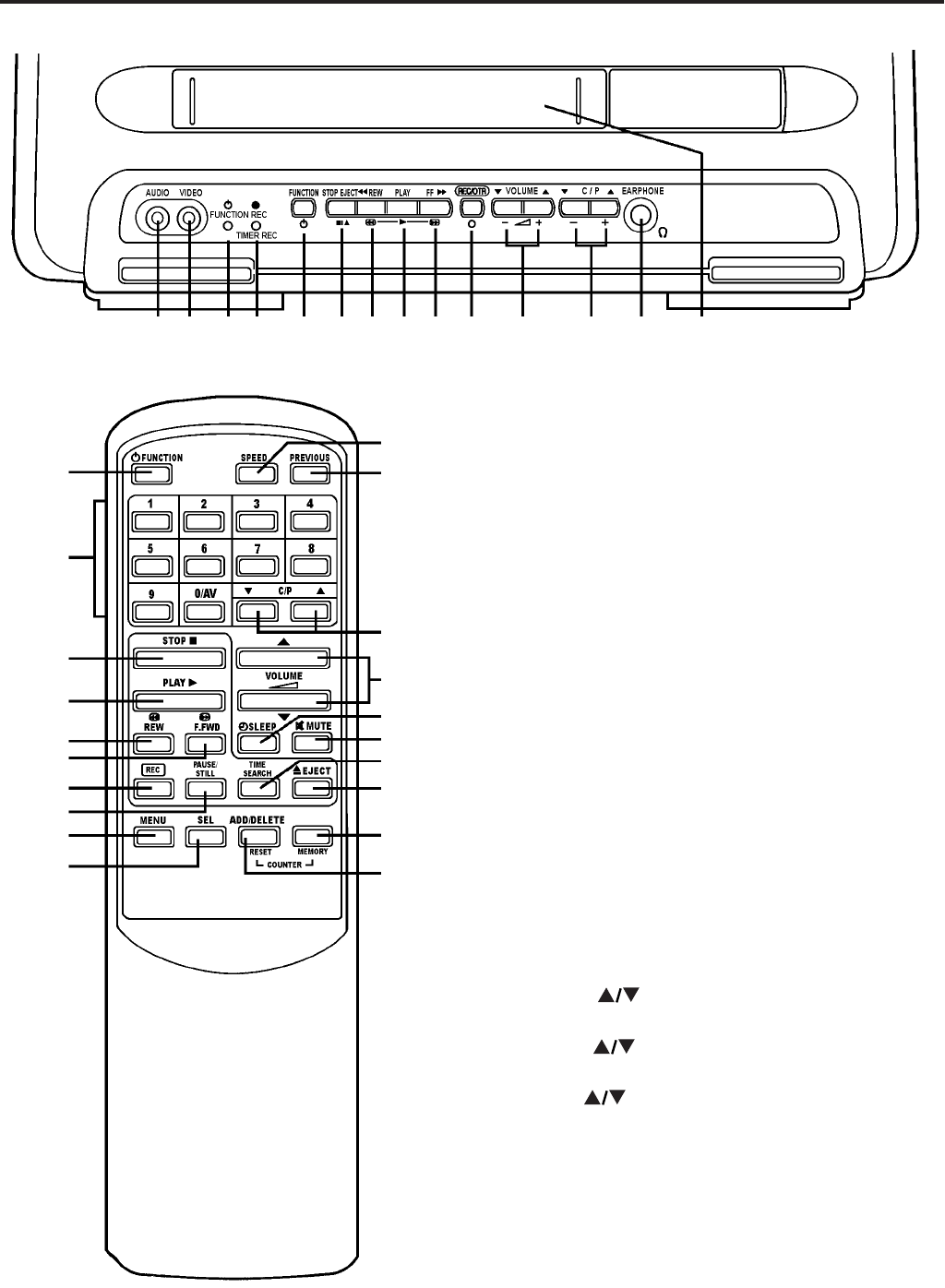
OPERATING CONTROLS AND FUNCTIONS
-FRONT VIEW-
- REMOTE CONTROL VIEW -
25
24
11
23
6
20
19
AUDIO input jack- Connect to audio output jack of
your audio equipment or another VCR.
VIDEO input jack- Connect to video output jack of
your video camera or another VCR.
FUNCTION indicator- Lights up in the Standby
mode.
REC indicator- Flashes during recording.
TIMER REC indicator- Lights up in the Stand-by
mode for Timer Recording.
FUNCTION button- Press to turn TV/VCR on and
off. Press to activate the automatic timer recording.
STOP button- Press to stop the tape motion.
EJECT button - Press in the Stop mode to remove
a tape from the TV/VCR.
REW button- Press to rewind the tape, or to view
the picture rapidly in reverse during the Play mode.
(Rewind Search)
PLAY button- Press to begin playback of a tape.
F.FWD button- Press to rapidly advance the tape,
or to view the picture rapidly in forward during the
Play mode. (Forward Search)
REC button- Press to begin manual recording.
OTR button- Press to activate One Touch
Recording. (used on the TV/VCR only)
VOLUME buttons- Press to adjust the
volume level.
C(hannel) buttons - Press to select the
channel for viewing or recording.
P(icture) buttons- Press to adjust the picture
control. (See page 13.) (used on the remote control
only)
Tracking +/- function- Press to minimise video
'noise' (lines or dots on screen) during the Play
mode. (See page 14).
22
6
1 2
3 4
5
6 7 8 9 10 11 12 13 14
1
2
3
4
5
6
7
8
9
10
11
12
12
21
5
15
6
8
7
9
10
16
17
18


















