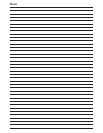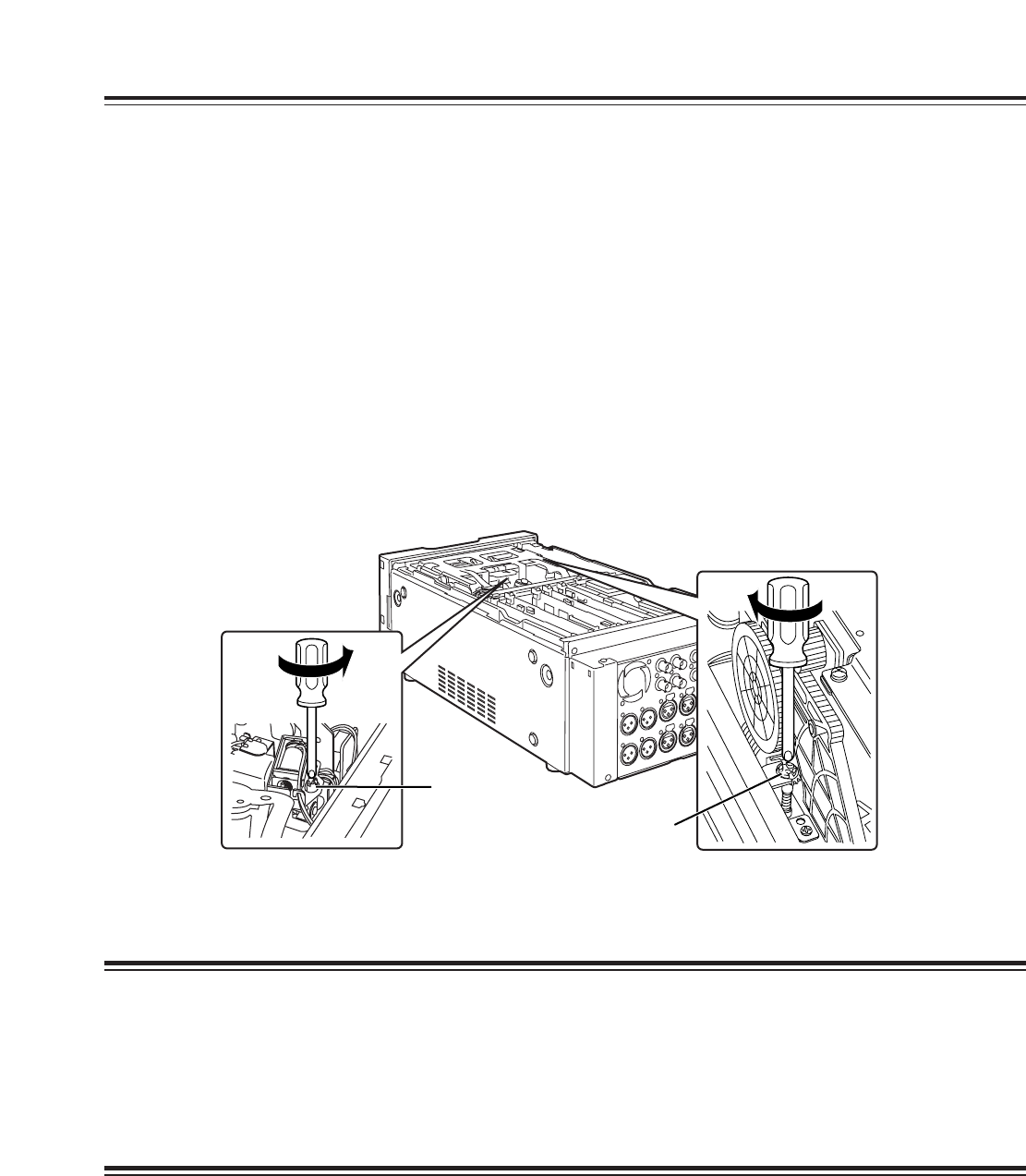
52
Video head cleaning
This unit comes with an auto head cleaning function which reduces the amount of dirt on the
heads automatically. However, in order to improve the unit’s reliability, it is recommended that
the video heads be cleaned on a daily basis. Use the cleaning fluid specified by Panasonic.
Maintenance
Before proceeding with maintenance, set the power switch to OFF, and be absolutely sure to
hold the molded part of the power plug to disconnect it from the power outlet.
Clean the cabinet using a soft cloth. To remove stubborn dirt, dilute some kitchen detergent,
soak a cloth in the solution and wring it out well, and then wipe away the dirt. After wiping off the
dirt, use a dry cloth to take up the remaining moisture. Do not use paint thinners or benzine.
Emergency eject
1Remove the top panel.
2Use a Phillips-head screwdriver to push in the red
plastic gear (A) and turn it counterclockwise while
keeping it pushed in. The mechanism that winds
up the tape is activated by this, and it makes a
latching sound. Ignore the sound, and turn the gear
through about 10 revolutions.
<Note>
Turning the gear more than necessary will strain
the cassette, possibly resulting in tape damage.
Procedure to ejecting the tape manually in an emergency
If the cassette tape fails to be ejected even when the EJECT button is pressed, it can be ejected as follows.
OFollow the steps below after making absolutely sure that the unit’s power has been turned off.
2
3
1
4
3Check that the posts have unloaded the tape and
that the tape is completely housed inside the
cassette.
4Once the tape has been completely returned inside
the cassette case, use the Phillips-head
screwdriver to push in the red plastic gear (B) in
front of the cassette down motor’s worm gear and,
while keeping it pushed in, turn it clockwise to eject
the cassette.
<Note>
When closing the cassette cover, take care not to
catch the tape.
Plastic gear
(A)
Plastic gear
(B)