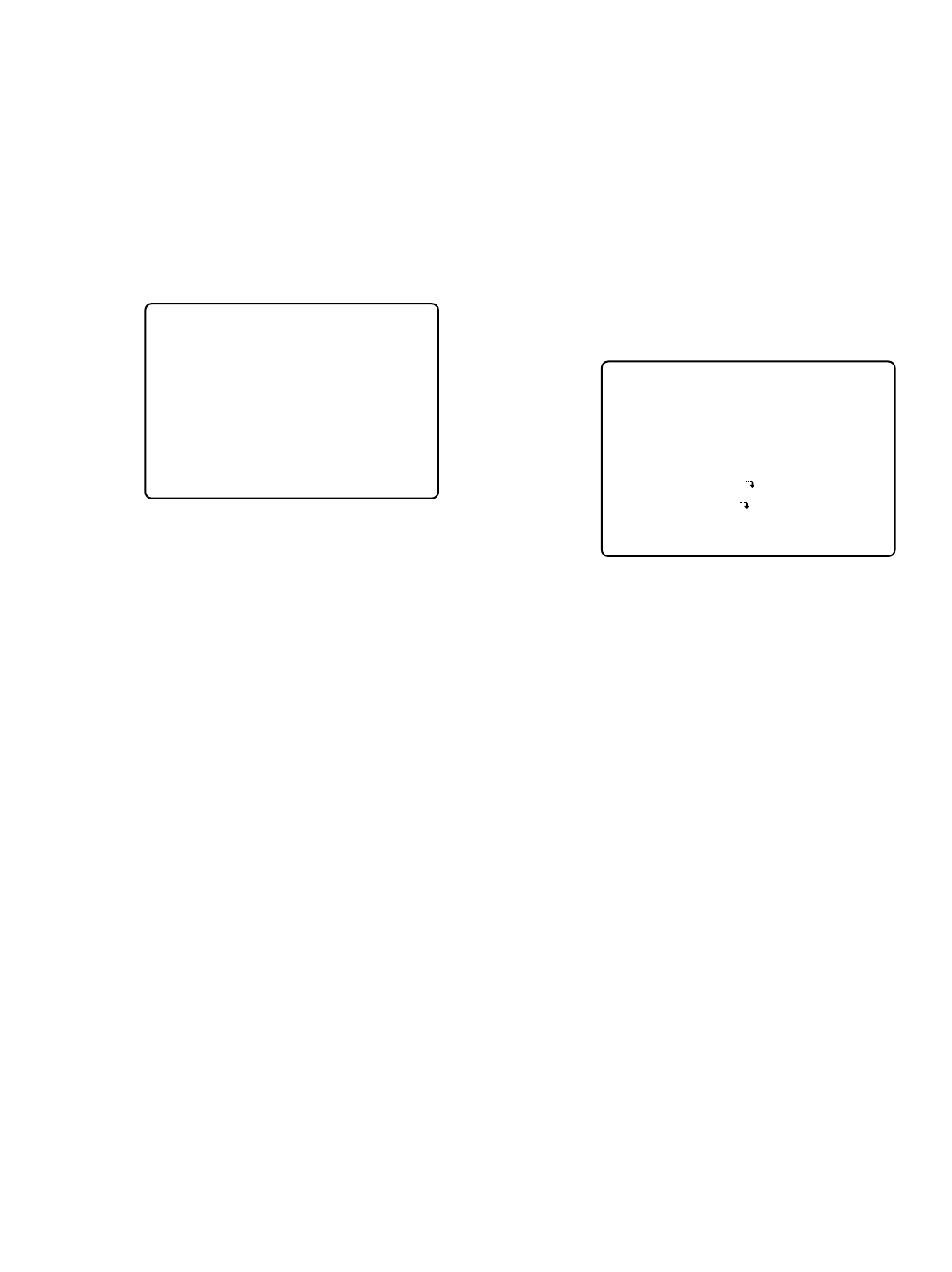
50
■ Alarm Active Mode (Manual
Recording)
This item lets you select the active mode when an alarm is
received during manual recording.
1. Move the cursor to TRIGGER ACTION SETUP in the
MANUAL REC SETUP menu by pressing the D or C
button, then press the SET button.
The TRIGGER ACTION SETUP menu as shown below
appears on the monitor screen.
2. Move the cursor to the active mode editing area for the
camera by pressing the A, B,C or D button.
3. Select the desired active mode by pressing the + or
- button.
REC+ALM: Enables alarm recording and alarm activa-
tion.
REC: Enables only alarm recording.
The ALARM display on the monitor is disabled.
OFF: Deactivates alarm input.
The ALARM display on the monitor is also disabled.
The factory default setting is REC+ALM.
4. Repeat the above steps 2 and 3 to select the active
mode for other cameras.
5. When all camera modes are completed, press the
SETUP/ESC button to return to the previous MANUAL
REC SETUP menu.
6. To return to the WJ-HD500 SETUP, press the SETUP/
ESC button.
Timer Recording Setup
The Disk Recorder can record the images triggered by the
internal timer.
The internal timer comprises four event times common to
the recording groups, and is programmed in the setup.
1. Move the cursor to TIMER in the WJ-HD500 SETUP
menu by pressing the D or C button.
2. Select either audio recording display by pressing the
+ or - button, then press the SET button.
The TIMER REC SETUP menu according to the speci-
fied audio function will appear on the monitor screen.
■ Program Timer
These items let you set the program timer for each day of
the week.
1. Move the cursor to the program editing area for each
day in the TIMER REC SETUP menu by pressing the D
or C button.
2. Select a program timer (PROG1 to PROG4) to be
assigned for the day.
It is recommended to assign a program to a weekday, a
weekend or on a daily basis.
Selecting (---) will disable the program timer.
3. Repeat the above step to assign the program timer for
other days.
4. Move the cursor to the assigned program number
(PROG1), then press the SET button.
The assigned program number menu as shown below
appears on the monitor screen.
2-1 TRIGGER ACTION SETUP
CAM ACTION CAM ACTION
1 REC+ALM 9 REC+ALM
2 REC 10 REC+ALM
3 OFF 11 REC+ALM
4 REC+ALM 12 REC+ALM
5 REC+ALM 13 REC+ALM
6 REC+ALM 14 REC+ALM
7 REC+ALM 15 REC+ALM
8 REC+ALM 16 REC+ALM
3 TIMER REC SETUP(WITHOUT AUDIO)
PROGRAM
SUNDAY ---
MONDAY ---
TUESDAY ---
WEDNESDAY ---
THURSDAY ---
FRIDAY ---
SATURDAY ---
DAILY PROG1
TIMER SPECIAL DAY
EXT REC MODE ---


















