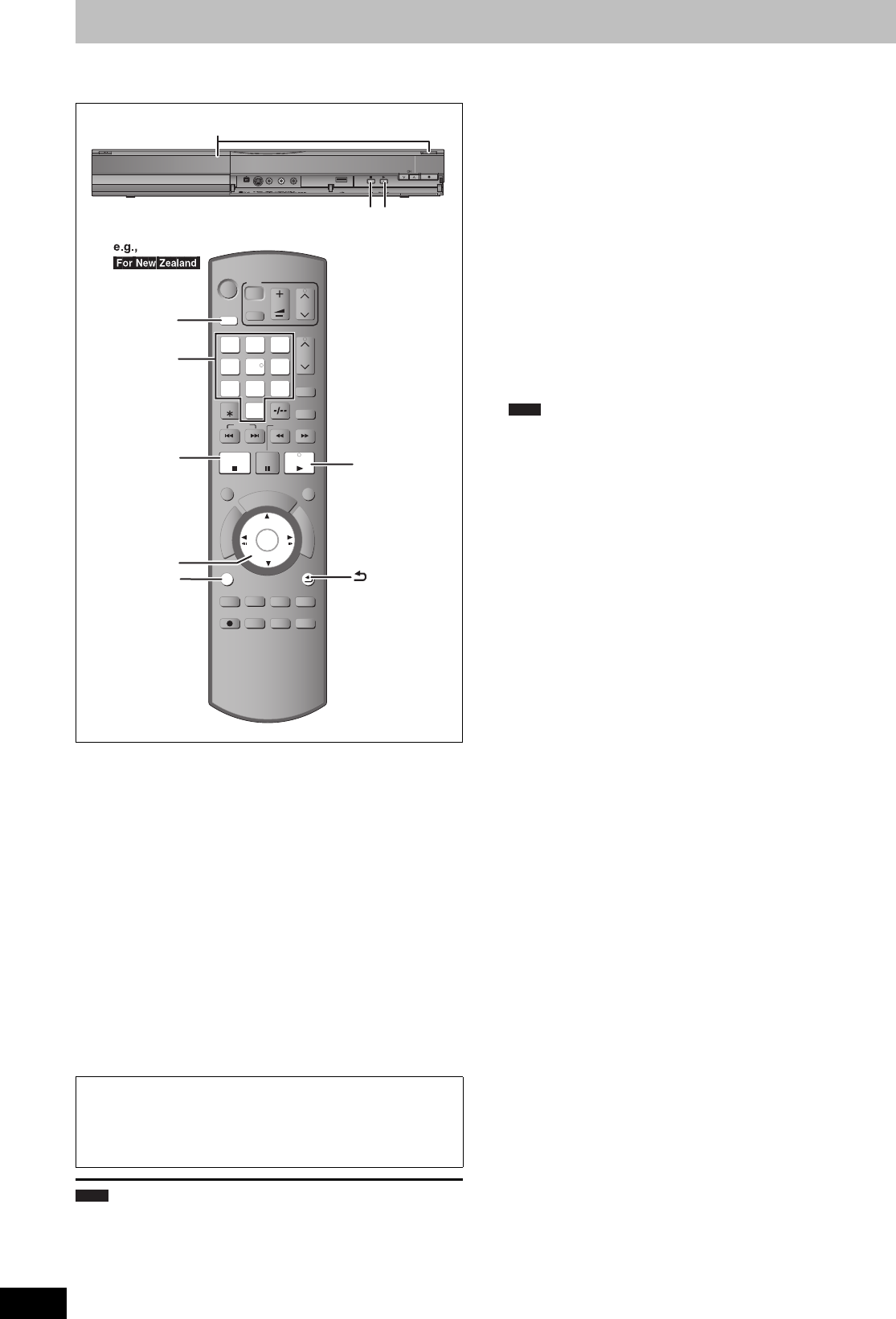
16
RQT9274
Playing recorded video contents/Playing play-only discs
Basic operations
Refer to “Advanced playback” (> 26) for detail
information.
Preparation
≥Turn on the television and select the appropriate AV input to suit
the connections to this unit.
≥Turn on this unit.
1 Press [DRIVE SELECT] to select the
HDD or DVD drive.
The HDD or DVD indicator lights up on the unit’s display.
2 If you selected the DVD drive
Press [< OPEN/CLOSE] on the main
unit to open the tray and insert a disc.
≥Press the button again to close the tray.
3 Press [1](PLAY).
[HDD] [RAM] [-R] [-R]DL] [-RW‹V›] [+R] [+R]DL] [+RW] [-RW‹VR›]
Play starts from the most recently recorded title.
[DVD-V] [VCD]
Play starts from the points specified by the disc.
[CD]
Play starts from the beginning of the disc.
≥A disc or title with different “TV System” (> 60) may not be able to
playback while recording or on standby for the timer recording. You
will be able to playback by changing the “TV System” settings in
that case, but to prevent failure of the timer recording, change back
the settings before the recording starts.
≥Depending on the disc, it may take time for the menu screen,
pictures, sound, etc. to start.
≥The producer of the disc can control how discs are played. So you
may not always be able to control play as described in these
operating instructions. Read the disc’s instructions carefully.
≥When playing back a title recorded on the HDD, ensure that you
match the “TV System” setting to the recorded title (> 60).
∫ When a menu screen appears on the television
[DVD-V]
Press [3, 4, 2, 1] to select the item and press [OK].
≥Some items can also be selected using the numbered buttons.
≥If you are instructed to press the “ENTER” button by the menu
screen or the disc’s instruction document, press [OK].
[VCD]
Press the numbered buttons to select the item.
≥To return to the menu screen
[DVD-V]
1 Press [OPTION].
2 Press [3, 4] to select “Top Menu” or “Menu” and press [OK].
[VCD]
Press [RETURN].
Discs continue to rotate while menus are displayed. Press [∫] when
you have finished playback to protect the unit’s motor, your
television screen and so on.
Menu operation for other type of contents
≥DivX (> 28)
≥WMA/MP3(> 29)
≥Still pictures (JPEG) (> 30)
≥Music on HDD (> 32)
≥Music CD (> 32)
INPUT SELECT
STATUS
F Rec
REC MODE
REC
MANUAL SKIP
AUDIO DISPLAY
CREATE
CHAPTER
F
U
N
C
T
I
O
N
M
E
N
U
D
I
R
E
C
T
N
A
V
I
G
A
T
O
R
P
R
O
G
/
C
H
E
C
K
RETURN
PLAY/x1.3
PAUSE
STOP
SLOW/SEARCH
SKIP
CH
0
9
8
7
6
54
3
2
1
CH
AV
TV
DRIVE
SELECT
VOL
DELETE
EXIT
TIME SLIP
OK
OPTION
,,,
OK
OPTION
3
RETURN
1
G
-
Code
OPE N
/
CLOSE
REC
3
2
Numbered
buttons
Note
e.g., 5: [0] @ [5] 15: [1] @ [5]
Note
EH59GN-RQT9274-L_eng.book 16 ページ 2009年2月16日 月曜日 午後6時49分


















