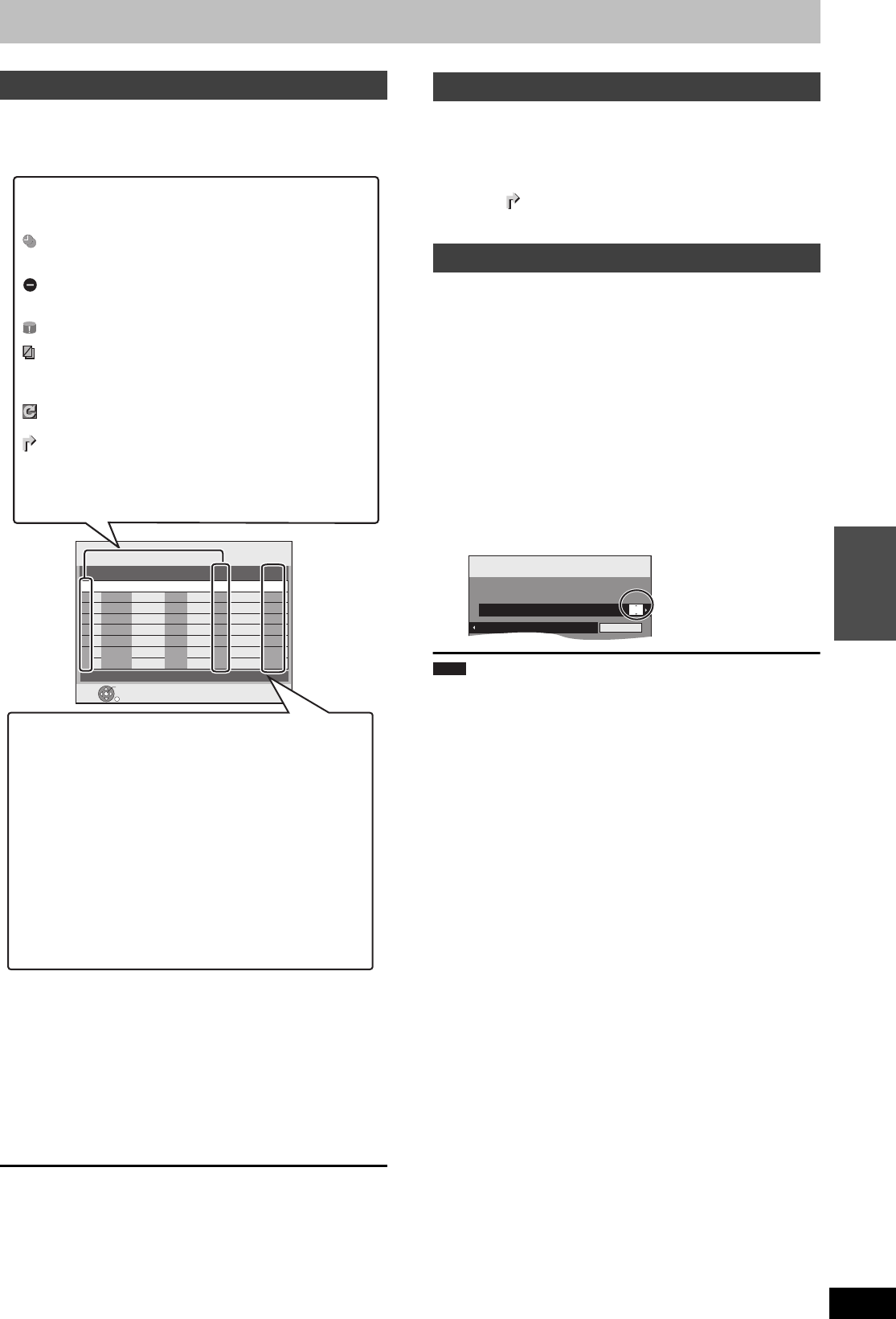
25
RQT9274
Advanced
operations
≥Even when the unit is turned off, you can display the timer
recording list by pressing [PROG/CHECK].
Press [PROG/CHECK].
∫ To change a programme
Press [3, 4] to select the programme and press [OK]. (> 24,
step 3)
∫ To delete a programme
Press [3, 4] to select the programme and press [DELETE ¢].
You can also delete a programme with the following steps
1 Press [3, 4] to select the programme and press [OPTION].
2 Press [3, 4] to select “Delete” and press [OK].
∫ To exit the timer recording list
Press [PROG/CHECK].
Programmes that failed to record are deleted from the timer
recording list at 4 a.m. two days later.
When the recording drive is “DVD” and there is not enough
remaining space, recording automatically switches to the “HDD”. If
there is no disc in the tray or the disc cannot be recorded on or when
timer recording starts while copying, the recording drive will be
altered to the HDD.
≥The DIRECT NAVIGATOR shows which programmes were relief-
recorded (“ ” is displayed.) (> 27).
≥If the time remaining on the HDD is insufficient, as much of the
programme as possible will be recorded onto the HDD.
[HDD]
If you record a programme onto HDD repeatedly everyday or every
week using timer recording, the unit will record the new programme
over the old one.
This function can be used only when weekly recording or daily
recording is selected.
1 Press [PROG/CHECK].
2 Press [3, 4] to select the programme
and press [OK].
3 Press [2, 1] to select “RENEW”
column.
4 Press [3, 4] to select “ON” and press
[OK].
≥If a programme set for Auto Renewal Recording is protected or
while play back is taking place from the HDD, or while copying, the
programme will not be overwritten. Instead the programme set for
recording will be saved as a separate programme, and this
programme will be the one to be overwritten when the next Auto
Renewal Recording takes place.
≥Playlists made from programmes that were set for Auto Renewal
Recording are deleted along with auto renewal.
≥When there is not enough space on the HDD, the programme may
not be recorded completely.
Check, change or delete a programme
Timer
Recording
1:58 SP
DVD
30:24 SP
HDD Remain
TUE 18.08.09. 12:53:00
RETURN
OK
Press OK to store new programme.
Mode
StopStart
No.
Date
HDD
DVD
Channel
Drive
space
New Timer Programme
Icons
F Timer recording standby is activated.
[ This programme is currently recording.
The times overlap those in another programme.
Recording of the programme with the later start time
starts when the earlier programme finishes recording.
You stopped a weekly or daily timer recording. The icon
disappears the next time the timer programme starts
recording.
The disc was full so the programme failed to record.
The programme was copy-protected so it was not
recorded.
X The programme did not complete recording because
the disc is dirty or some other reason.
Timer programmes set to Auto Renewal Recording
(> right).
Titles that have been rerouted to the HDD
(Displayed while recording.)
HDD Recording drive is set to HDD
DVD Recording drive is set to DVD
Message displayed in the “Drive space” line
OK: Displayed if the recording can fit in the
remaining space.
> (Date): For recordings made daily or weekly, the display
will show until when recordings can be made
(up to a maximum of one month from the
present time) based on the time remaining on
the disc.
! : It may not be possible to record because:
≥there is not enough space left
≥the number of possible titles has reached its
maximum.
≥The timer programme is deactivated.
Relief: Timer programmes that will be relief recorded to
the HDD.
Relief Recording
Auto Renewal Recording
Timer
Recording
1:58 SP
DVD
30:24 SP
HDD Remain
TUE 18.08.09. 12:53:00
Mode
Stop Start Channel Date
HDD
DVD
22:30 22:00 SUN HDD
1 ARD
Programme Name
SP
RENEW
ON
Note
EH59GN-RQT9274-L_eng.book 25 ページ 2009年2月16日 月曜日 午後6時49分


















