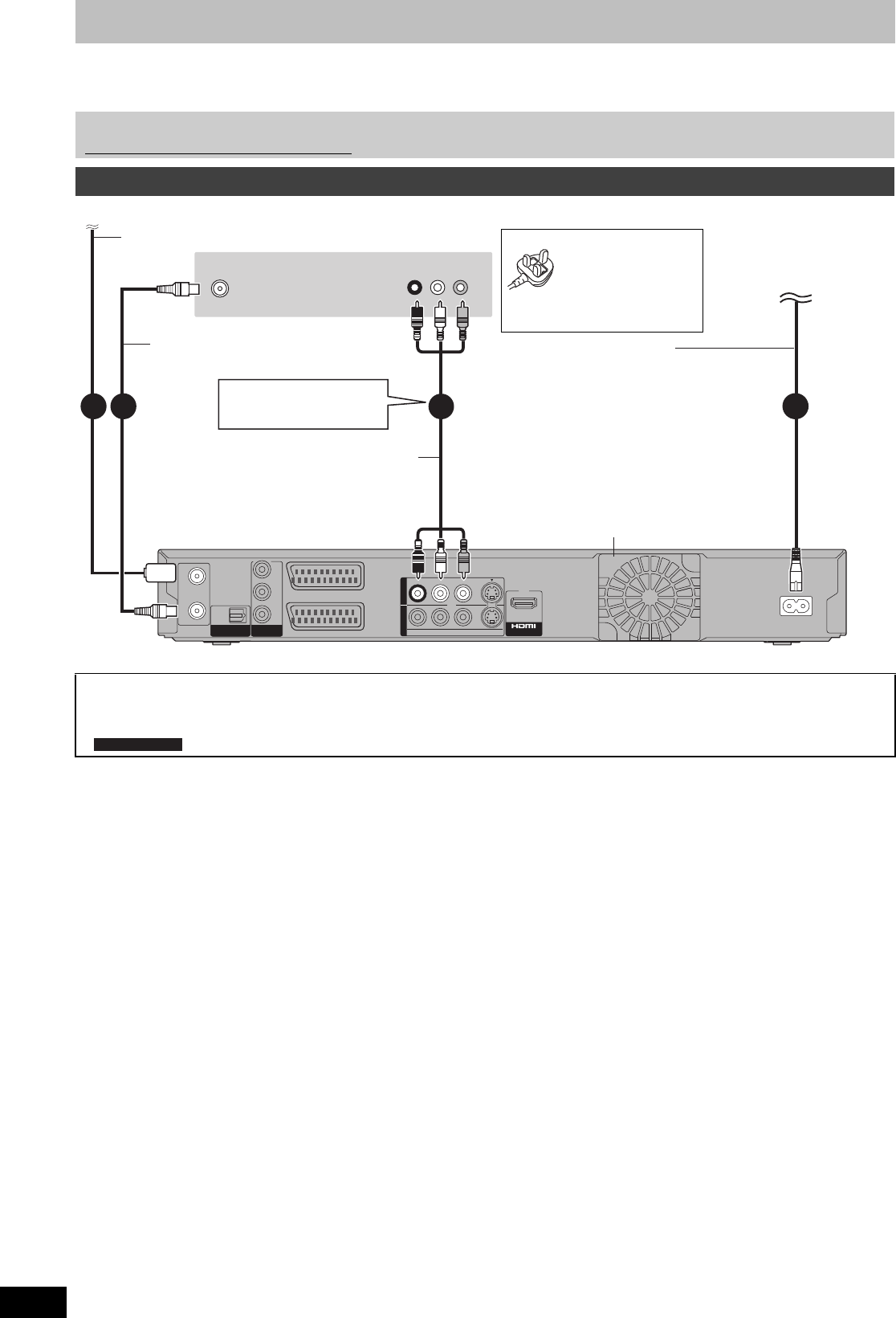
8
RQT9274
STEP 1 Connection
≥Before connection, turn off all equipment and read the appropriate operating instructions.
≥Refer to “Additional connections” (> 63) for connection using other terminals and connection with other equipment.
≥Connect to terminals of the same colour.
When the unit is not to be used for a long time
To save power, unplug it from the household mains socket. This unit consumes a small amount of power, even when it is turned off
[
Approx. 2 W (“Power Save” is set to “On”)]
Connecting a television
Connecting to a television with 21-pin Scart terminal
Yo u can also connect with the AV1 terminal on this unit using the 21-pin Scart cable.
≥If your television is equipped with RGB input capability, by connecting with a fully wired 21-pin Scart cable you can see video using RGB
output on this unit.
“AV1 Output” in the Setup menu (> 60)
RF
RF
IN
IN
RF
RF
OUT
OUT
A V2
(
EXT
)
A V 1
(
TV
)
OPTICAL
DIGI
DIGI
T
T
AL
AL
A
A
UDIO OU
UDIO OU
T
T
(PCM/BITSTREAM)
(PCM/BITSTREAM)
COMPONENT
COMPONENT
VIDEO OUT
VIDEO OUT
S-VIDEOVIDEO
R- A UDIO- L
P R
P B
Y
A C IN
OUT
OUT
A
A
V4 I
V4 I
N
N
A
A
V OU
V OU
T
T
VHF/UHF
RF IN
1 2
4
3
AUDIO IN
R L
VIDEO IN
To the aerial
Television’s rear panel
Aerial cable
RF coaxial cable
(included)
This unit’s rear panel
To household mains socket
[For]New]Zealand]
(AC 220 to 240 V, 50 Hz)
[For]Asia]and]Middle]East]
(AC 220 to 240 V, 50/60 Hz)
AC mains lead
(included)
Connect only after all other
connections are complete.
Cooling fan
[For\Saudi\Arabia[
BE SURE TO
READ THE
CAUTION FOR
THE AC MAINS
LEAD ON PAGE
2 BEFORE
CONNECTION.
Audio/Video cable
(included)
[For]Middle]East]
Use the AC mains lead that matches
the socket for the area you live in.
[For]Asia]
AC mains lead with a label is for
Thailand.
AC mains lead without a label is for
areas other than Thailand.
Other connections
(> 9, 63)
Required setting
EH59GN-RQT9274-L_eng.book 8 ページ 2009年2月16日 月曜日 午後6時49分


















