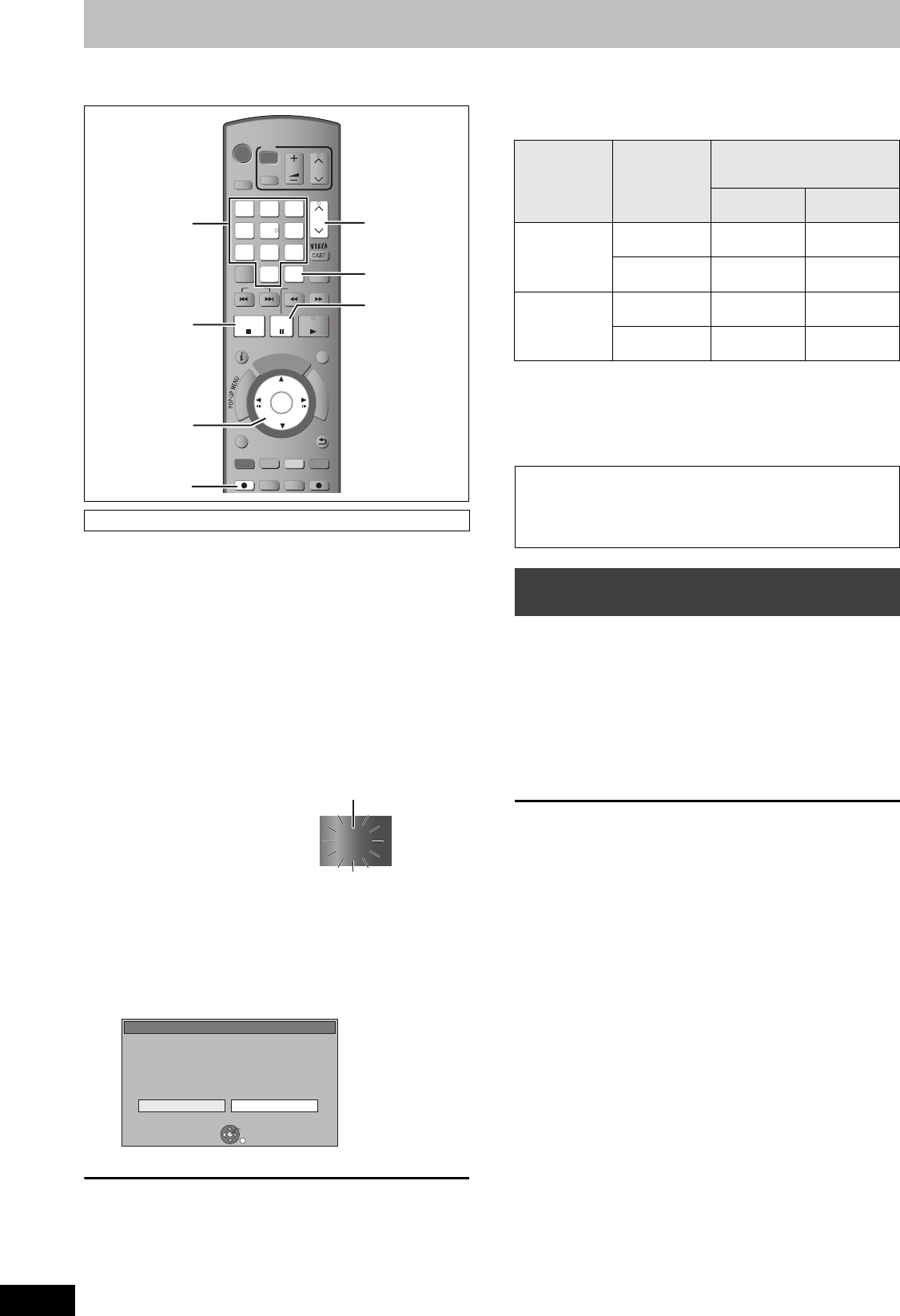
22
RQT9434
Recording television programmes [HDD]
Refer to “Advanced recording” (> 29–32) for detail
information.
Preparation
≥Turn on the television and select the appropriate video input to suit
the connections to this unit.
≥Turn on this unit.
1 Press [INPUT SELECT] a few times
and select “TV” and press [OK].
2 Press [WXCH] to select the channel.
≥To select with the numbered buttons. (> 20)
≥To select the station from channel List. (> 20)
3 Press [¥ REC] to start recording.
Recording will take place on open space on the HDD. Data
will not be overwritten.
≥When [¥ REC] is pressed while a drive other than the HDD
is selected, it will automatically switch to HDD and start the
recording.
4 To stop recording
Press [∫].
If the following screen appears
Press [2, 1] to select “Yes” and press [OK].
∫ To pause recording
Press [;].
Press again to restart recording.
You can also press [¥ REC] to restart.
(Title is not split into separate titles.)
∫ About 2 programmes recorded simultaneously
There are the following differences during recording depending on
the number of antenna cables connected (> 17).
(≤: Possible, –: Impossible)
§
To view or record an encrypted broadcast, a CAM (Conditional
Access Module) with Smart Card valid for the broadcast is
required.
∫ To record 2 programmes simultaneously (> 34)
During recording
Press [¥ REC] on the main unit to select the
recording time.
≥You can specify up to 4 hours later.
≥The unit display changes as shown below.
≥The unit turns off automatically after the time to stop recording is
reached.
≥This does not work during timer recordings (> 23, 35) or while
using Flexible Recording via AV input (> 61).
To cancel
Press [¥ REC] on the main unit several times until the counter
appears.
≥The time to stop recording is cancelled; however, recording
continues.
To stop recording
Press [∫].
∫ Refer to “Operation during Recording” (> 34)
for detail information.
This operation will only record to HDD in DR mode.
TIME SLIP
STATUS
DIRECT TV REC
REC MODE EXT LINK
REC
CREATE
CHAPTER
F
U
N
C
T
I
O
N
M
E
N
U
D
I
R
E
C
T
N
A
V
I
G
A
T
O
R
G
U
I
D
E
RETURN
PLAY/x1.3
PAUSE
STOP
SLOW/SEARCH
SKIP
PROG/CHECK
CH
PAGE
SELECT
INPUT
CH
AV
TV
DRIVE
SELECT
DEL
MANUAL SKIP
EXIT
OK
OPTION
VOL
0
2
abc
5
jkl
8
tuv
1
4
ghi
7
qrs
p
3
def
6
mno
9
xyz
w
INPUT SELECT
CH
REC
,,,
OK
Numbered
buttons
REC1
“REC1” or “REC2” will light
Unit’s display
Stop Recording
Yes
No
Recording of this programme is in progress.
To stop recording, select "Yes" or press STOP.
Stop this recording ?
Recording [ ZDF 1 ]
OK
RETURN
Connection Broadcast
being
recorded
Second broadcast being
recorded or viewed during
recording
Unencrypted
broadcast
Encrypted
broadcast
§
Two cables
( Same signal )
Unencrypted
broadcast
≤≤
Encrypted
broadcast
§
≤ –
One cable Unencrypted
broadcast
––
Encrypted
broadcast
§
––
When recording digital broadcast with subtitles, multiple
audio or Teletext
If a programme to record has subtitle, multiple audio or Teletext, all
subtitles, multiple audio and Teletext are recorded.
It can be switched while playing back the title.
To specify a time to stop recording—
One Touch Recording
OFF 0:30 ""# OFF 1:00 ""# OFF 1:30 ""# OFF 2:00
^" Counter (cancel) ,"" OFF 4:00 ,"" OFF 3:00 ,}
DMRBS850&750EG-RQT9434-L_eng.book 22 ページ 2010年1月14日 木曜日 午後4時21分


















