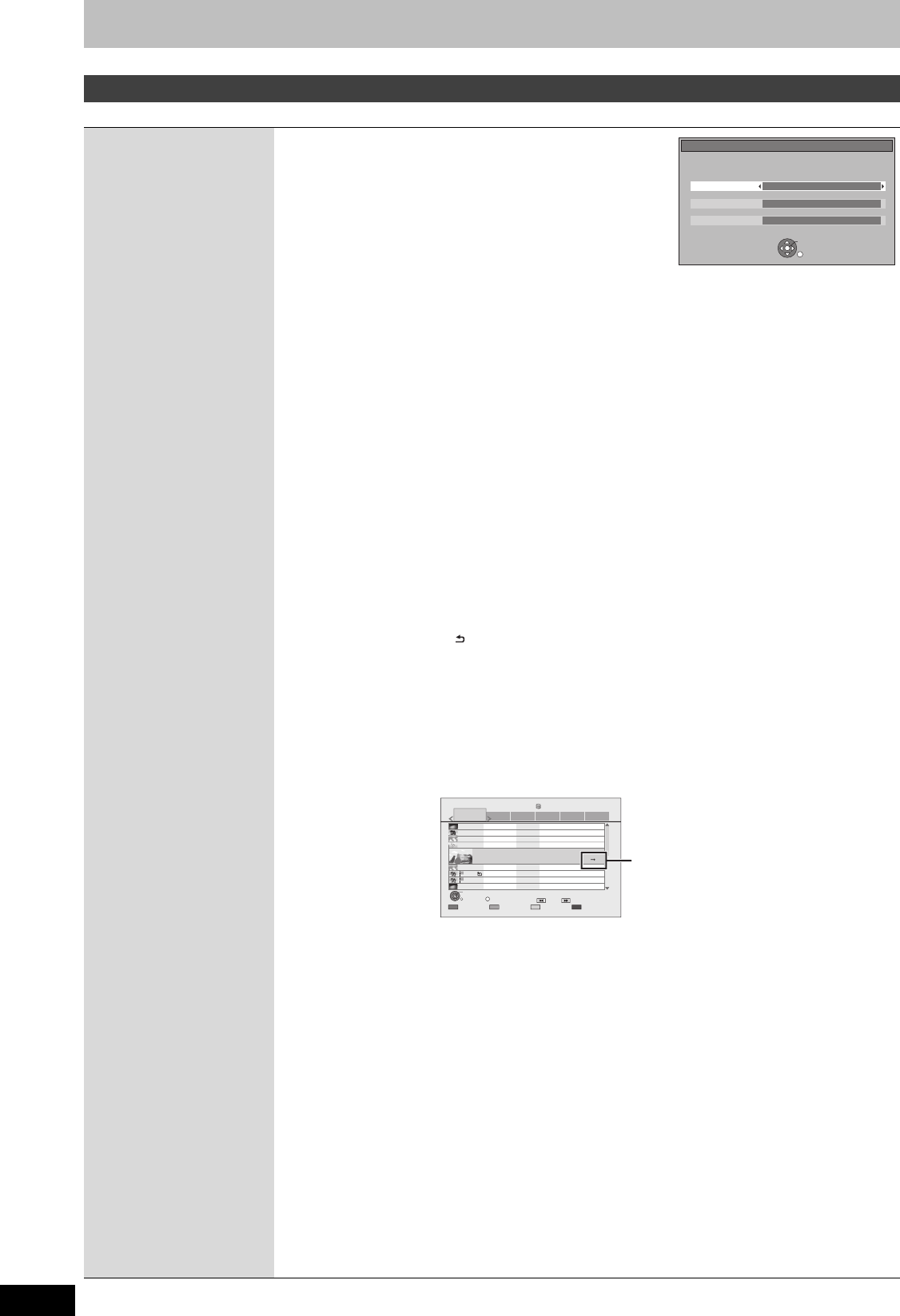
50
RQT9434
Editing titles
After performing steps 1–4 (> 48)
Title operations
DR File Conversion
[HDD]
(Converting the recording mode)
DR File Conversion is a function to convert the recording mode of the
title in DR mode. The size of the converted title will be small regularly.
It will take about the same time as playback of the title to convert the
recording mode.
1Press [2, 1] to select recording mode and press
[4].
2Press [2, 1] to select whether to record the
subtitle or not and press [4].
“Automatic” Subtitles will be recorded for titles with subtitles.
You cannot switch the subtitle on or off during the playback.
“Off” Subtitle will not be recorded.
3Press [2, 1] to select when to start the conversion and press [OK].
“Now” Conversion begins immediately after step 5.
Recording and playback are not available during conversion. Note also
that Timer recording will not be performed during conversion.
“During standby” The conversion will be performed a short time after the unit is turned off in
a time slot for which no timer recording is set. If the power is switched on
during the conversion, the conversion will be cancelled, and start from the
beginning when the power is next switched off.
4Press [2, 1] to select whether to delete the original title after the conversion or
not and press [OK].
“Convert & Delete” The original title will be deleted to save HDD capacity after conversion.
“Convert Only”
The original title remains after conversion.
≥The original title in DR format will be deleted after DR File Conversion when a title that is copyright
protected (One generation copy is permitted) is selected.
5To begin the conversion “Now”:
Press [2, 1] to select “Start” and press [OK].
≥To cancel a conversion that is in progress
Press and hold [RETURN ] for more than 3 seconds.
To begin the conversion “During standby”:
Press [OK].
≥To remove a conversion setting
After performing steps 1–3 (> 48)
1Press [3, 4] to select “DR File Conversion” and press [OK].
2Press [2, 1] to select “Yes” and press [OK].
≥Conversion begins soon after the unit is turned off.
“COPY” on the unit’s display remains lighted during conversion. [Only when the “Unit’s Display” in the
Setup menu is set to “Bright” (> 92).]
[Note]
≥To use “DR File Conversion”, the HDD needs enough storage capacity. Please make space available on the
HDD.
≥The size of the converted title may increase for some combinations of programme and recording mode.
≥DR File Conversion is stopped when the power is turned on while the recording mode is converting with
power turned off. Conversion will start from the beginning again once the power is turned off.
≥The converted one of a title including multiple video and audio content will contain only single video and
audio content. The “Preferred Language” setting in the Setup menu (> 89) is applied.
≥During the conversion “Now” with “Subtitles” set to “Automatic” in step 2, you cannot turn off the subtitle
displayed on the television.
≥Teletext will not be recorded.
≥When recording to DVD disc with XP mode, select the audio to record with “Audio Mode for XP Recording”
before converting the recording mode. (> 92)
≥Select the audio to record when converting to “HG”, “HX”, “HE”, or “HL” mode. (> 92, Audio Channels for
HG / HX / HE / HL Recording)
≥In titles with the Auto Renewal Recording function (> 36) set, a programme may be unintentionally
converted while in “During standby”.
So it is recommended to convert the recording mode by selecting “Now”.
≥The aspect ratio will be recorded in accordance with “Aspect for Recording” of the Setup menu, regardless of
the recording mode for conversion. (> 90)
When converting to “XP”, “SP”, “LP” or “EP” mode, the title will be recorded with original aspect ratio if “Rec
for High Speed Copy” is set to “Off”. (> 90)
≥Regarding titles recorded from radio service
The data size of the title recorded from radio service will be larger after converted for copy.
It is recommended that you keep them in DR mode.
DR File Conversion
RETURN
Subtitles
Off
Recording Mode
XP - - High Quality
Timing
During standby
OK
Convert the selected title by changing its recording mode.
Please select recording mode and other options, then press OK.
When “DR > ±± (Recording mode for
conversion)” is displayed in the
DIRECT NAVIGATOR, the conversion has not
finished.
Time Remaining45:54 (DR)
HDD
Page 001/002
Delete TitleEdit Title
(Grouped Titles)
OPTION
20.03(Thu)
DV 21.02.02
04.10(Sat)
04.10(Sat)
29.10(Wed)
29.10(Wed)
29.10(Wed) Start Time 22:46 Rec time0:01(DR XP)
29.10(Wed)
29.10(Wed)
01.01(Thu)DV
PLAY
RETURN
Select
Social/Economi
Sports Video (AVCHD)MovieNot viewed
All
Previous Next
DIRECT NAVIGATOR
Die Rückkehr der Zombies
Ausgebildet in der Antarktis
Ausgebildet in der Antarktis
ZDFdokuk
KiKa
KiKa
Berge und Flüsse
Ausgebildet in der Antarktis
Die Rückkehr der Zombies
Soccer Digest
ZDF
KiKa
ZDFdokuk
3 sat
ZDF
Helicopter Informationen
DMRBS850&750EG-RQT9434-L_eng.book 50 ページ 2010年1月14日 木曜日 午後4時21分


















