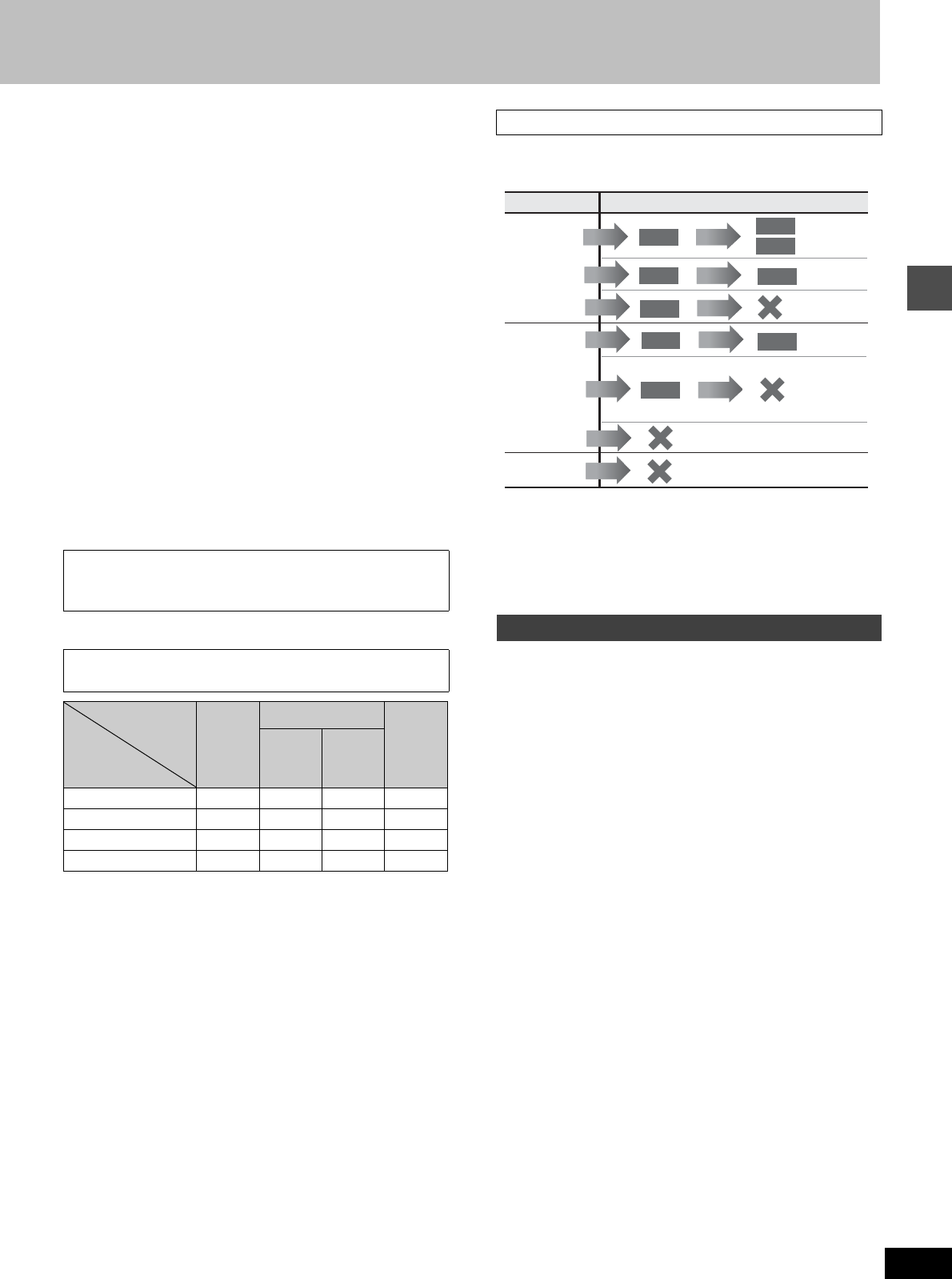
15
RQT6984
Recording
[Note]
≥You can record while the unit is on standby for timer recording, but
once the time for the timer recording to begin is reached, any
recording taking place will stop and the timer recording will begin.
≥You cannot change the channel or recording mode during record-
ing.
≥Release protection (cartridge ➜page 10, disc ➜page 36) when
you record. [RAM]
≥When using a DVD-RAM for the first time with this unit, format it to
ensure accurate recording (➜page 36, “Format”).
≥There are limitations when recording to DVD-R (➜page 10).
≥When recording MTS sound onto DVD-R or recording using
LPCM, only one of either the main channel or the sub channel can
be recorded. Select at “Select MTS” (➜page 45).
For your reference
≥You can record up to 250 programs on HDD, 99 programs on one
disc.
≥This unit is compatible with the Content Protection for Record-
able Media (CPRM ➜page 54) system so you can record broad-
casts that allow one copy, such as some CATV broadcasts, onto
4.7 GB/9.4 GB DVD-RAM (these are CPRM compatible). It is not
possible to record onto DVD-R or 2.8 GB DVD-RAM.
≥Recording will take place on open space in the HDD or on disc.
Data will not be overwritten.
≥It is possible to watch playback from one drive while recording
from another (editing is not possible).
Depending on the content being recorded, the recording times may
become shorter than indicated.
FR (Flexible Recording Mode) (➜page 16)
The unit automatically selects a recording rate between XP and EP
that will enable the recordings to fit in the available recording time on
the disc with the best possible recording quality.
≥You can set for dubbing (➜page 28) or timer program recording
(➜page 24).
≥When dubbing content stored on the HDD, the contents are auto-
matically adjusted to fit on 4.7 GB DVD-RAM/R discs.
≥All the recording modes from XP to EP appear in the display.
This unit incorporates copyright protection technology for recording
equipment known as CPRM (➜page 54). With some programs
recording, dubbing and/or transferring may not be possible.
§1
Turning “DVD-R compatible Rec” to “On” from the Setup menu
allows dubbing to a DVD-R using the high speed mode after a
recording has been saved to the HDD. (➜page 44)
§2
Transfer: this is when a program is moved to another storage
media. All recorded content transferred to DVD-RAM is deleted
from the HDD.
Pictures being recorded are unaffected.
Switch [DVD, TV] to “TV”.
1
Press [TV/VIDEO] to change the television’s input mode to “TV”.
2 Press [W, X, CH] to change channels.
≥You can also select the channel with the numbered buttons.
Almost all videos and DVD software on sale have been
treated to prevent illegal copying. Any software that has
been so treated cannot be recorded using this unit.
Recording modes and approximate recording times
in hours
Disc
HDD
(80GB)
DVD-RAM
DVD-R
(4.7 GB)
Mode
Single-
sided
(4.7 GB)
Double-
sided
(9.4 GB)
XP (High quality) 17 1 2 1
SP (Normal) 34 2 4 2
LP (Long play) 68 4 8 4
EP (Extra long play) 106 6 12 6
Recording/Dubbing/Transferring of a program
Watching the television while recording
Record
Recording limit
Usable Media
No
recording
limit
Recording
limited to
one time
Recording
not possible
HDD
Dub
Transfer
§2
§1
DVD-R
RAM
RAM
Record
Record
Dub
HDD
DVD-R
Dub
You cannot
dub.
Record
HDD
RAM
RAM
Record
Dub
Record
You cannot record on DVD-R.
You cannot record/dub
on any media.
Record
Content is
duplicated on
HDD but cannot
be played.


















